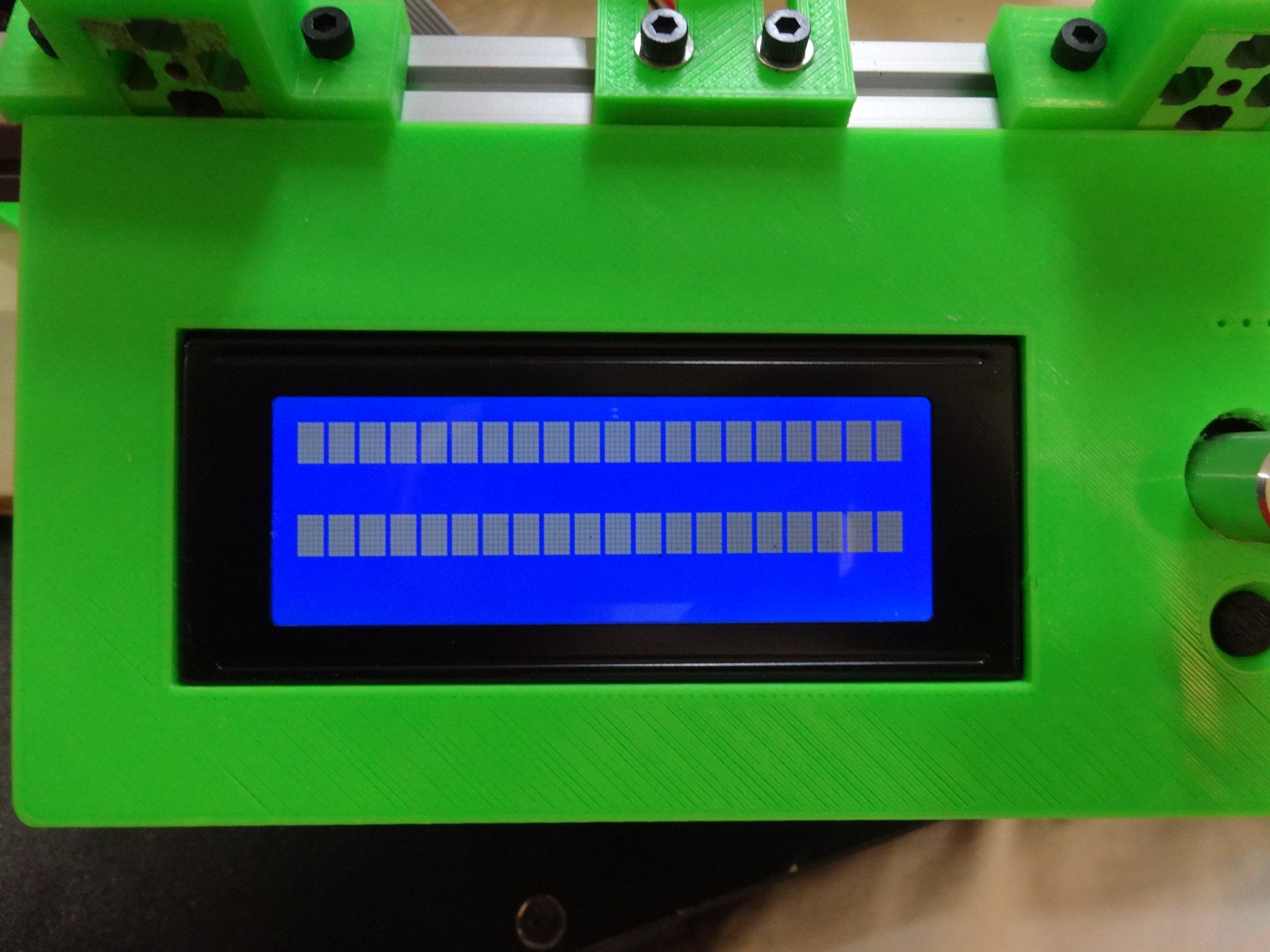Topic: how to set up second printer?
Hi I have a da vinci 1.0 that I use with repetier host and slicer. I just build my own first printer smartone 200, but not sure what to do next to get it up and running?
the person I bought it from says it has the repetier 0.91 firmware already installed. I am at not sure what to do next, I would like to run both printers using the same repetier host software and use the new printer with the SD card / lcd screen that came with it.