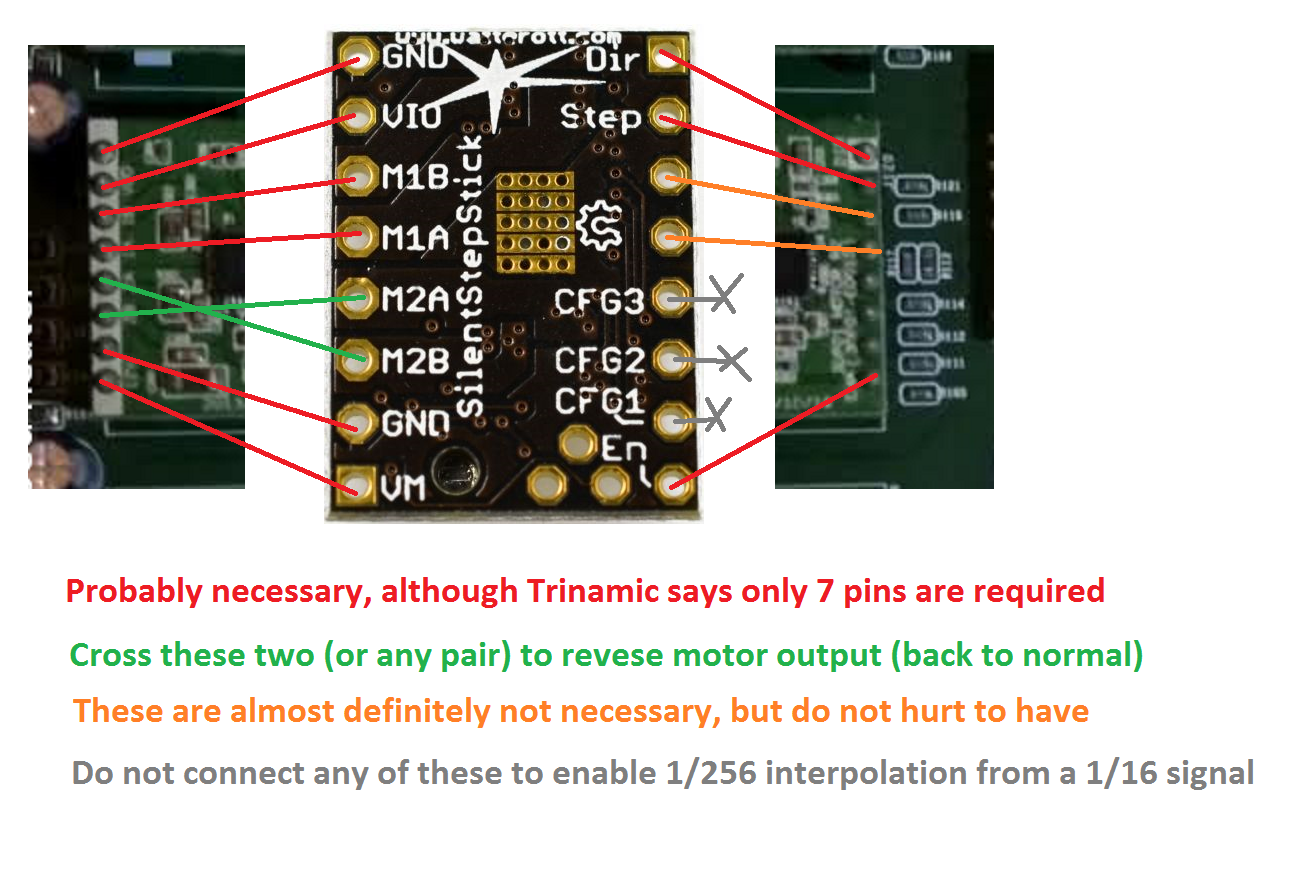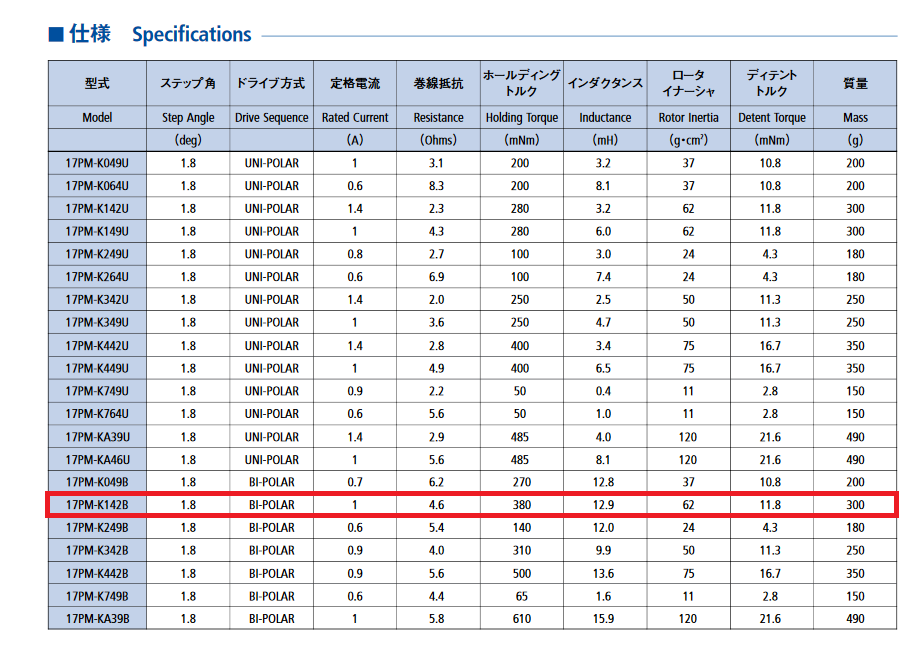I wonder if, short of changing out the steppers themselves, if a variable resister could be placed in line with the stock motors to limit the voltage/current of the stock motors. I have heard it stated that the stock drivers supply to high of a voltage, but I have not seen where anyone measured that. I haven't really dug into Voltivo's forums, though.
I just know I need to do something. I got almost a 3 cm shift in the x-plane on a fairly simple print today. I know the belts are tensioned properly, the filamant was loose, and I have a fan on the eletronics, and all of the wires are in tact. The motors just get blazing hot!
I really don't want to move the whole setup to RAMPS, but I am not going to put my E3D v6/Titan combo in this printer unless I can get the shifting under control!
Da Vinci 1.0a. Repetier 0.92. E3D V6. Titan Extruder. Sllic3r. Octoprint on Raspberry Pi B+.