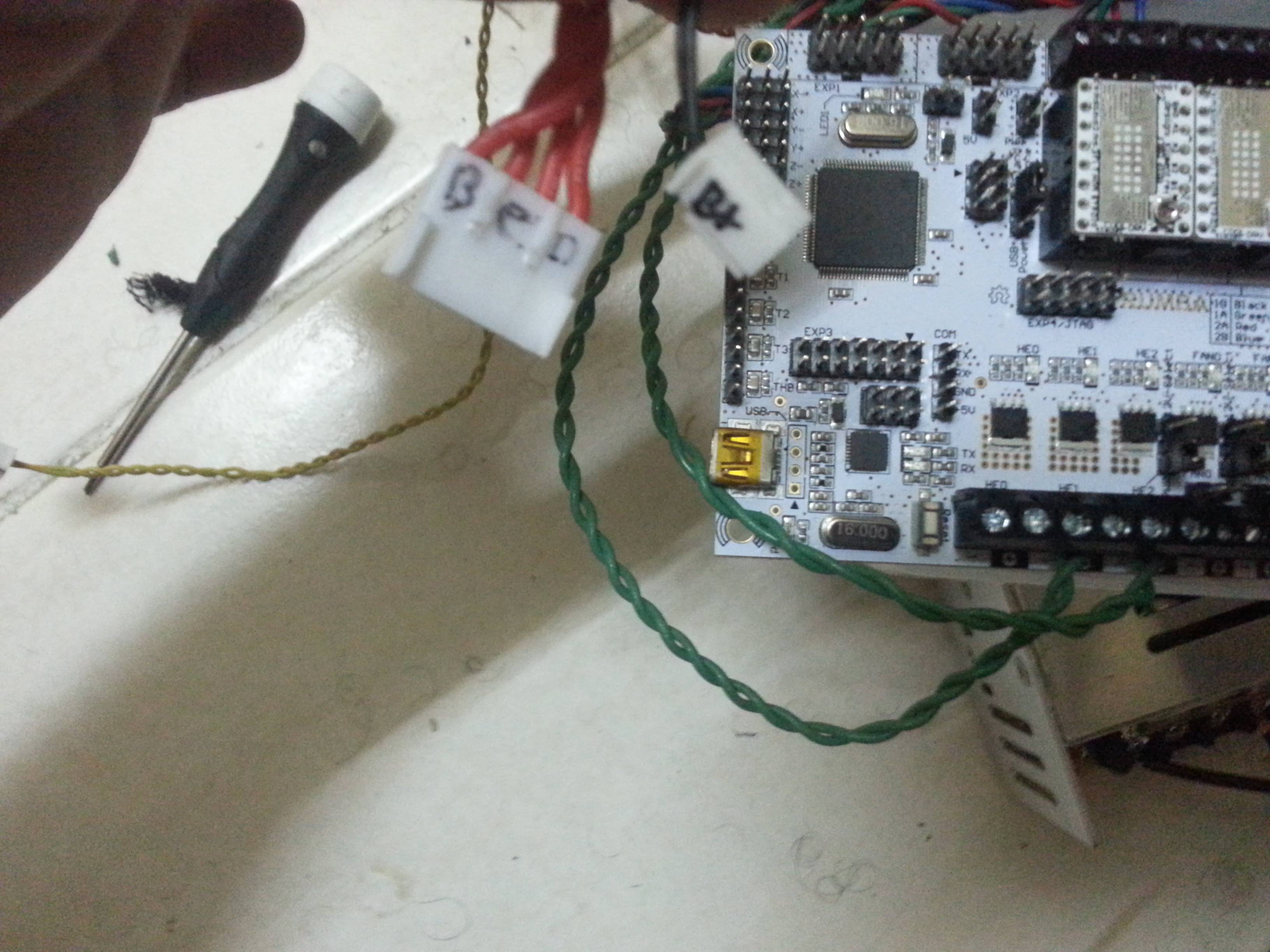navarisun wrote:so if i'm going to make upgrades, it should be big upgrade 
can rumba work with e3d v6 smoothly ??
is the board having marlin out of the box, or do i have to upload the firmware,
and if so what tools is need to upload a firmware ??
The Rumba will work with any hot end even the E3d V6 and can be bought here
http://www.reprapdiscount.com/electroni … v8825.html
You will want to read up on the board a bit to understand it better here
http://reprap.org/wiki/RUMBA#Summary
As far as the firmware you will need to flash the board when you get it. It is very easy to do compared to the SD boards but you will need to download Arduino from here
http://arduino.cc/en/Main/Software
And this is the version of Marlin you will want to flash onto the board
https://github.com/ozadr1an/Solidoodle- … in_v1_beta
Hope this helps
Printit Industries Model 8.10 fully enclosed CoreXY, Chamber heat
3-SD3's & a Workbench all fully enclosed, RH-Slic3r Win7pro, E3D V6, Volcano & Cyclops Hot End
SSR/500W AC Heated Glass Bed, Linear bearings on SS rods. Direct Drive Y-axis, BulldogXL
Thanks to all for your contributions