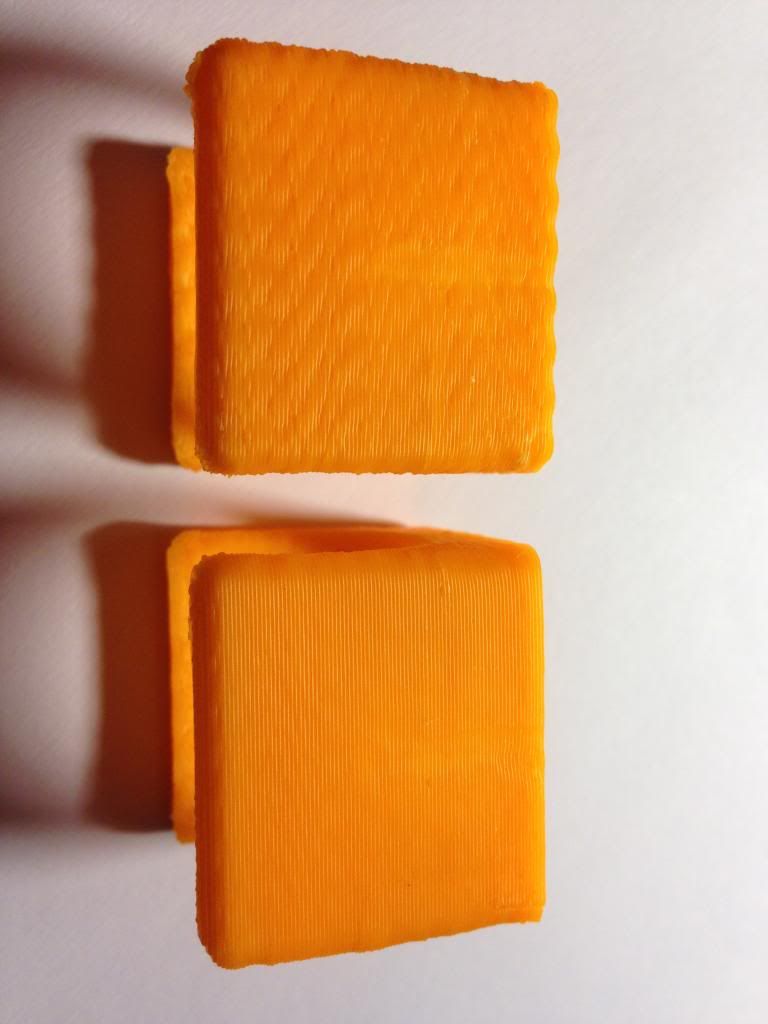Topic: best way to adjust trimpots?
Any tips? Motherboard is Rev E printrboard.
I fried my old board trying to do this. Don't want to do it to my new board. I slipped and made a spark. I am very shaky. Don't have anyone I know that can help me. So hard to hold two probes and a screwdriver.
Should it be plugged into USB and 12v both when I'm adjusting trimpots, or just the 12v? Is there anything I can buy or use to help shield the motherboard from making sparks if I slip?
Is there a way I can ground the multimeter probes or the screwdriver? Thanks