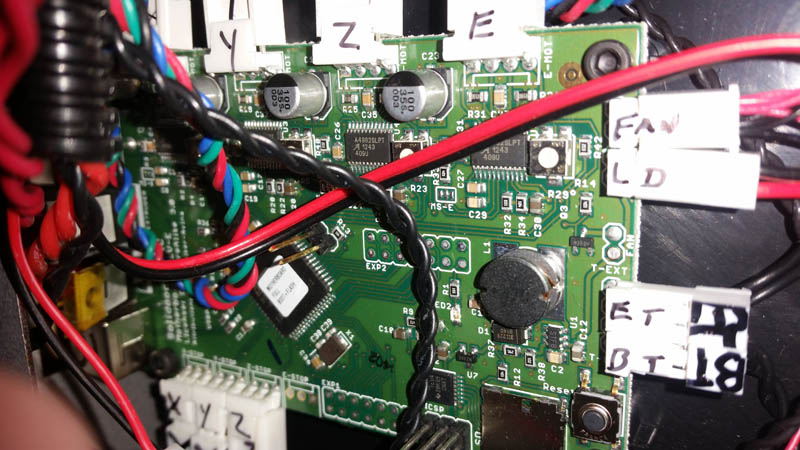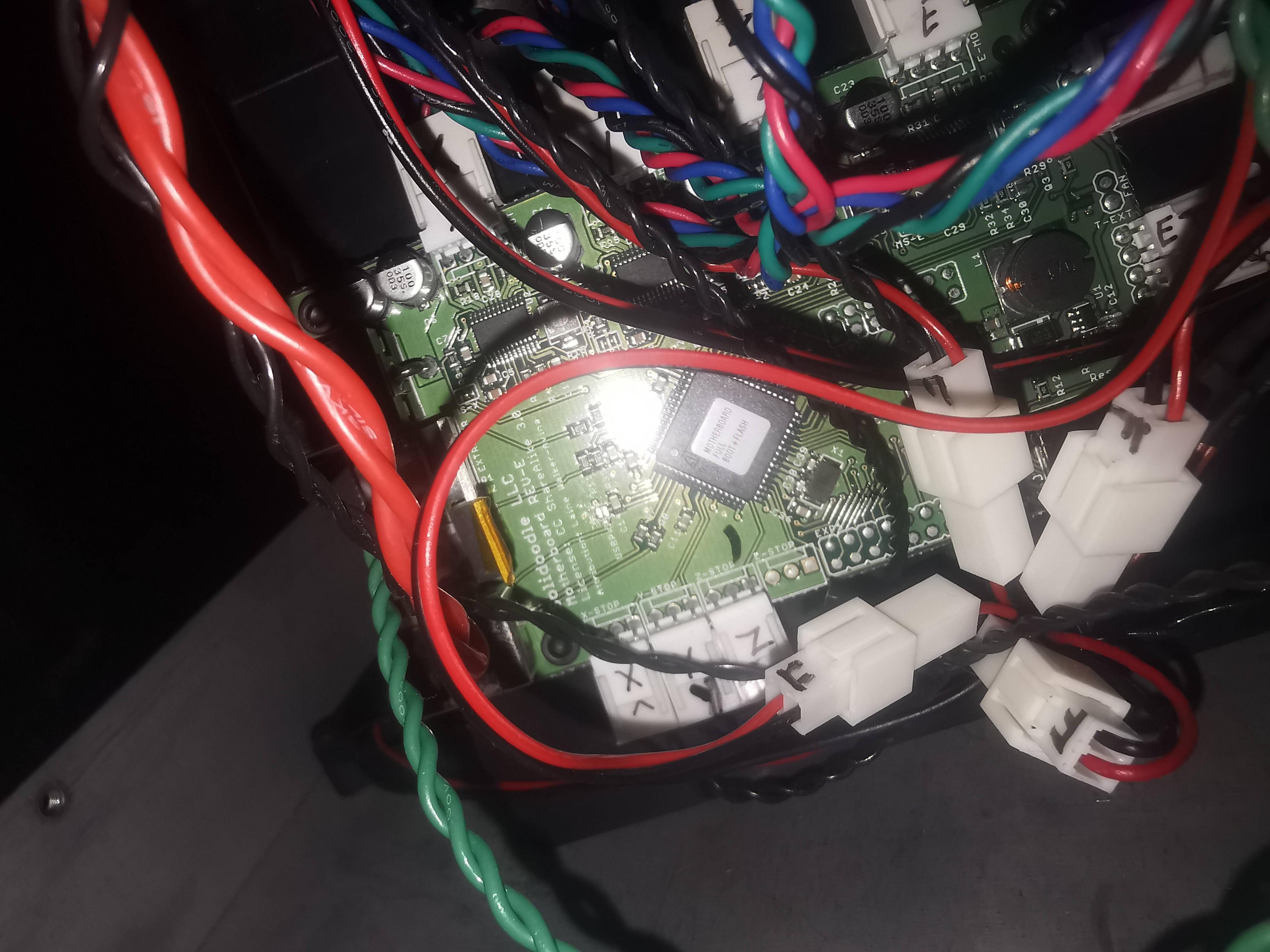you need the correct driver - i think this is the correct one (been a while) - this is on my google drive.. download, unzip, and install.
https://drive.google.com/file/d/1jGFeoi … sp=sharing
if installed correctly, when you connect the printer and turn it on, it should show up as teensy-something under COM ports in Device Manager on the PC.
Typically shows up as COM3, unless you have something else that is using that COM port. it is HIGHLY recommended to manually change the COM port to something higher up the list so it doesnt get booted out by other things. My #1 SD4 is COM 13, #2 is COM 15, etc (yes, i have multiple printers, lol)
once you have it showing up correctly in Device Manager, then you can start Repetier Host, tell it what com port to use, and try to connect.
From there, you will need to configure printer settings in RH so everything will work properly - but we can deal with that once you have it connecting the computer right.
SD4 #1 & #2 - Lawsy carriages, E3D v6, Rumba controller board, mirror bed plate, X motor fan, upgraded PSU & Mica bed heater
SD4 #3 - in the works ~ Folgertech FT-5, rev 1
Printit Industries Beta Tester - Horizon H1