Topic: DaVinci Minimaker F1.2.4 Carbon fiber issues.
Good afternoon, after much searching I have not found any advice on this issue posted. Found this forum as one of the few with a dedicated XYZ brand page. Any advice is most appreciated.
First some background. Using XYZ DaVinci minimaker (white/black box) Firmware 1.2.4 Steel nozzle. XYZ print 2.0.21.
I've printed with pla, abs, carbon fiber repeatedly. Put about 7-8 spools through the machine.
I pre-bed my models with raft geometry, usually 1-3mm at the size of the printbed max 150x150. I use built in supports.
Issue: The machine/software seems to have a built in "raft" setting that is hidden when using their carbon fiber filament. This raft, for lack of a better term, consists of a single base layer that extrudes like ramen noodles followed by a thin layer of diagonal single strands extruded overtop, then the actual print layered on top of that. This thin single layer of diagonal strands is the issue. It is extremely flimsy and will cause the print to misalign mid-print and pop off the bed.
Far as I can tell this is a hidden setting just for the carbon fiber filament, it hasn't happened with other spool types or materials.
SO TLDR, looking for a way to force the printer to not print this hidden raft and just start printing my object. 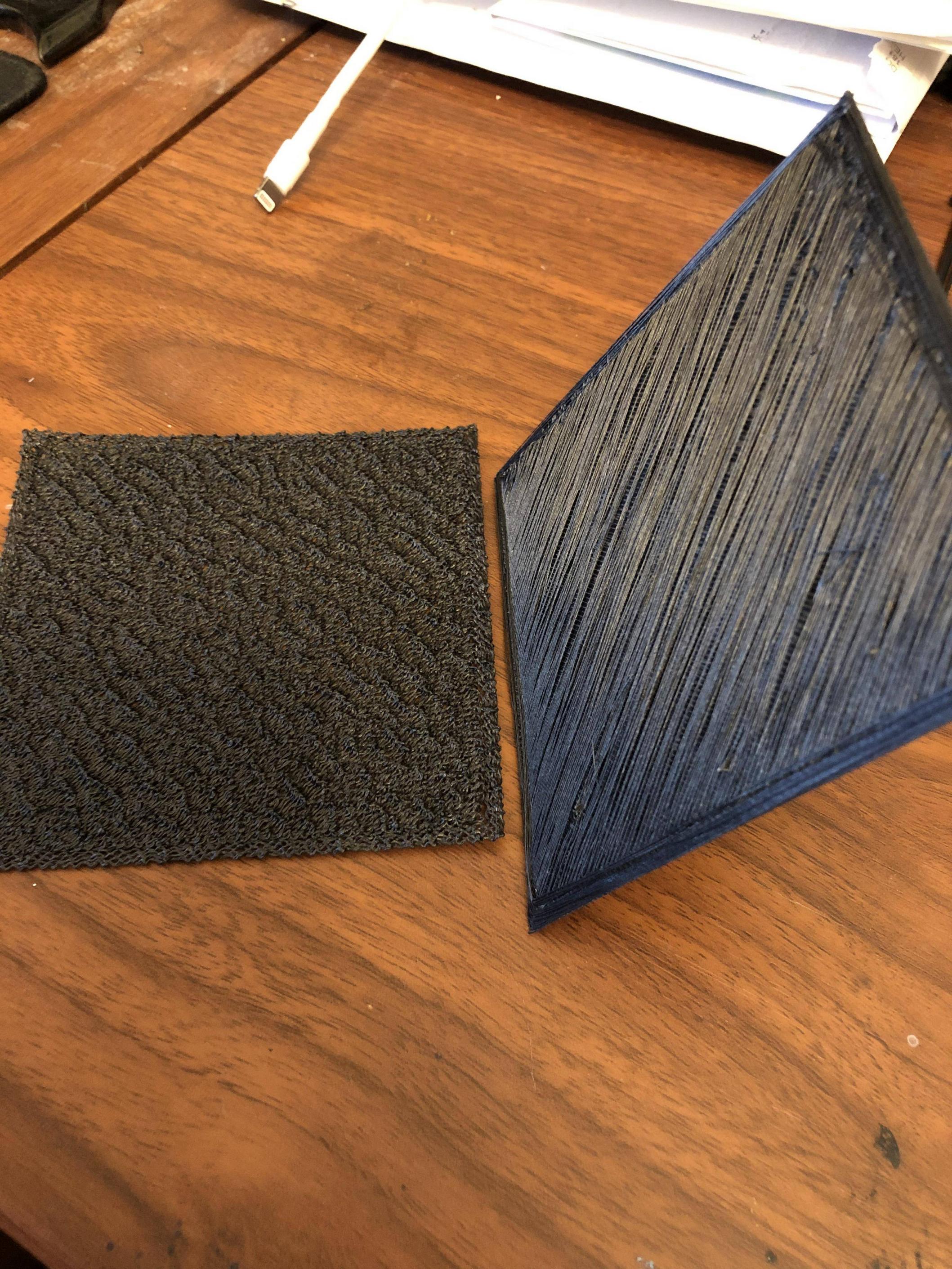
Note:
I have no issues with bed adhesion, I use 2 sided scotch tape to cover the whole bed, and usually a dab of gluestick over that.
I have run 3 spools of the carbon fiber material so far, with mixed results. Print quality is fantastic but this issue forces fails on about 2 of 3 prints. Current roll of the stuff has failed 4 of 5 prints.
I have not had a single machine failure, very rarely I have had the CF material snap at the feeder the material on spool seems more brittle than standard pla.
