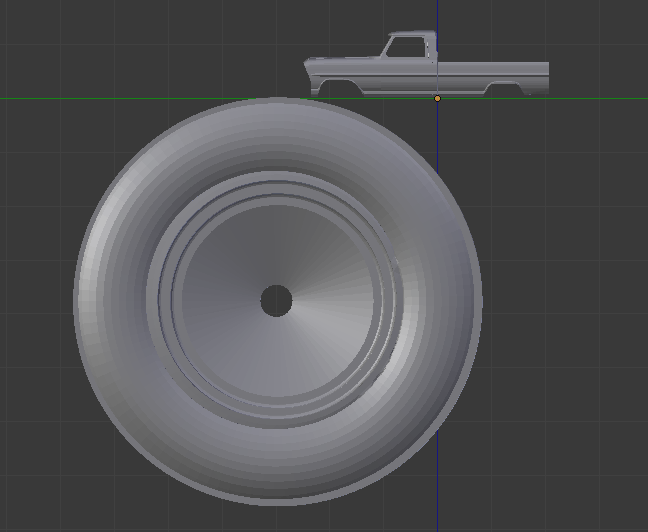the printer used has very little bearing on slicing input. a single slicing program can be used on a wide variety of printers - they just need to be configured for the printer being used.
I do not personally know of any slicing program that takes actual dimensions for scaling a model. the ones that I know use percentages for scaling.
you might be able to print the hull of that ship ok (in sections), but the details - things like the guns, railings, and even the life boats - will not print well on an FDM type printer at that scale - they are just too tiny.
just because there is a 3d computer model of something does not mean it can be easily 3d printed - this is what you need to understand.
There ARE limitations to what you can do with an FDM type 3d printer such as the Crealty you mentioned. There is NO FDM type printer that would be capable of printing those tiny little details successfully.
An SLA/DLP type printer might be able to, depending on the quality of the modeled parts, but they would most likely be prone to breaking easily due to the tiny size.
I dont know what ship that is supposed to be, but if you know the name of it, you can google it and find out more details, like gun size, then convert that to 1:144 scale and you will maybe understand just how tiny it is.
as a very quick example.. say something in real life is 8 inches long.. converted to 1:144th scale that would be 0.05556 inches.. just over 5/100ths of an inch - or taking it to metric, it would be 1.4mms long - that is TINY in 3d printing terms.
8 feet would be just over 1/2" in that scale, or 16.9mms...
are you beginning to understand yet?
(and for what it is worth, i would not consider the above mentioned printer "high precision" - those are marketing hype words)
SD4 #1 & #2 - Lawsy carriages, E3D v6, Rumba controller board, mirror bed plate, X motor fan, upgraded PSU & Mica bed heater
SD4 #3 - in the works ~ Folgertech FT-5, rev 1
Printit Industries Beta Tester - Horizon H1