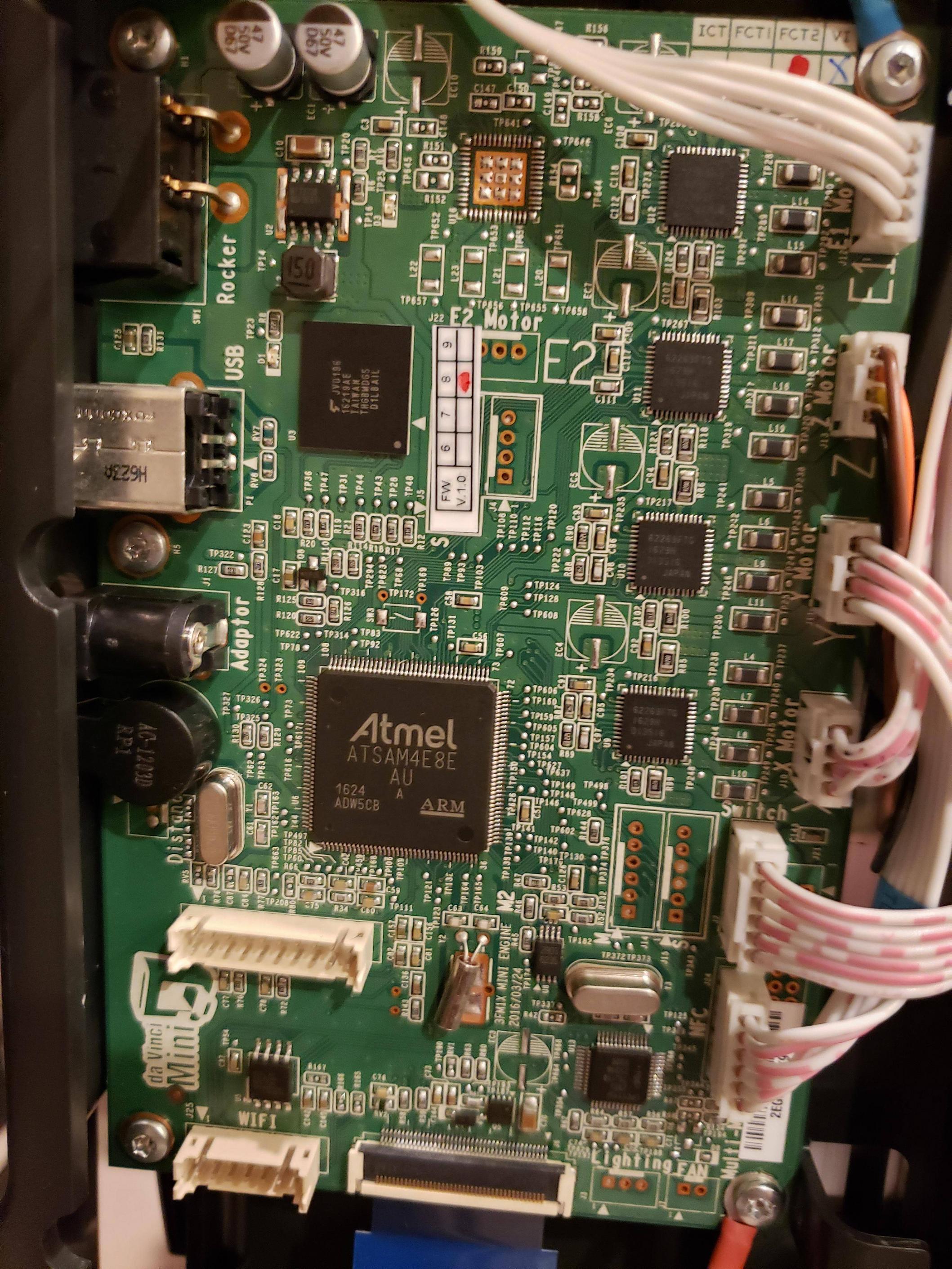Topic: Drawing 24v from Da Vinci Mini
I'm trying to figure out the best place to draw <0.2A on a da vinci mini PCB for a layer cooler fan. The empty 3 pins without a header marked "Lighting" (bottom right) provides 24v, but I don't know what the max draw is. I figure a few LEDs take less than a fan, so I'm hesitant. Additionally, I don't believe the "FAN" pins are wired up at all.
If I want to tap into the main power coming off power supply, how would I do that? The mini has an external power supply, with that barrel plug adapter shown.
My electronics knowledge is pretty basic, so any help would be appreciated.