Topic: Printer display and object cooler for da vinci mini w
Printer display for da vinci mini w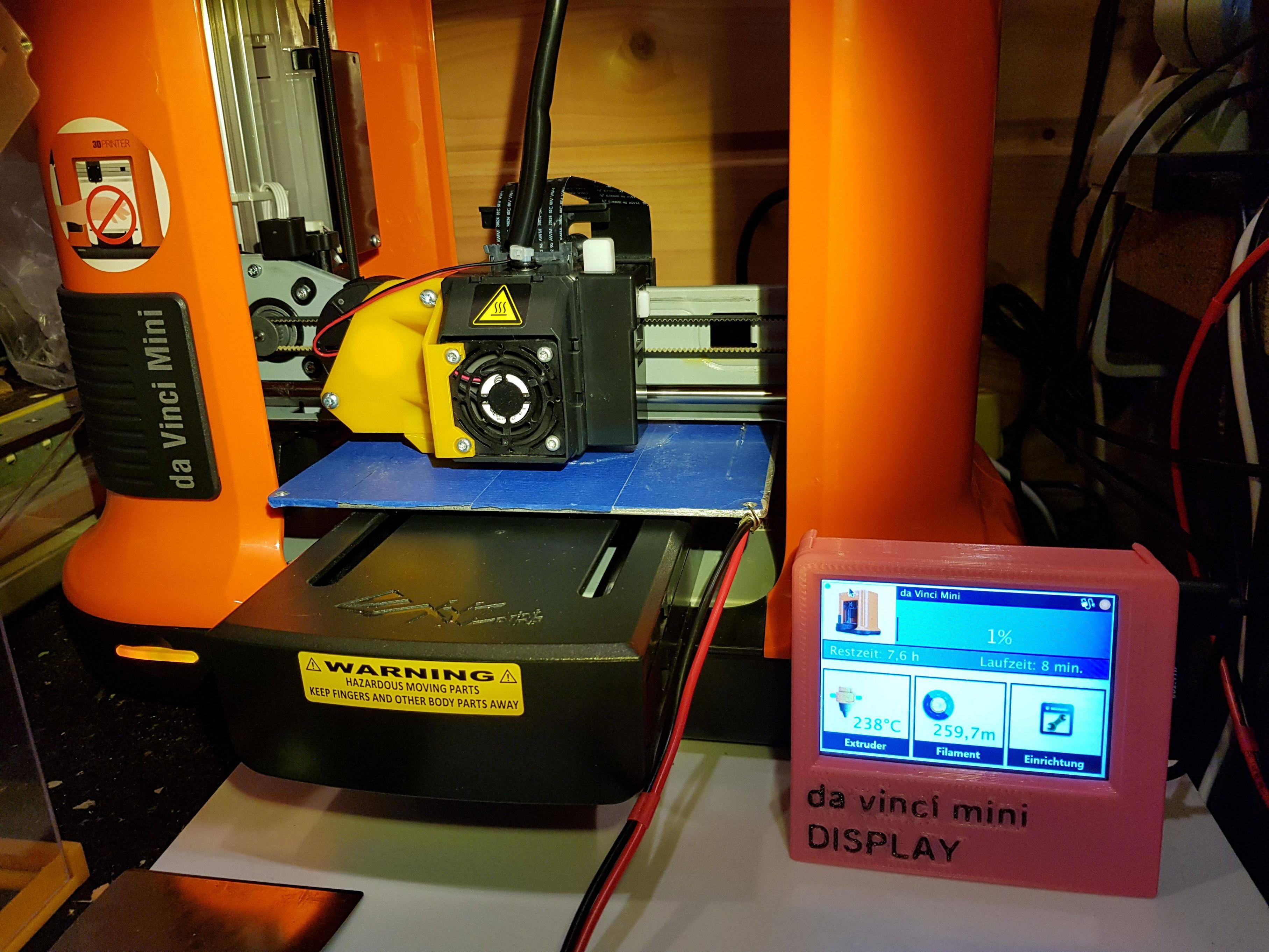
In case I have to run long prints, I wanted to see the printer status without running the PC. Since there was no mobile app from the manufacturer, which provides this function, I have a Raspberry Pi used. The program is written in processing and typed very roughly and quickly together. It shuts off as soon as the runtime drops below one minute. one could add further functions, e.g. the filament change or similar, which I did not implement. So you can improve or tinker with the program. A feedback about this would be interesting, thanks.
A known mistake. The USB switch always selects the device that was last turned on. So if you boot the PC up again while the connection to the Raspberry exists, the program will hang because the communication was severely interrupted. I have not installed error handling so far.
I'm using a Pi2B and a Wi-Fi stick so I can display the information with vnc on other devices.
Files are there: https://www.thingiverse.com/thing:3490226
some parts:
raspberry pi 3
https://www.amazon.de/dp/B07BDR5PDW/ref … ECb48DNYZ6
Quimat 3,5'' Zoll inch Touch Schirm Monitor 320 * 480 Auflösung TFT LCD Display
https://www.amazon.de/dp/B06X191RX7/ref … ECb3TNM9GB
USB Switch 2 Port USB 2.0
https://www.amazon.de/dp/B01CU4QCRS/ref … ECb27CKS6G



