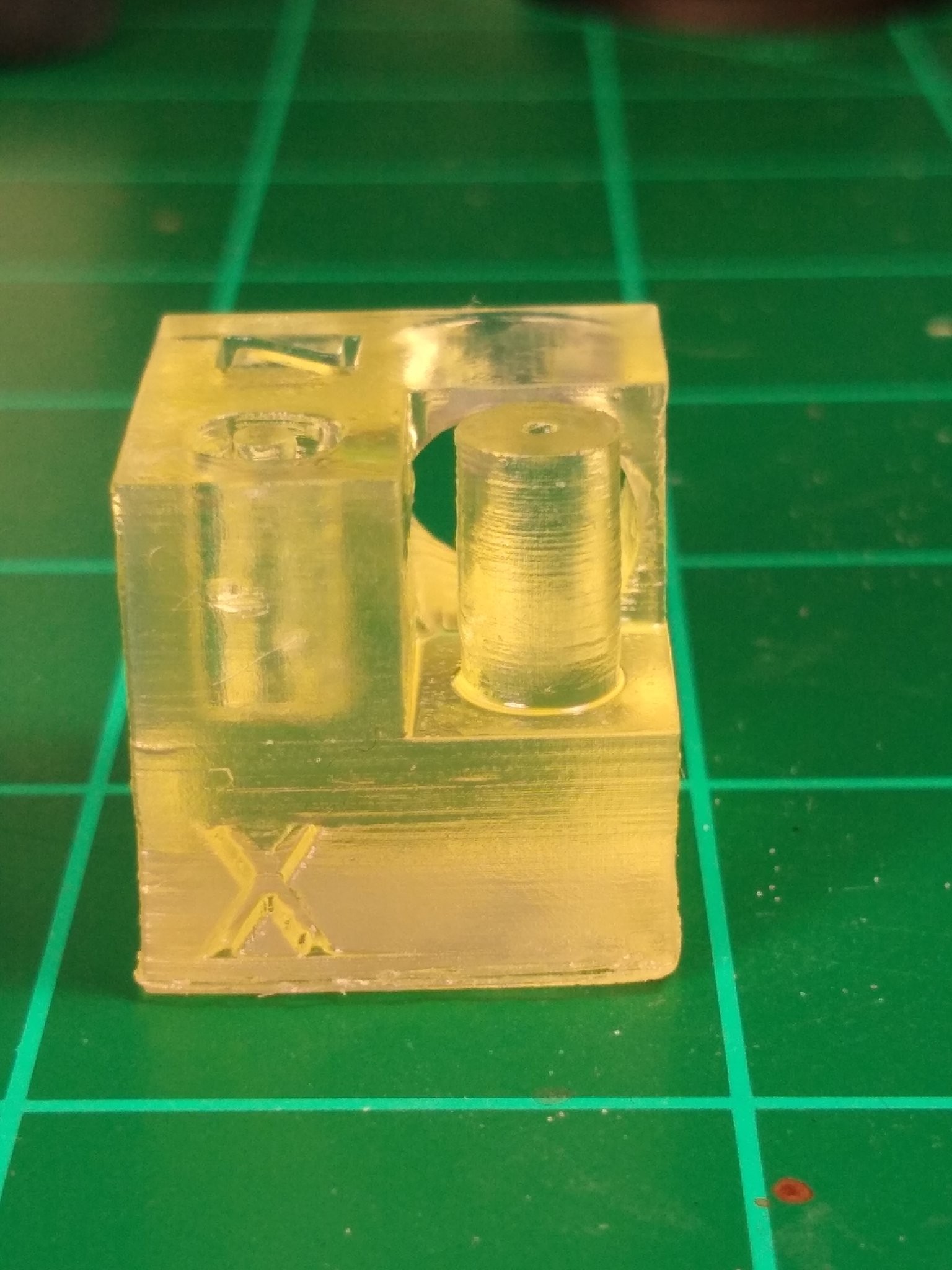Topic: SLA and Z Wobble
I recently received a Nobel 1.0 SLA printer as a gift. I've printed numerous small objects on the printer at layer heights of 0.1mm, 0.05mm and 0.025mm but all of them have extremely visible layers, and those layers have look to have a z wobble pattern to me.


I'm not sure what to do about it. I've checked and rechecked the stability of build plate. Done a horizontal calibration multiple times. Yet the problem persists. I'm too the point that I'd like to send it in to XYZPrinting for service, but I have to pay for shipping...and it's a little expensive.
Any thoughts on steps I might be able to take to correct this?