Topic: Wiring Strategies
I've rebuilt a good many of my printers, both Solidoodles and non-Solidoodles alike. While I can make the fronts look pretty decent:
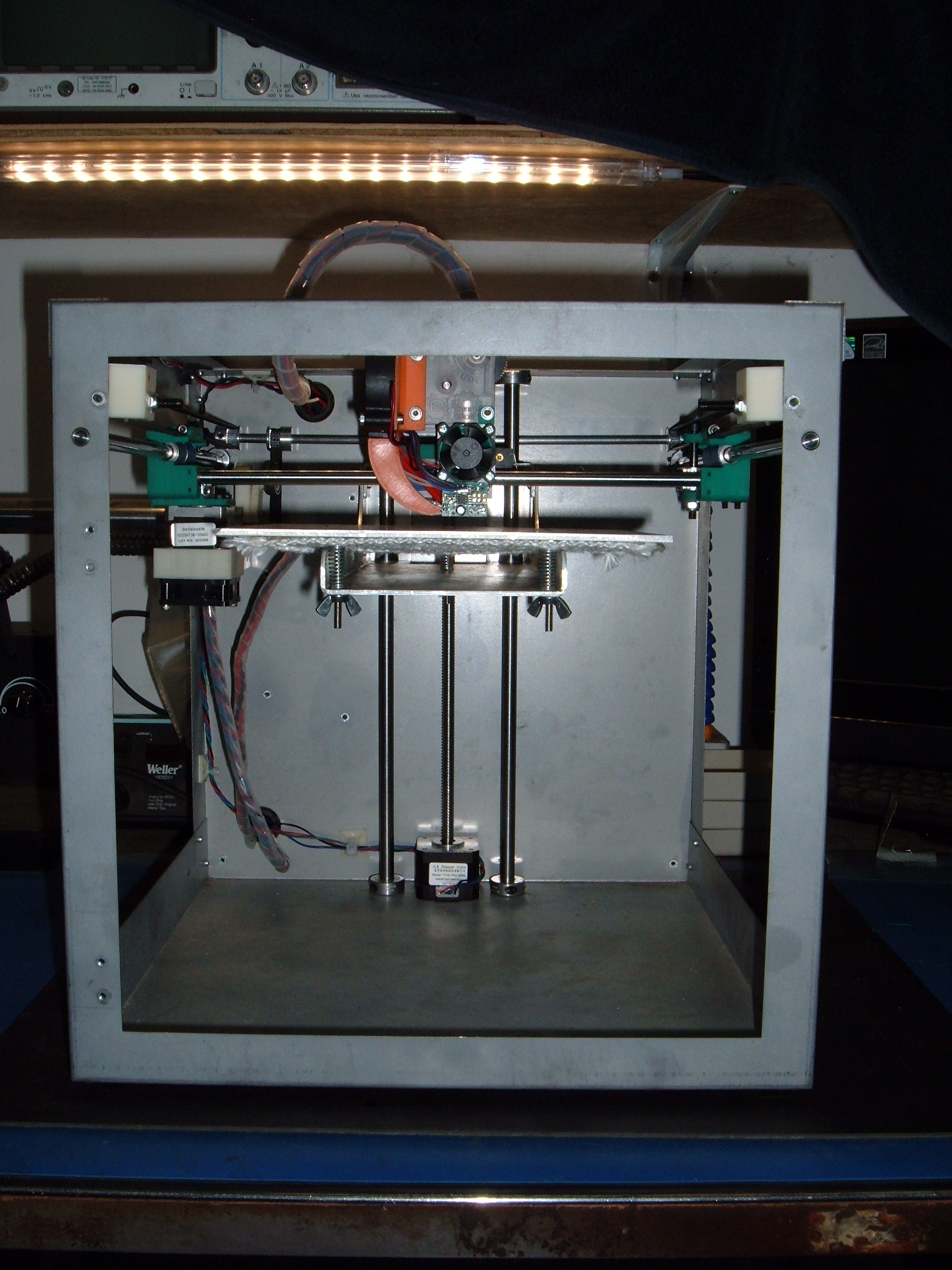
I always fall flat on the wire organization in the rear:
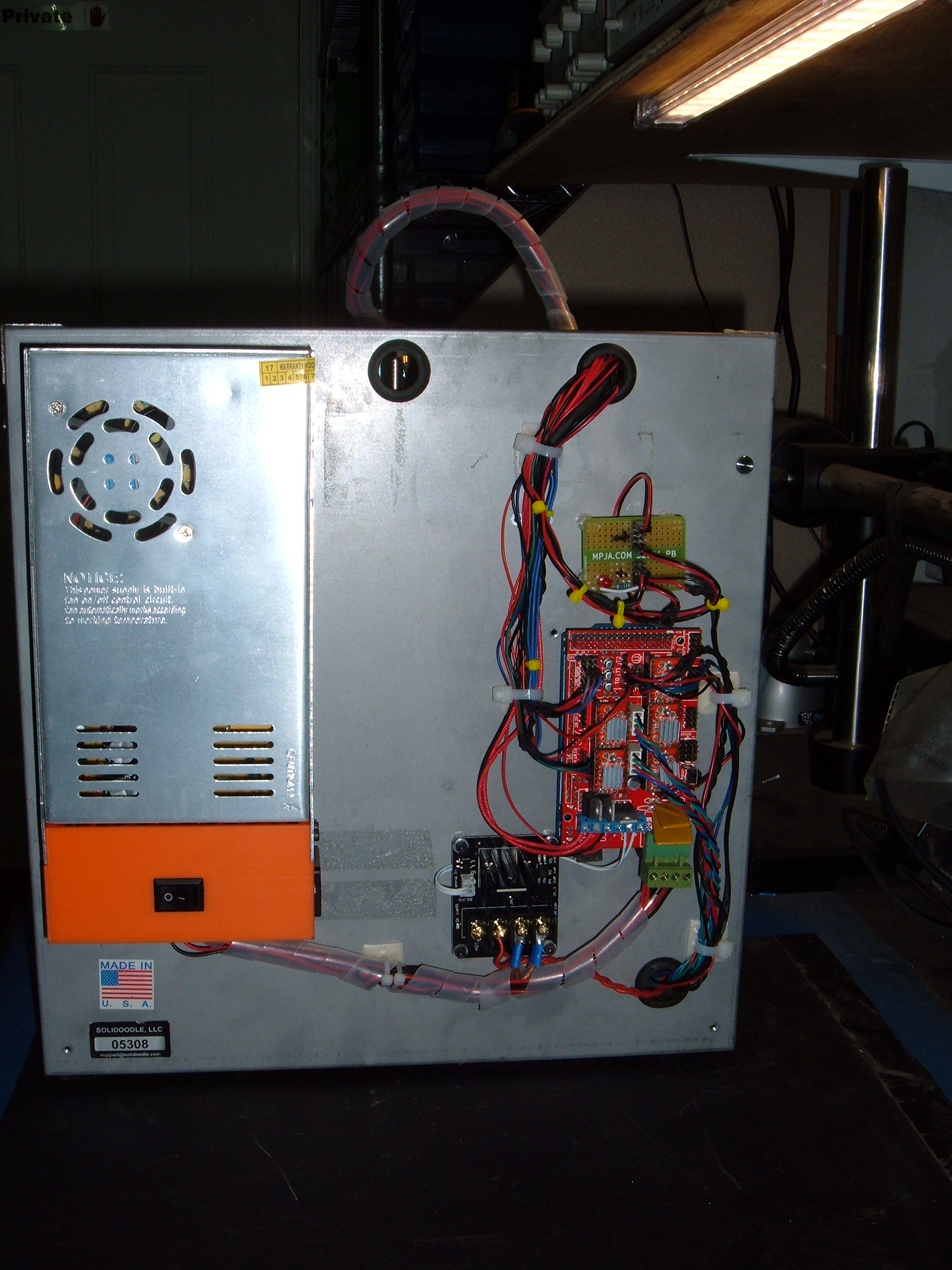
and while I think that's one of my better wiring jobs of the recent past (I refuse to show pictures of the wiring jobs I've done inside the electronics bays on my SD4s!), I can probably do better. So my question to you all is:
How do you handle your wiring? How does it turn out? What strategies do you all use to make things work well -and- not look like a rat's nest?


