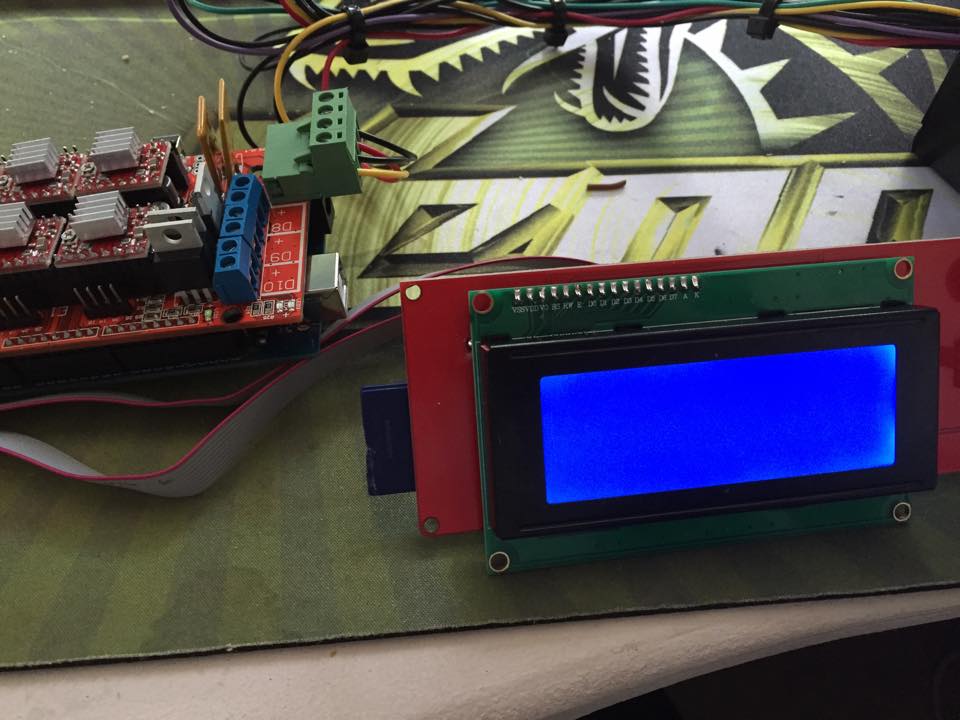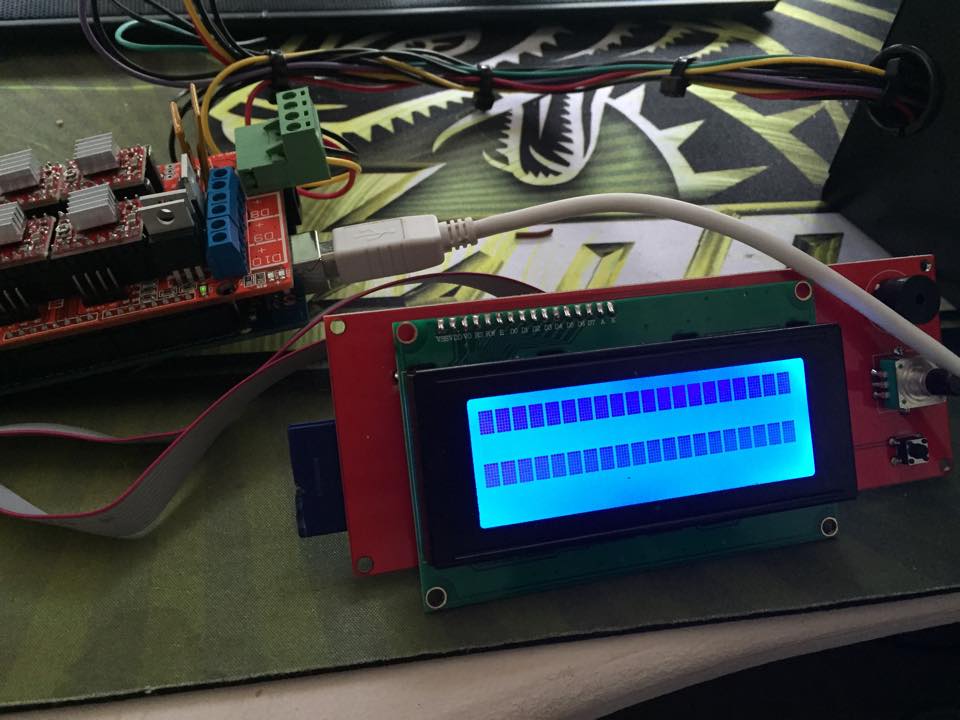Thanks for the share!
Personally, I'm using the following:
*Sainsmart RAMPS 1.4
*Arduino Mega 2560
*RRD LCD Smart Controller...pretty much the only thing I didn't cheap out on with this setup 
*Solidoodle Marlin firmware
So far, by scrolling through your configuration.h, I've found the only real difference from mine (aside from a massive difference) is that I did not include #include "pins.h". That has been changed, saved, compiles just fine, and I'll test it tomorrow.
For any future users reading this thread, especially for XYZ users, can you share the exact LCD model you use and the pins.h?
It would be nice to have a one stop shop for them during this upgrade
EDIT: Well, that didn't do the job 
Printit Mason and Printit Horizon printers
Multiple SD2s- Bulldog XL, E3D v5/v6/Lite6, Volcano, Hobb Goblin, Titan, .9 motor, Lawsy carriages, direct Y drive, fishing line...the list goes on
Filawinder and Filastruder #1870.....worth every penny!