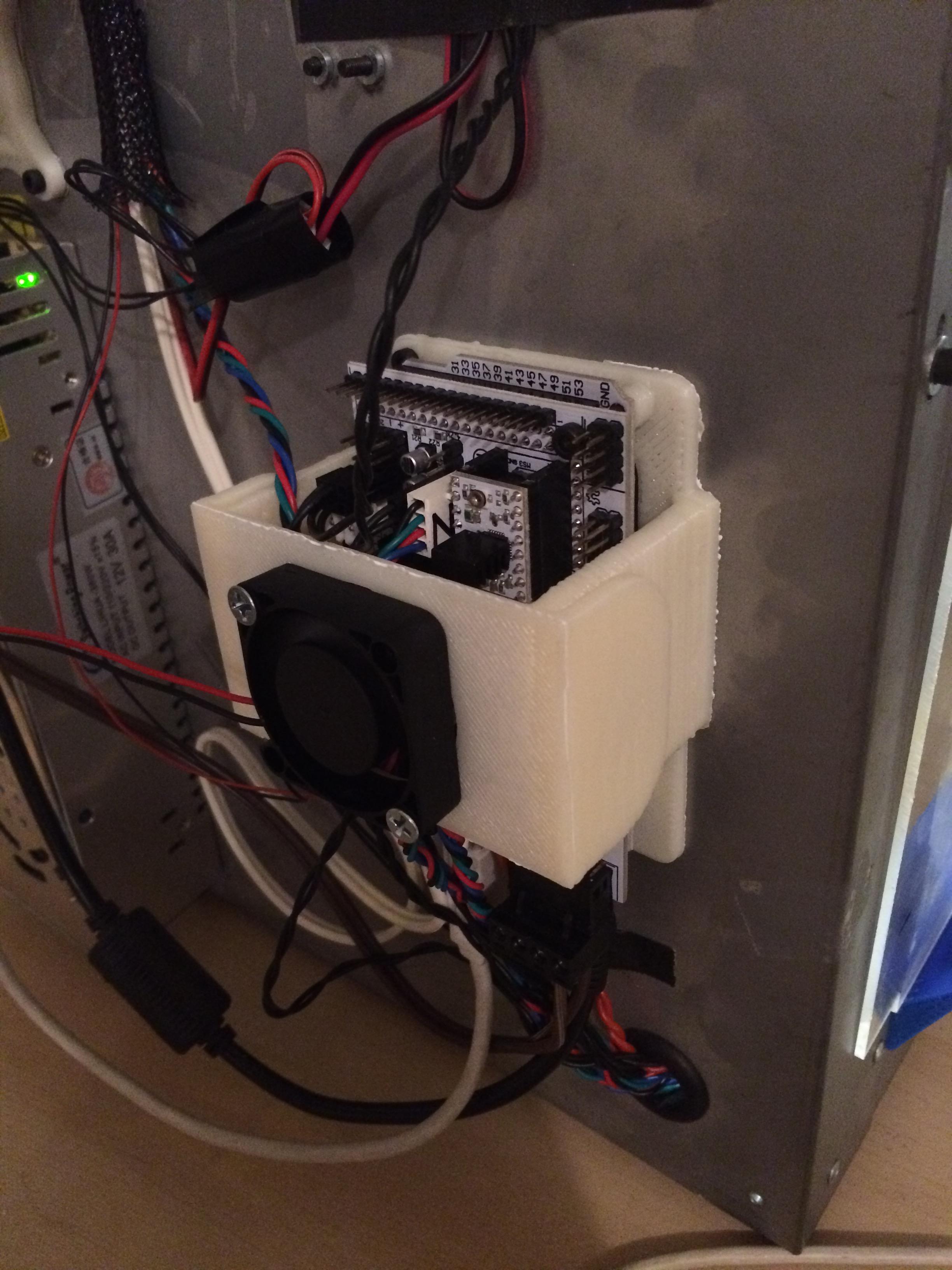Re: How-To: Converting to a RAMPS Controller
In your situation the difference isn't that big. Put the money towards other upgrades first, I can think of several upgrades that should come before the Rumba.
3-SD3's & a Workbench all fully enclosed, RH-Slic3r Win7pro, E3D V6, Volcano & Cyclops Hot End
SSR/500W AC Heated Glass Bed, Linear bearings on SS rods. Direct Drive Y-axis, BulldogXL
Thanks to all for your contributions