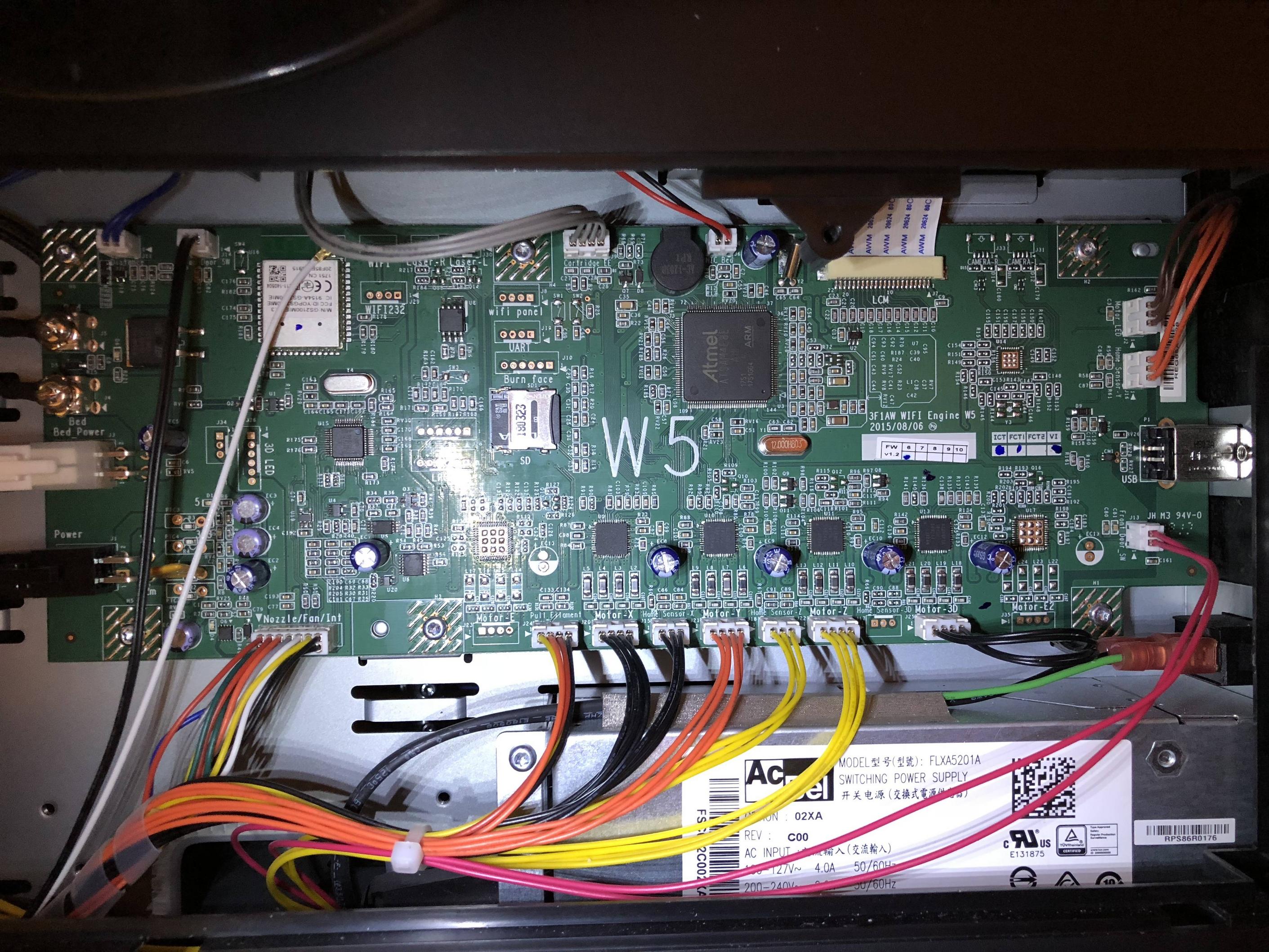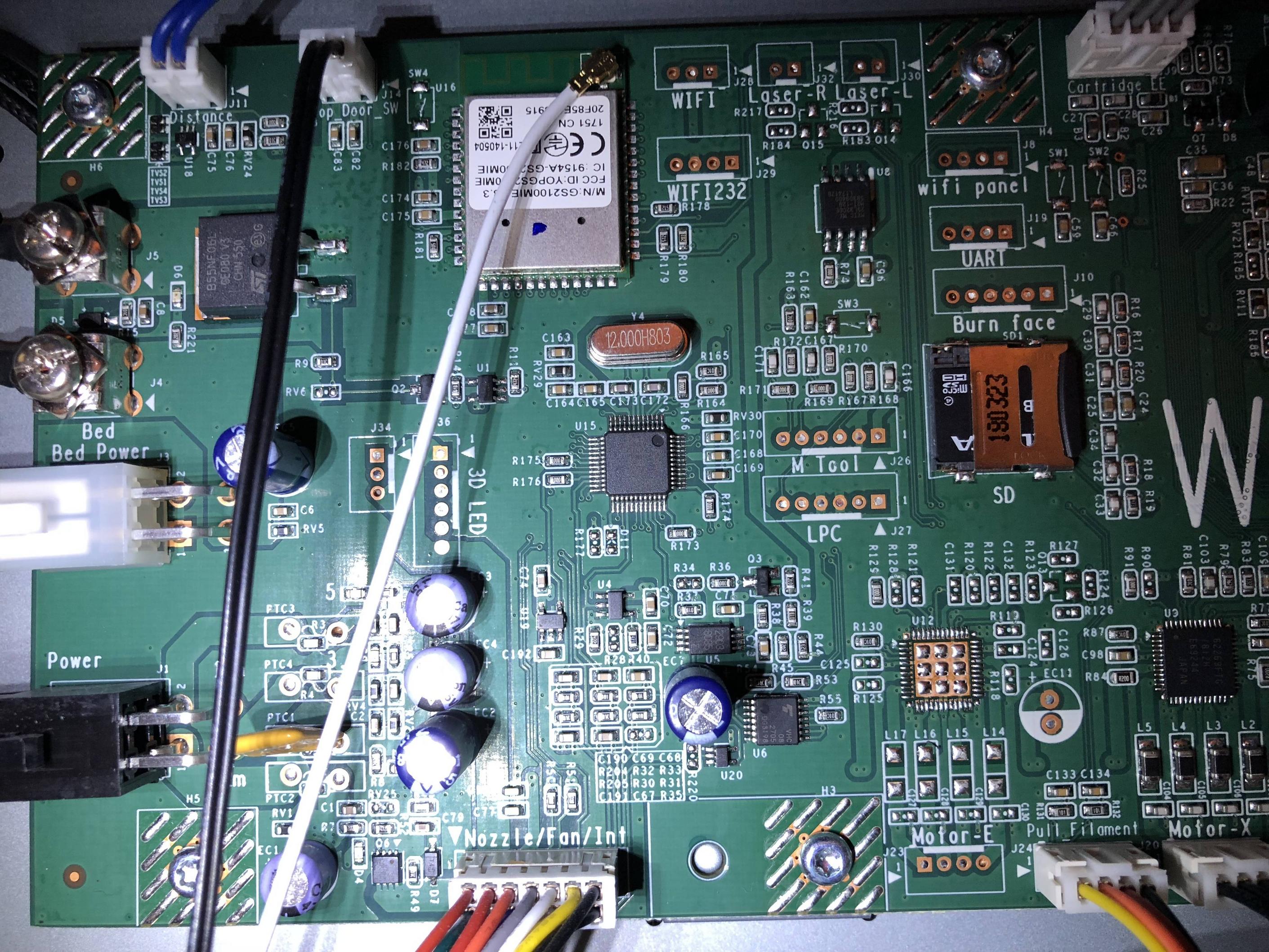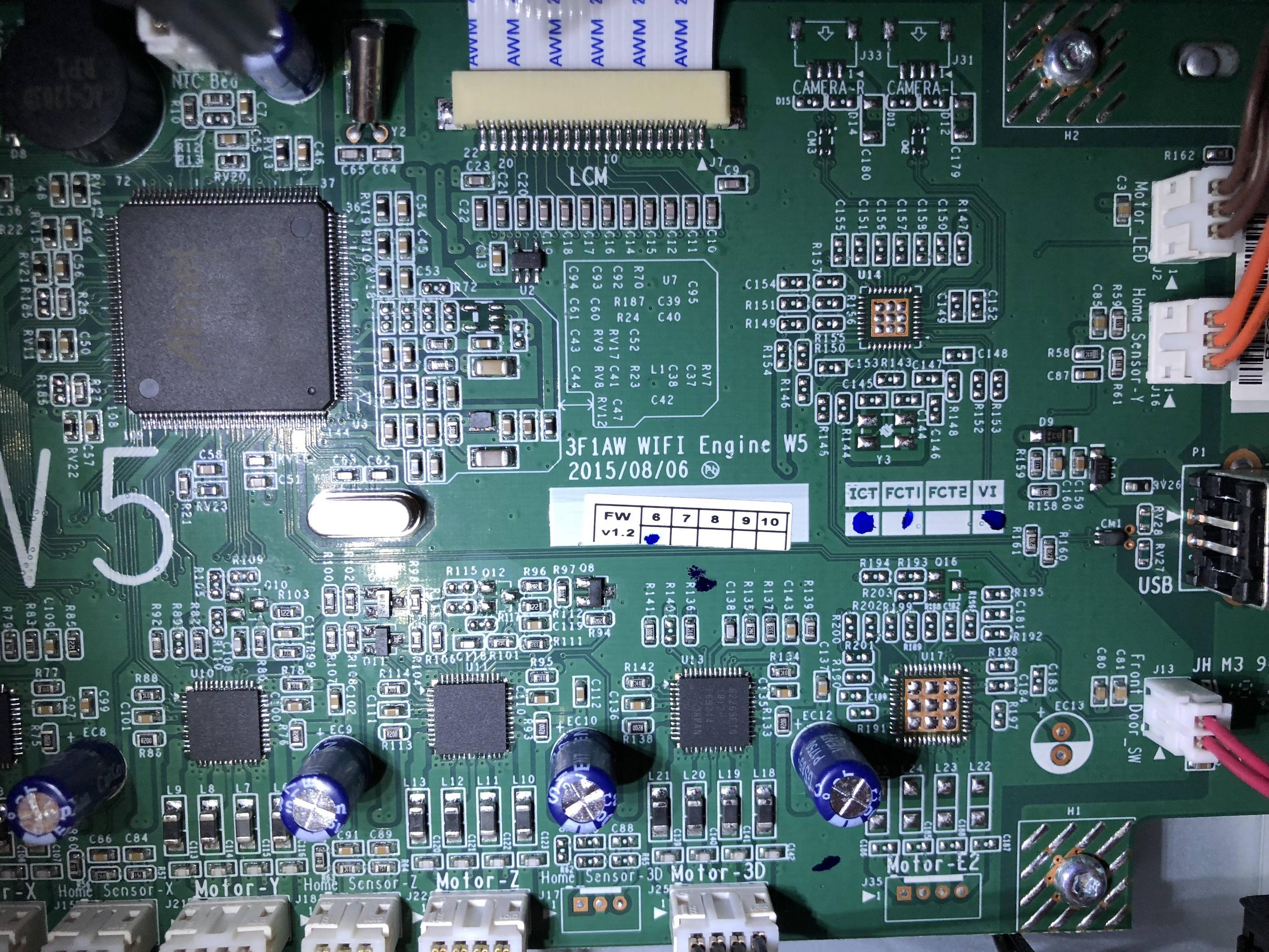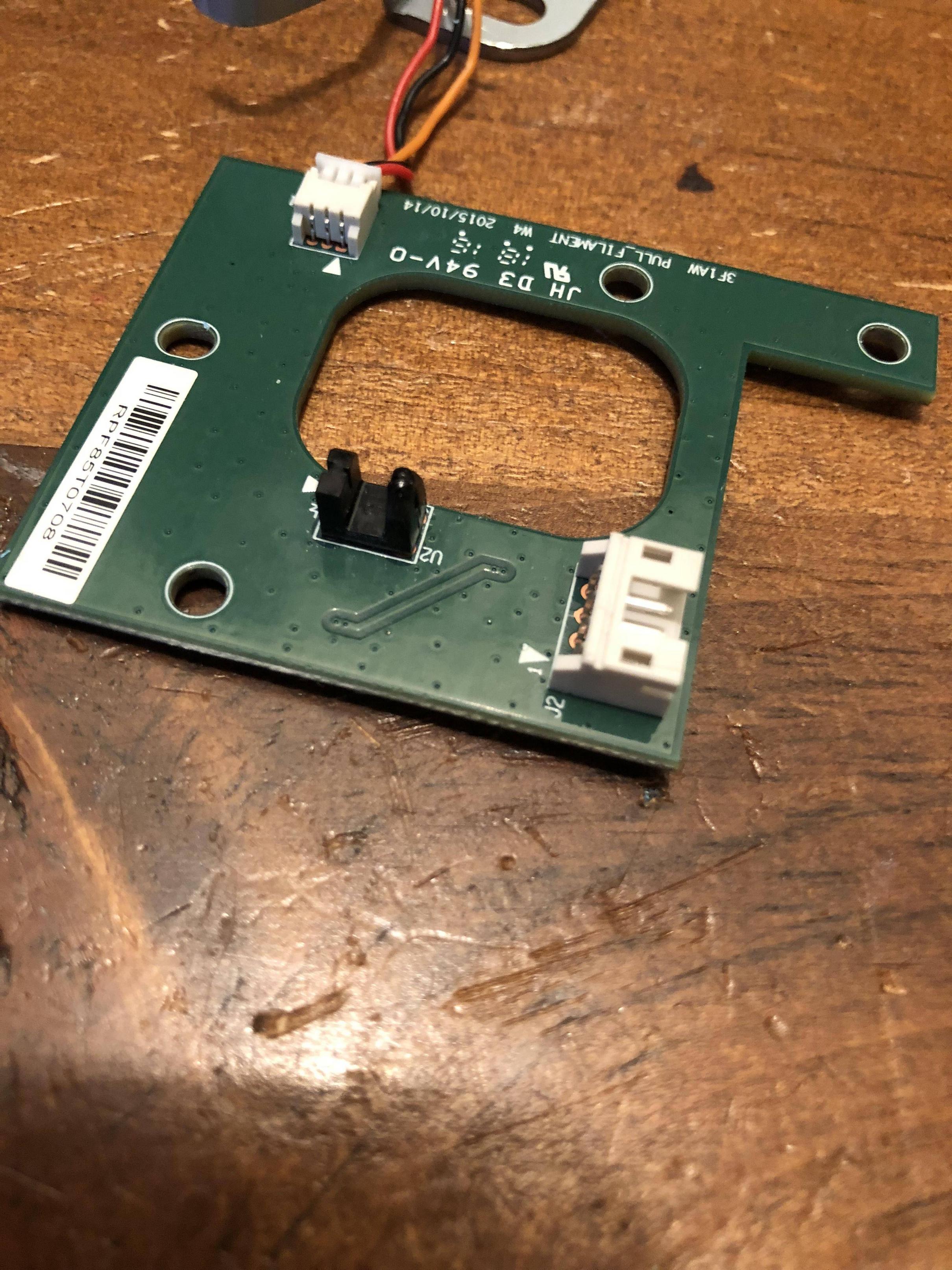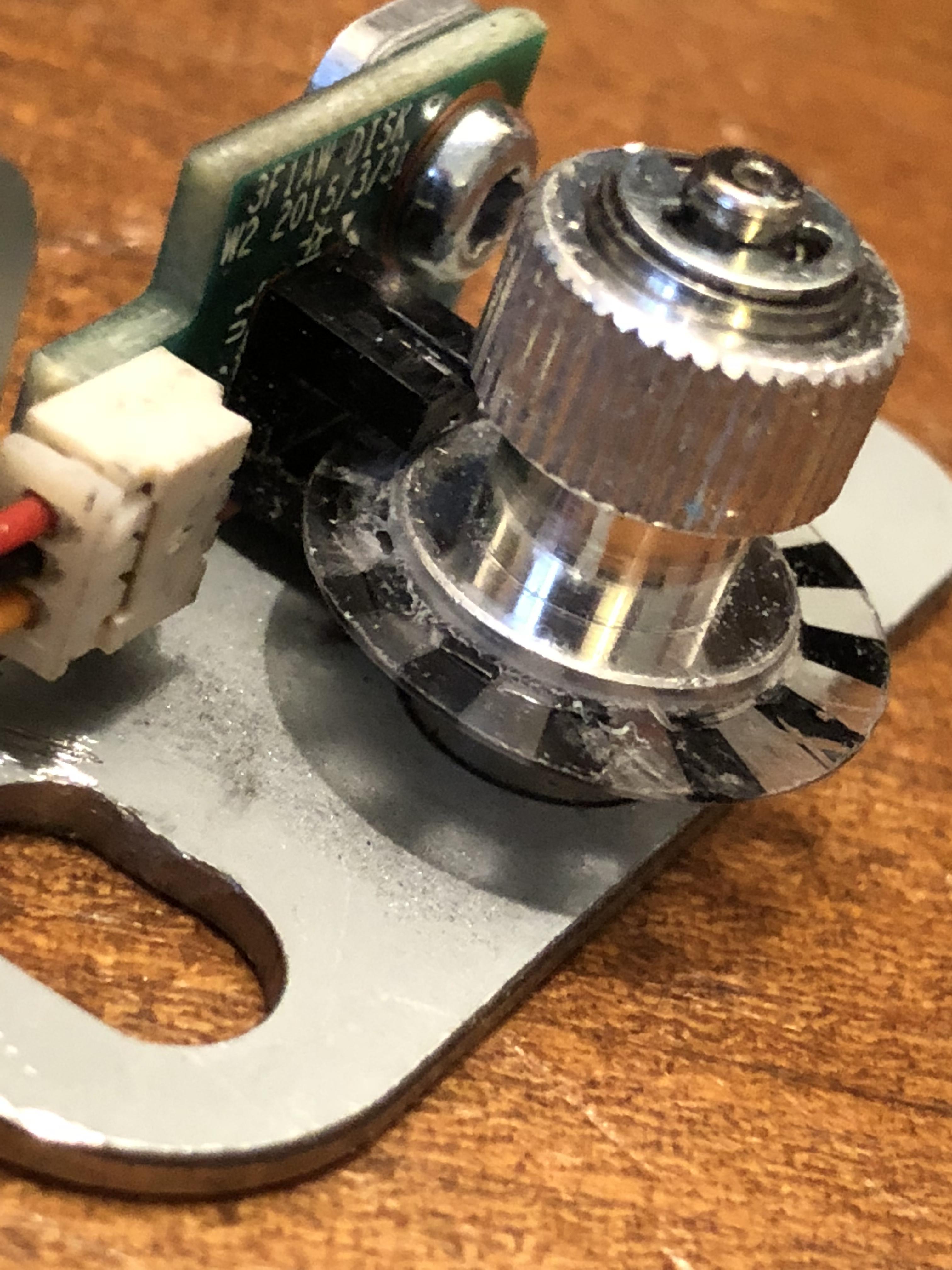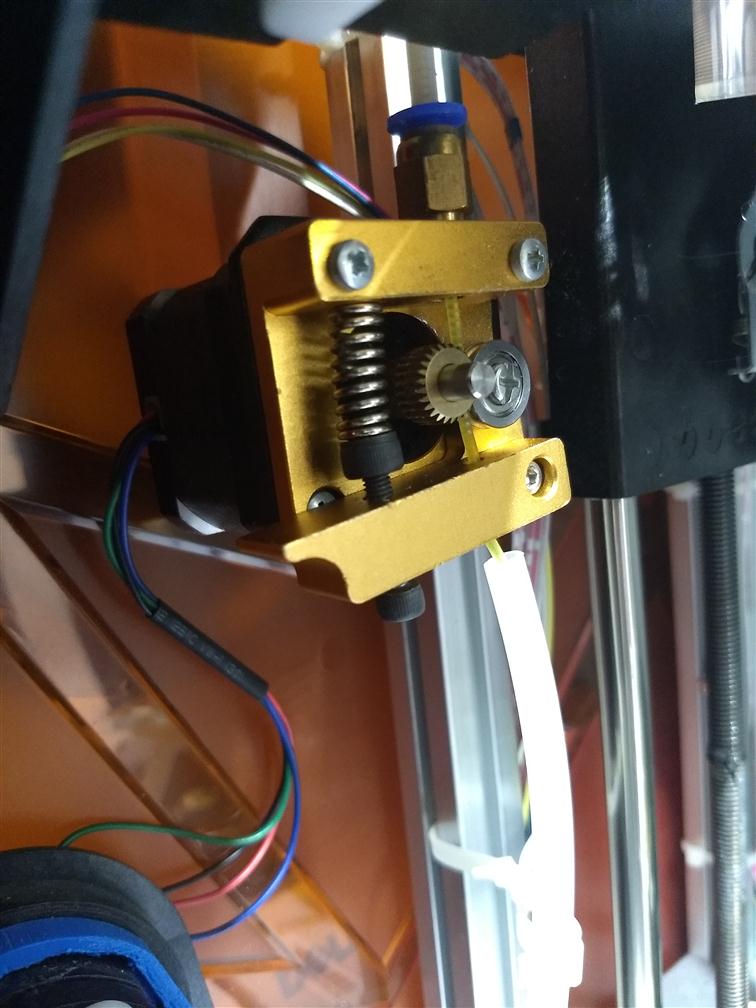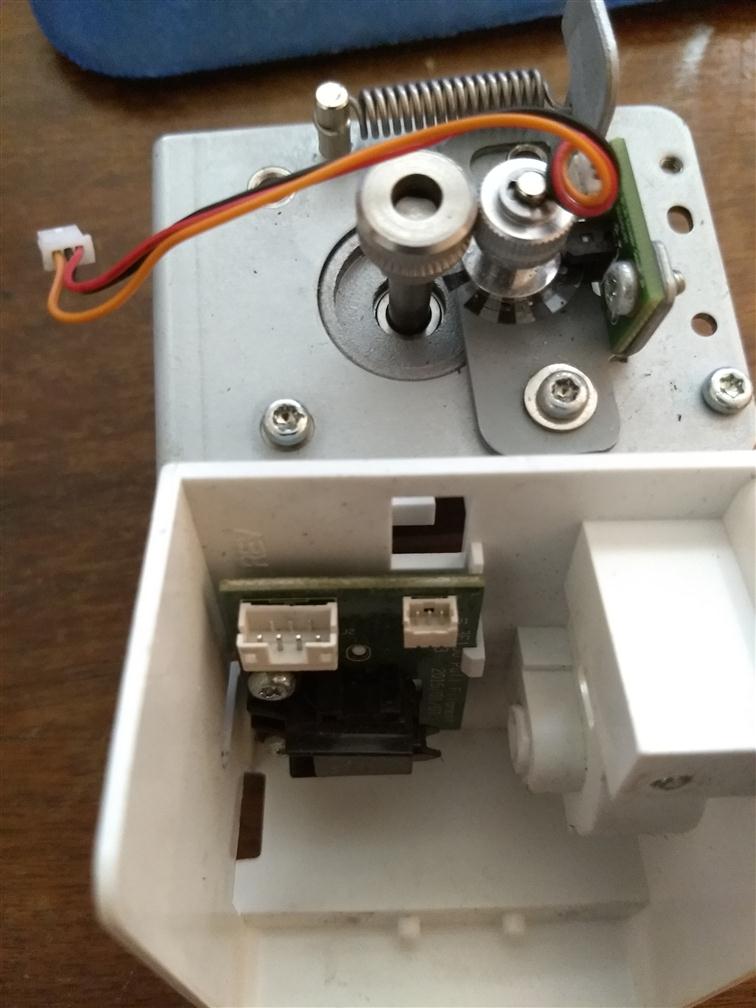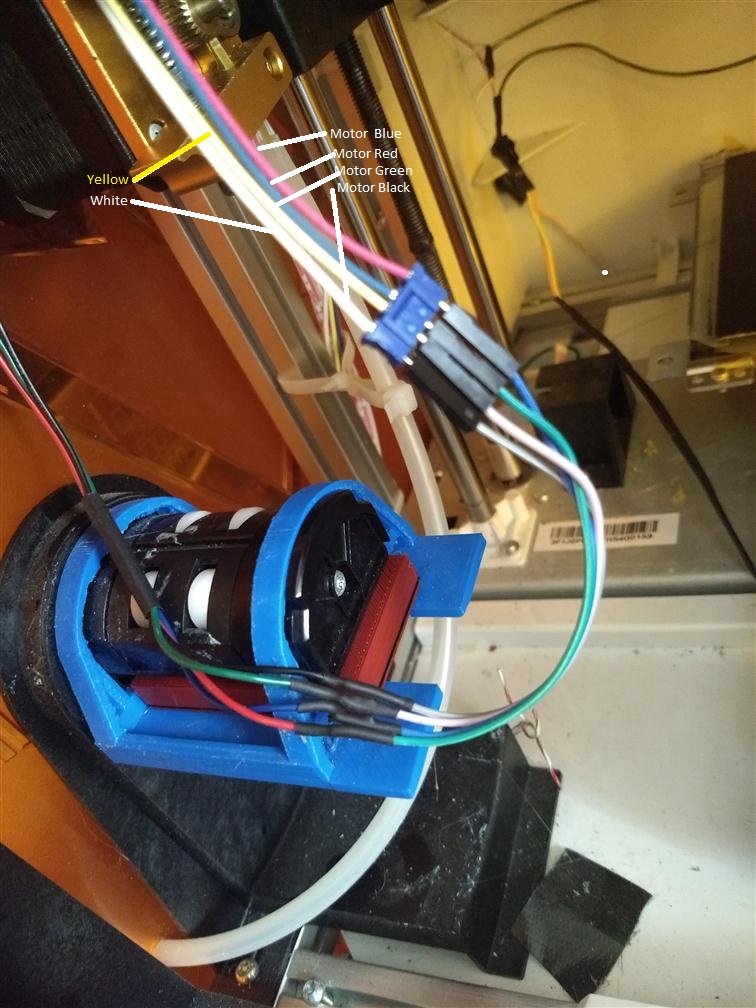Topic: Repetier firmware on Davinci 1.0 Pro
My extruder motor idler gear is worn on its shaft and needs to be replaced and I was thinking about replacing it with something metal off of Amazon. The only thing is I would have to eliminate the filament detect switch from the old assembly to do so. The only way I know of to do this would be to install Repedier. My question is would I somehow be able to backup my original firmware and go back to XYZ firmware in the future if I wanted to? How would I go about doing this if it’s possible?