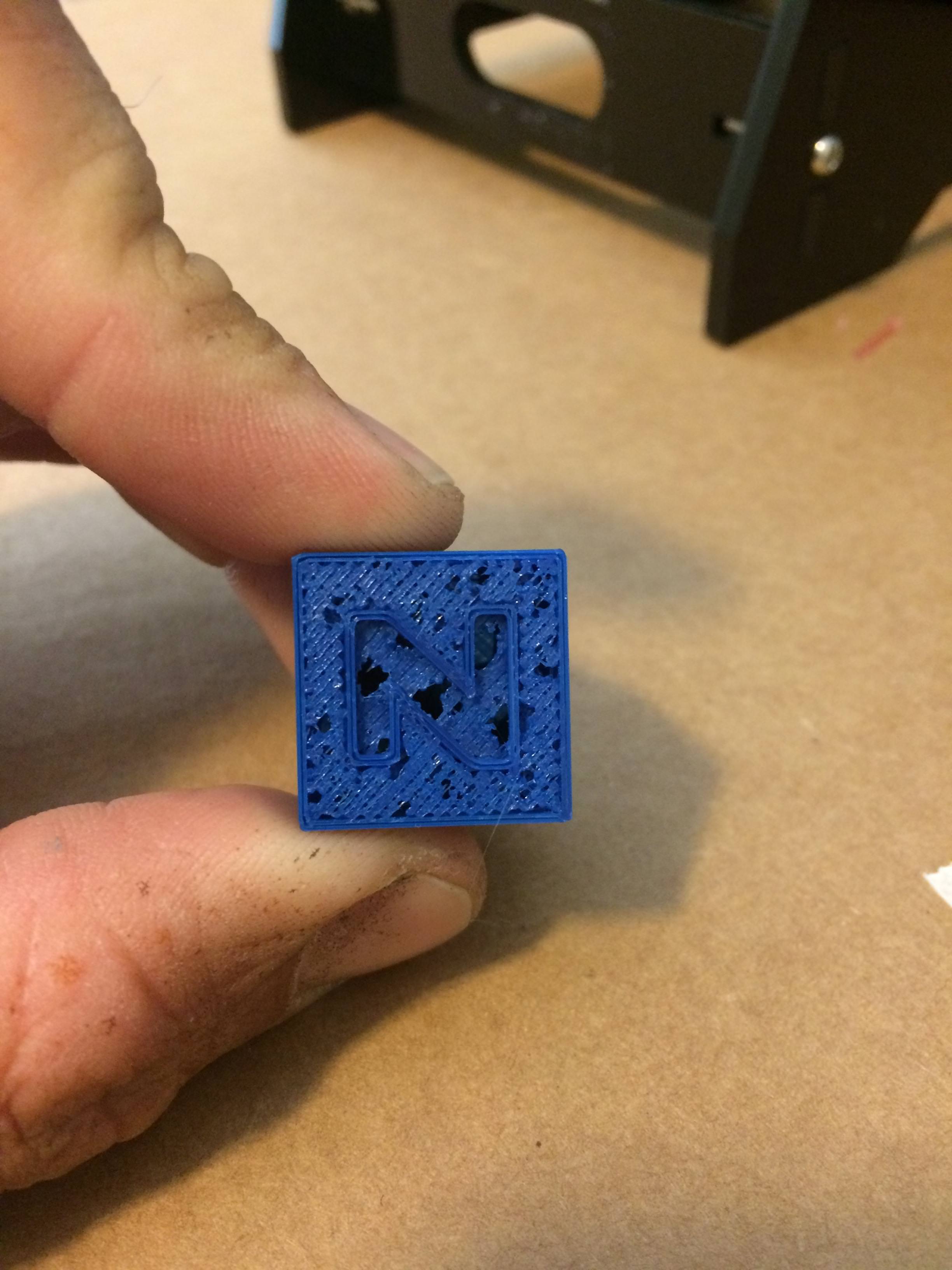Topic: [WORKING] Print without filament on NFC chip
Hello,
I've worked out how you can print 3rd party's filament without (really) using a NFC chip.
source: http://www.soliforum.com/topic/16565/ho … pdated-10/
So for all of you who are not advanced at 3d printing and coding etc. on the Da Vinci Junior 1.0 Here is an easy step by step guide to print while your nfc chip is empty.
It works for me 100% of the time
EASY GUIDE:
Step 1.
Open the XYZWare program, and slice your object you want to print. DONT PRINT IT, just click on SAVE.
Step 2.
Open the XYZWare-ADVANCED program (in C:\Program Files (x86)\XYZware\). And drag your object into the field (should be a .3w file).
Step 3.
Go to the TAB_GCOD_EDITOR Tab on the rightupper corner.
Step 4.
Change line 6 to "; total_filament = 0"
Change line 11 to "; extruder_filament= 0"
Change line 6 to "; extruder = 0"
Step 5.
Print the object at the menu on top.
This should work just fine, If you have any questions, please give it to me, and ill reply as soon as Im able to.
IF IT DOESNT WORK FIRST TRY:
When you print the object, the printer will sometimes say that its unidentified, just accept the errors and try it a second time, this will ALWAYS work.