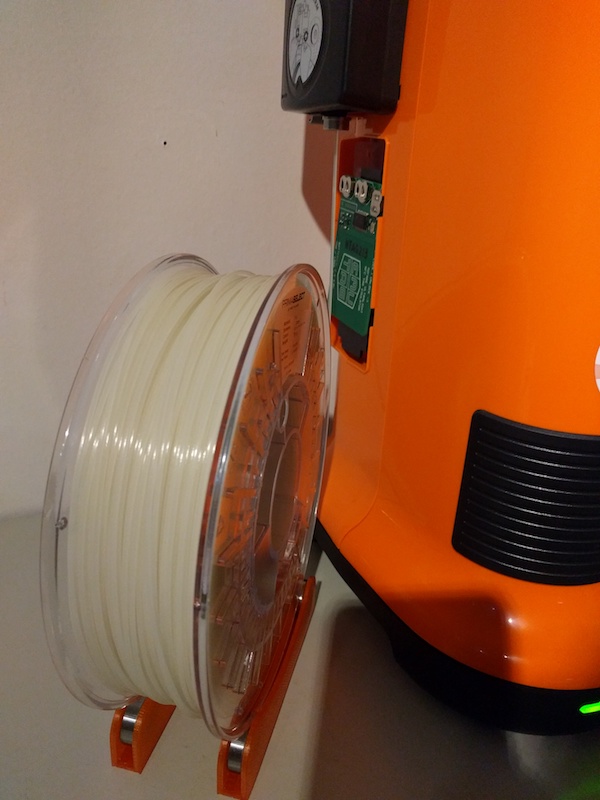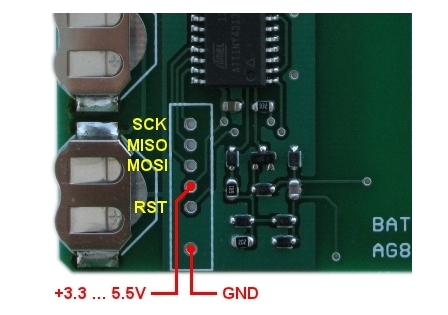Topic: EMUTAG - Easiest control for read and write
To read/write all pages at once from/to ".txt" files, i've found the app that has made the creator of EMUTAG.
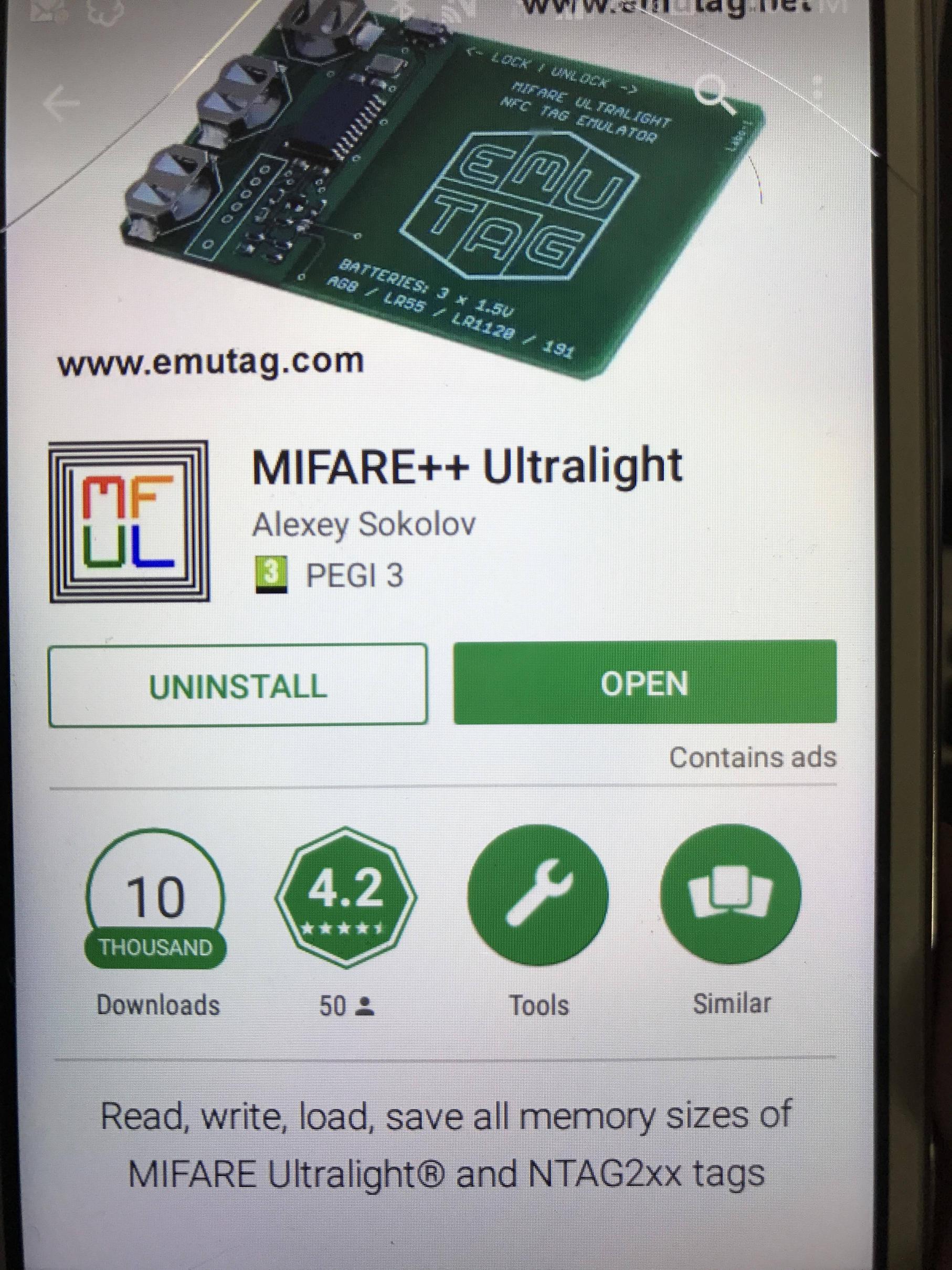
The app is so so so so so simple, so it will not require any instruction for use it, just 4 buttons. Read, write, load, save.
OFC you can modify readed or loaded data.
That's it.
Regards!
If you are in a hurry and need your password NOW, or if it takes me too long for you, you can read the posts from 1851. I'm not going to be as effective as Bozo or Cgrillo, but you can give a try with me. If PASSWORDS thread follow it's current flow: asking for repeated passwords, not returning or false PACKS... I will end up with it as others before me.