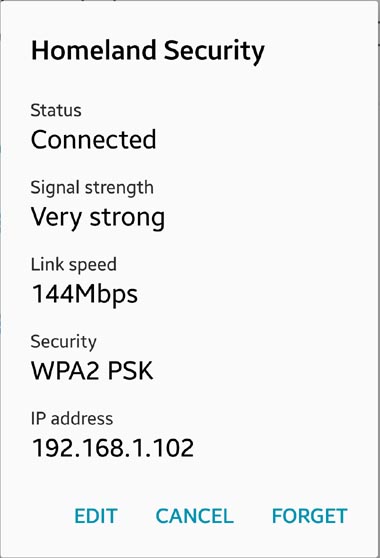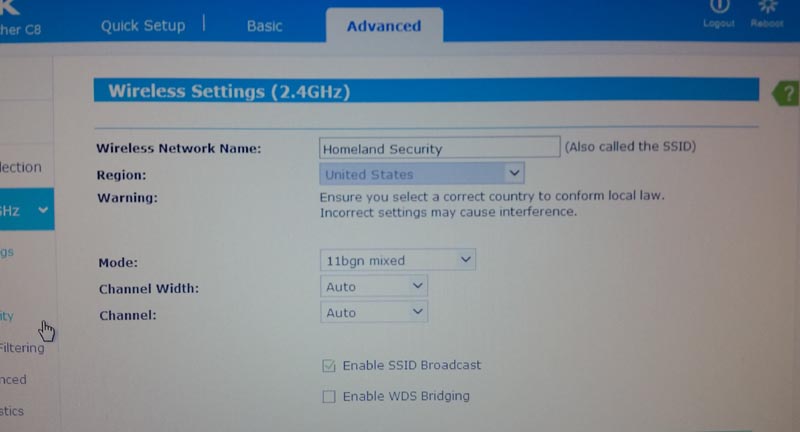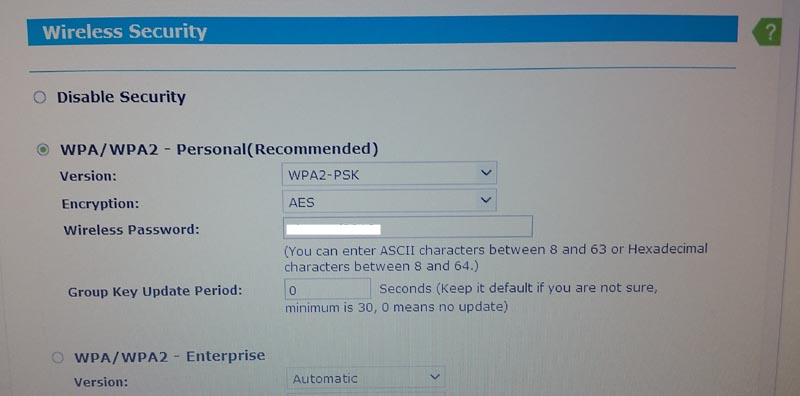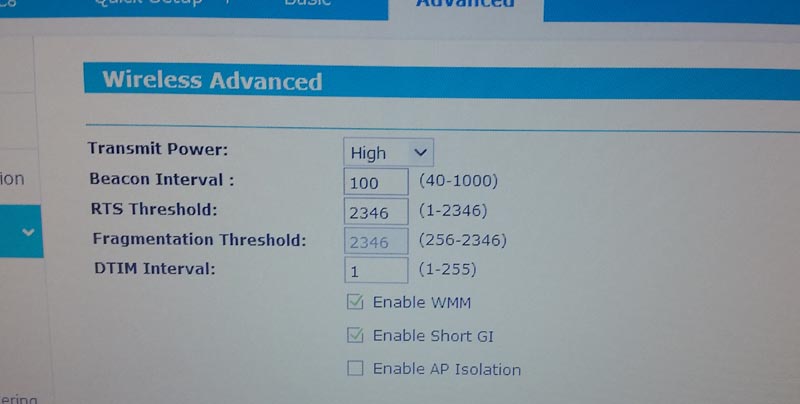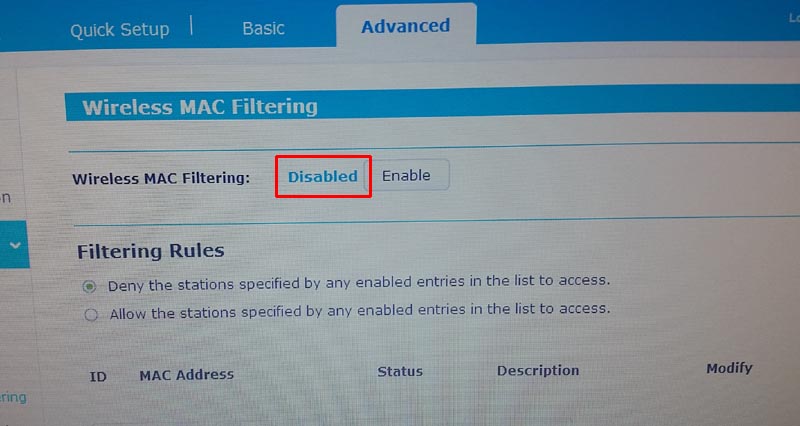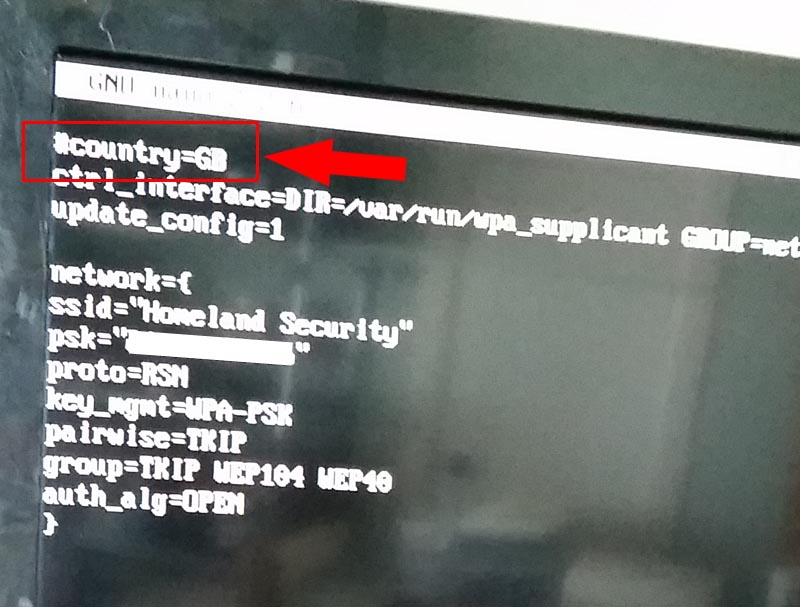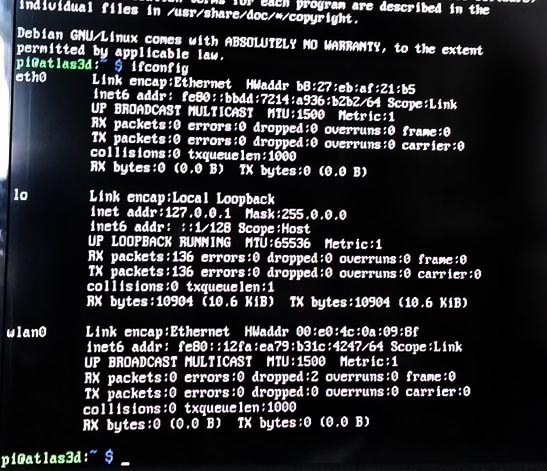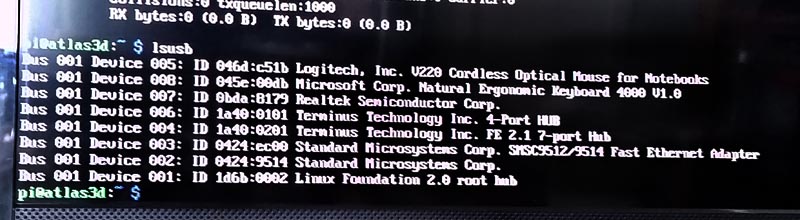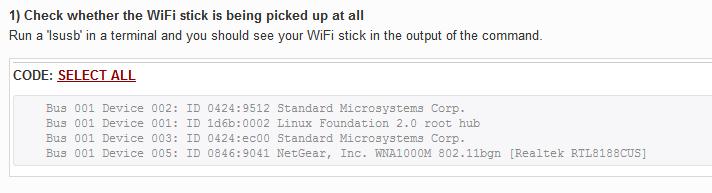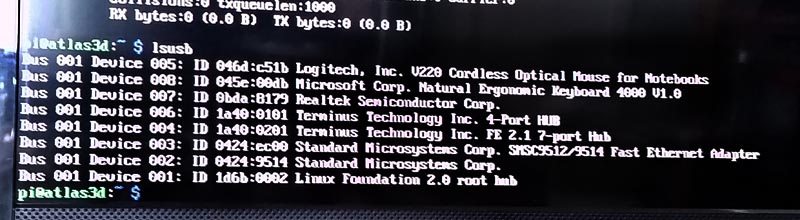Topic: Well and truly SOLVED! ;) Another one with WiFi connection problems.
So my Atlas scanner kit arrived Saturday - yippee! (altho I am still waiting on the enclosure kit, but it will be here soon enough)
anyway, connected the electronics up in order to get the software side of things sorted out ahead of time... and I can not get it to connect to the wifi...
Now, all things 3d printing related are in an upstairs room - the main router for internet access is downstairs... hard-wiring is out of the question to that router. My main tower computer runs on WiFi with no problems. I can connect with my phone with no problems, but the Atlas will not connect...
I tired using the USB thumbdrive method first...
thumbdrive in the Pi, wait for it to toggle lasers on, then off..
transfer thumbdrive to the PC, open the ATLAS3D_Windows.hta file, the network name was there, entered the password, and saved.
eject the thumbdrive and put it back into the Pi - wait for the lasers to toggle on, then off (and they do), waited a minute or so longer to make sure it was done...
transfer the thumbdrive back to the PC, open the .hta file again, and I got the "Error obtaining IP address for wlan0. The password may be incorrect." in big red letters at the top of the window...
Tried this method several times with the same results....
So this morning, I hooked up keyboard, mouse and tv monitor - powered up the Pi, and got to the GUI screen... input the 127.0.0.1 address per the instructions - no problem so far... get to the Network settings screen... my Network is showing in the network box, enter the password (and yes, I am positive I have the password correct) and it STILL wont connect. All I get is the message "Connecting to 'network name'...." - it never actually connects and I get no IP address. ![]()
At a loss for what to do next. I am not a programmer, have no clue what to do, or where to do it from here..
HELP!
SD4 #3 - in the works ~ Folgertech FT-5, rev 1
Printit Industries Beta Tester - Horizon H1