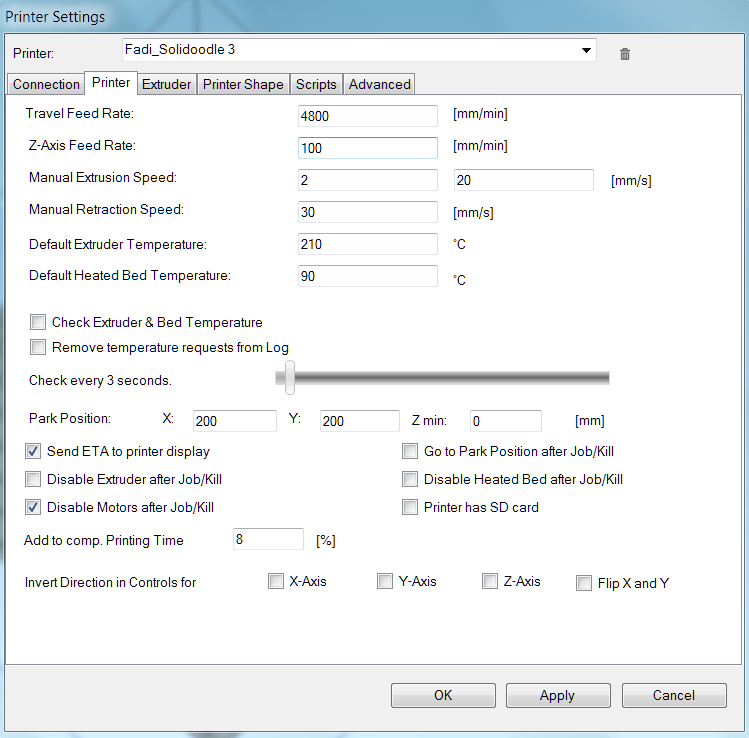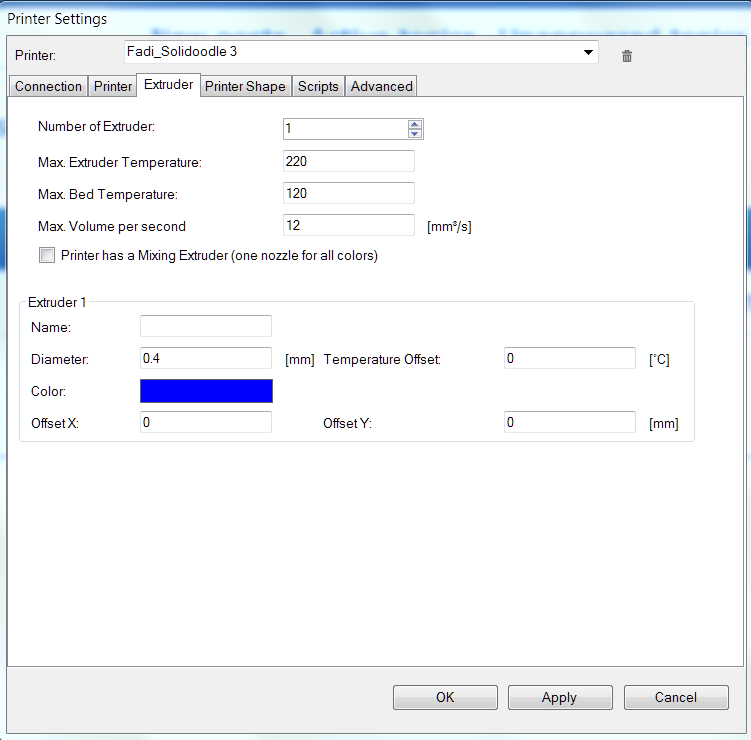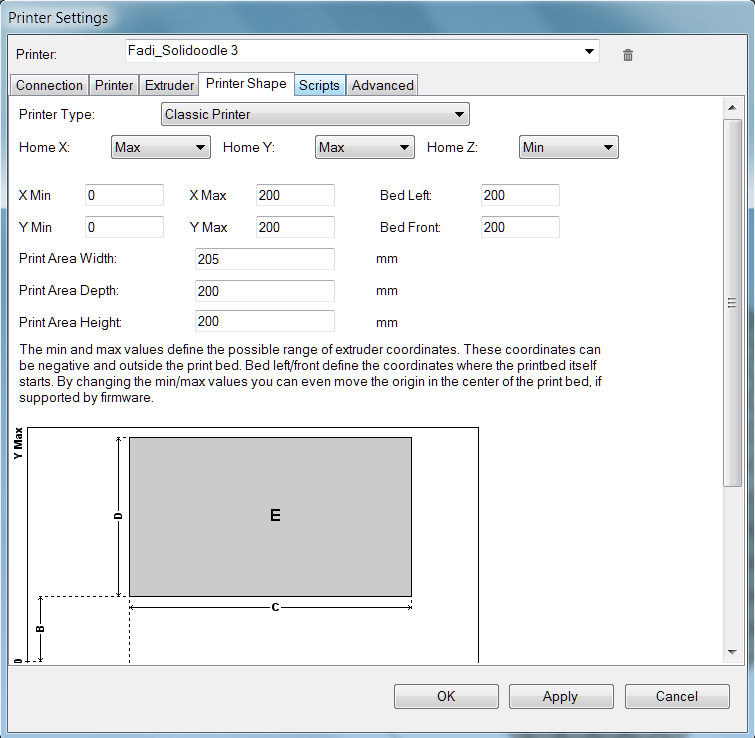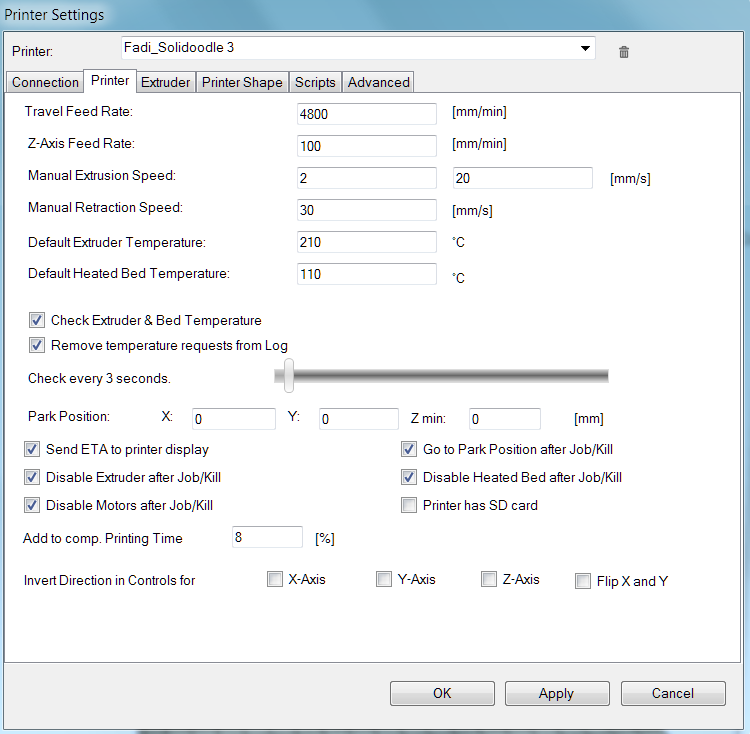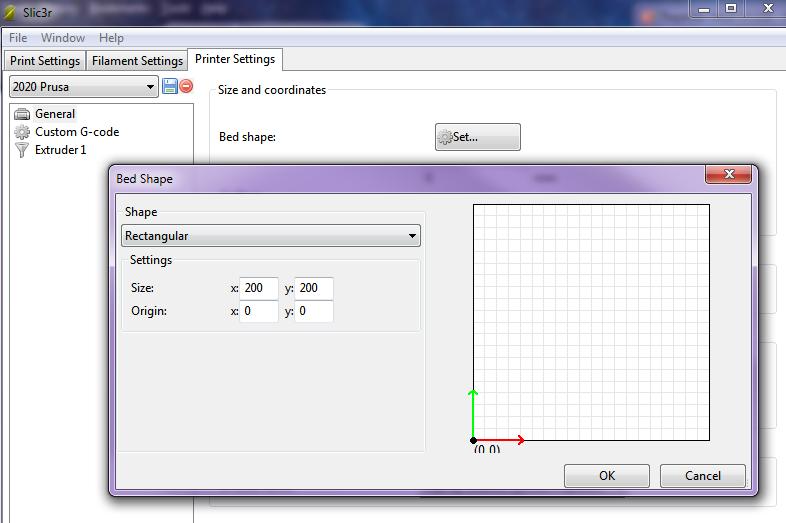Topic: Solidoodle 3: not printing in center anymore
Hello,
Last week I updated Slic3r to the most current version and now I have a printing problem in regard where the printing is happening. Before I was able to print in the center of the bed, now it's printing in the corner (see attached image).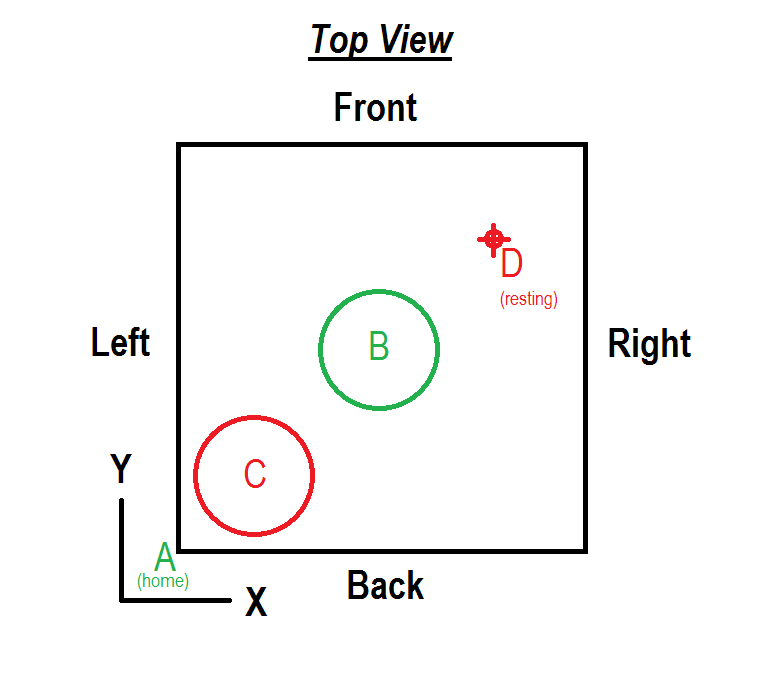
When I home the extruder it goes to location A (as it is supposed to), but when I start printing it prints at location C, and when it finishes printing the extruder rests at location D.
It should start at location A, print at location B (center of bed), and rests at Location A.
Can anyone help me please? My printer's bed size is 8"x8" (or 200mm x 200mm).
As soon as I have a chance I will post an image of the Printer Settings in Slic3r, may be someone can shed some light on what I am doing wrong, and what settings I need to change.
Thank you very much!