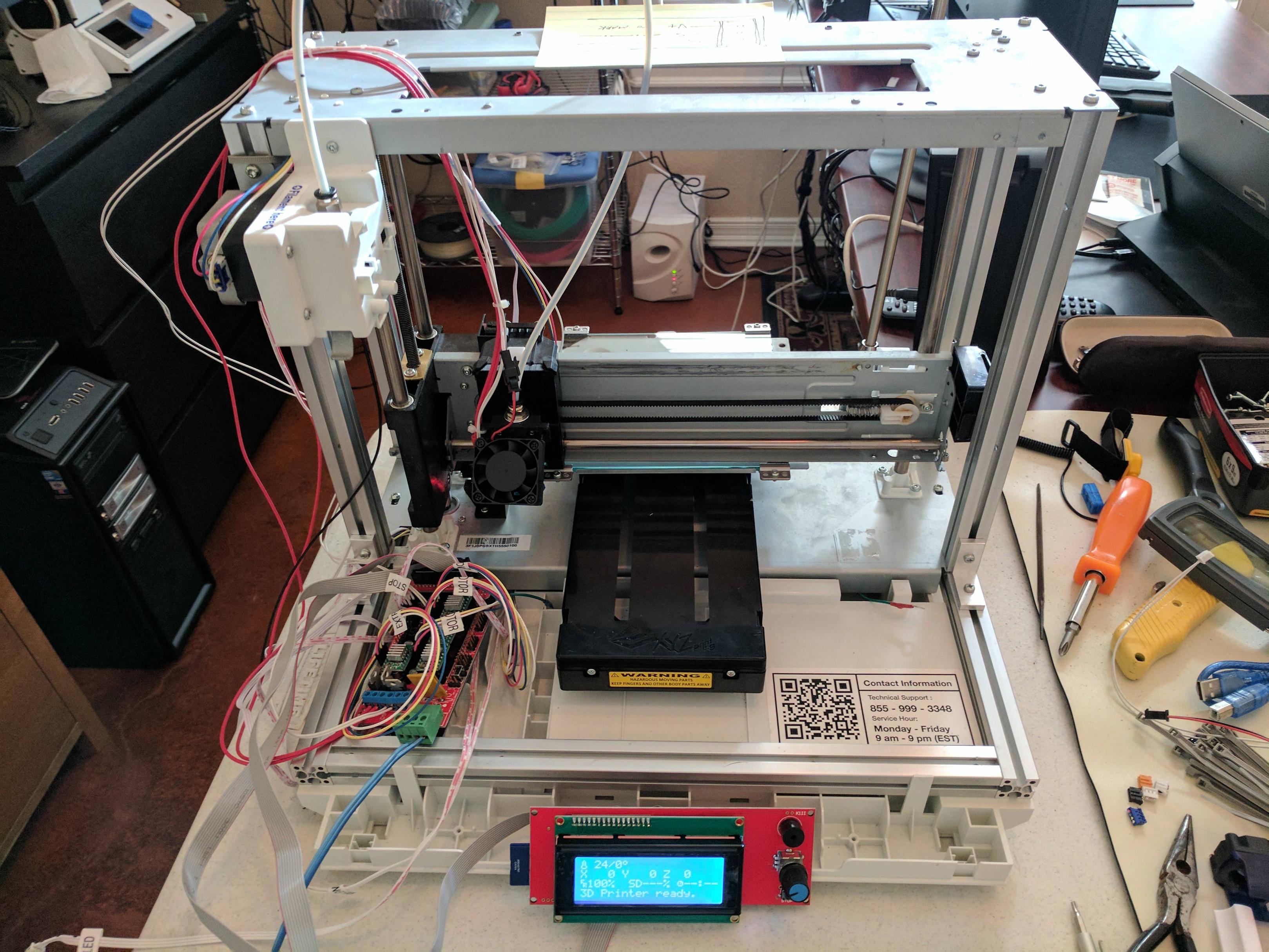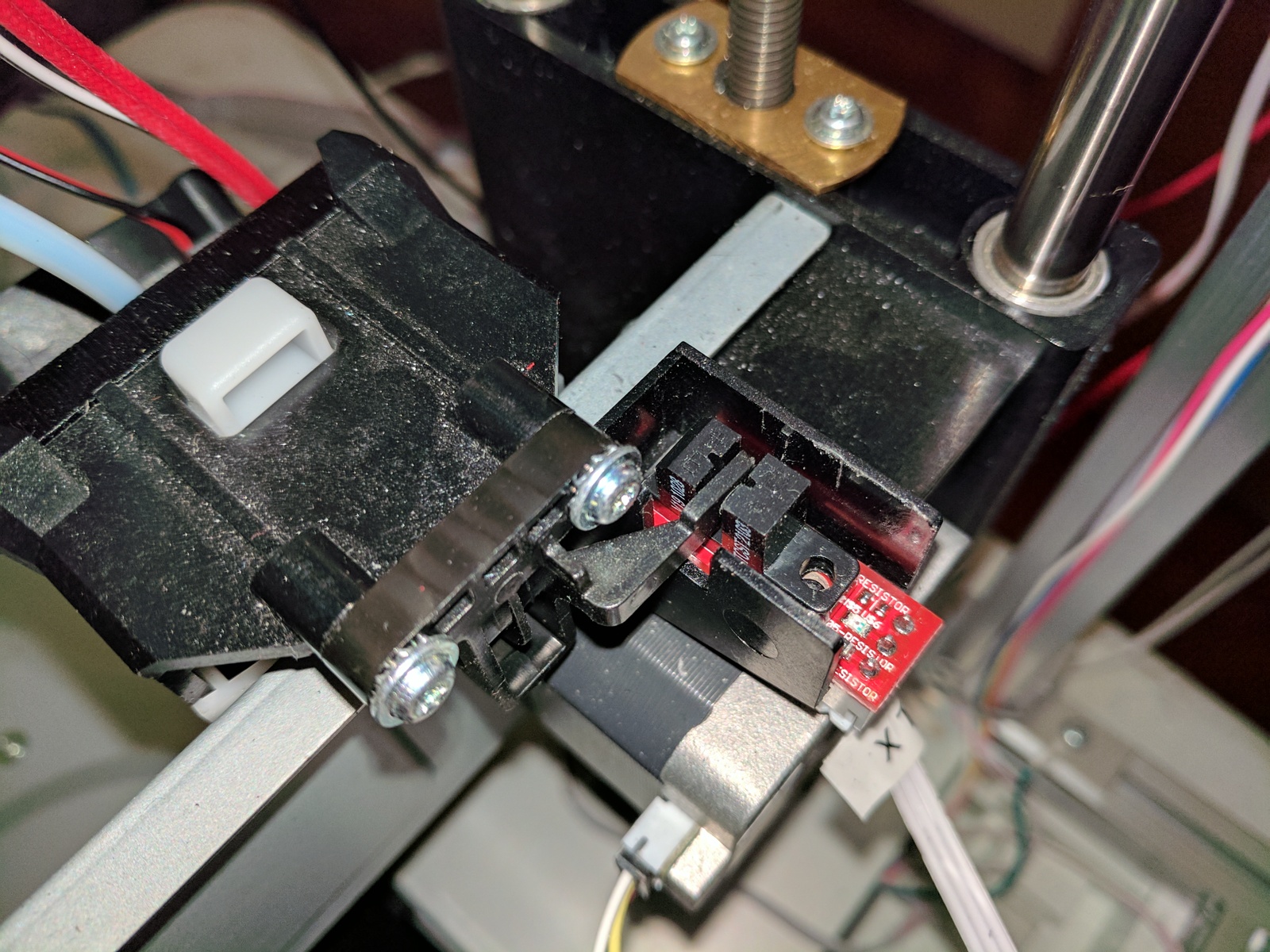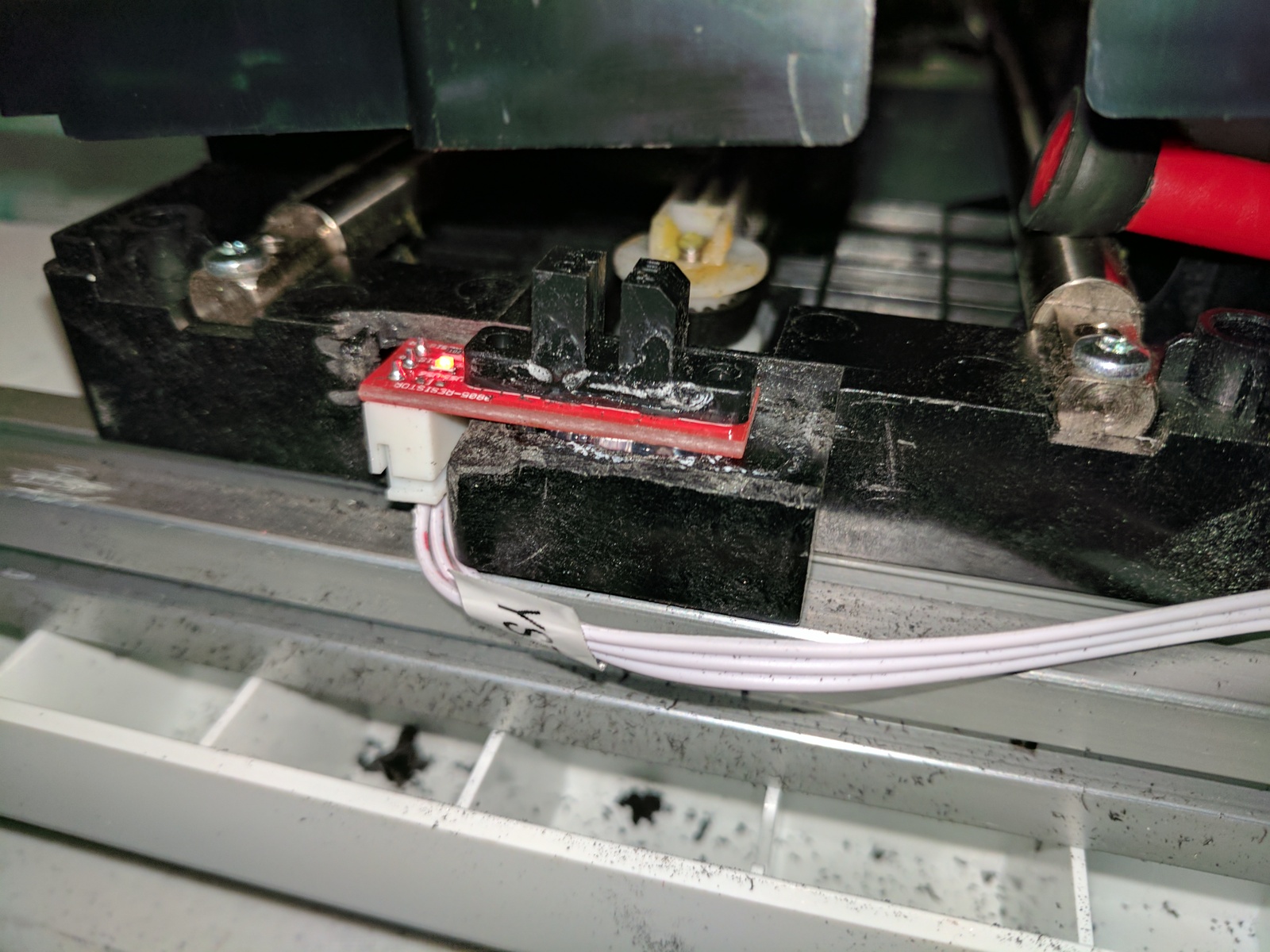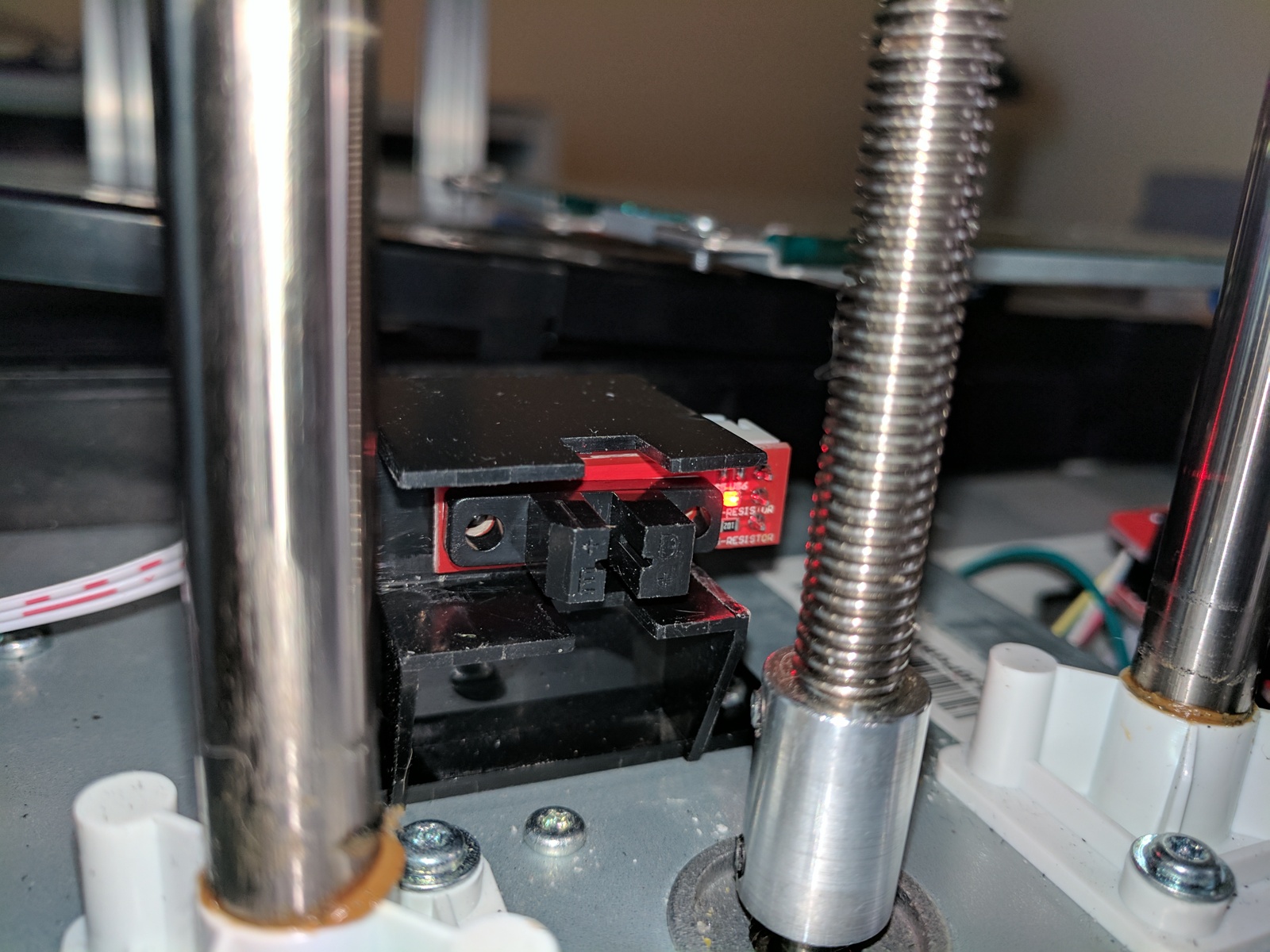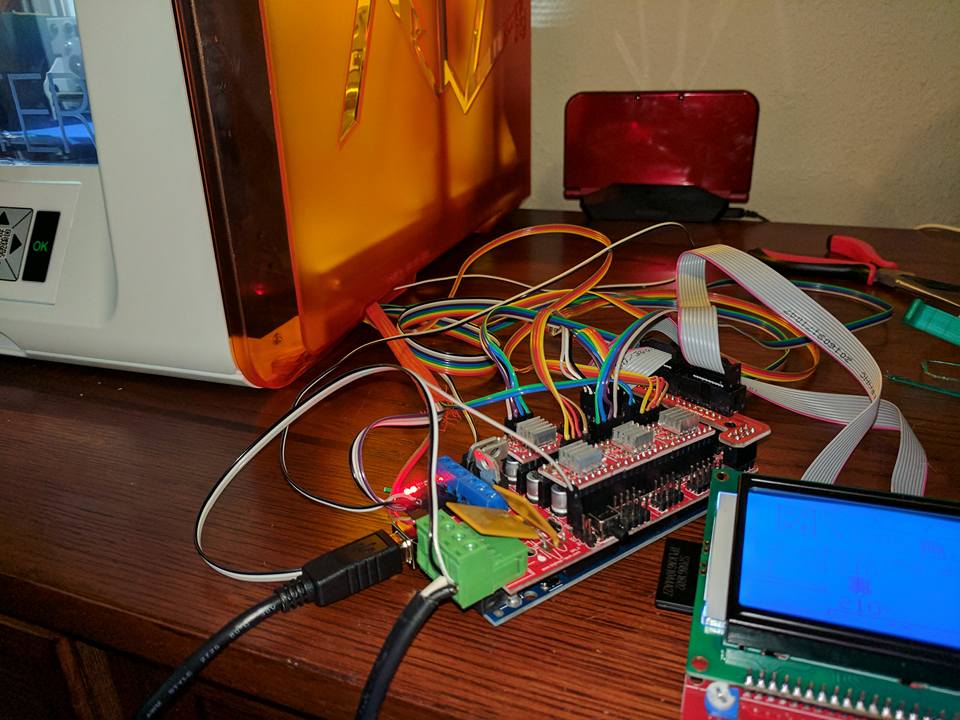I converted one to RAMPS 1.4 over the last week. My son got this printer for $20 from Craigslist because it was not working. The hot end had been taken apart and was missing pieces, the heater block connection was torn off the PCB, the hot end fan was missing. A replacement hot end from XYZ was $90 so the conversion to RAMPS was a better plan.
I ordered a cheap RAMPS 1.4 kit through AMAZON. Also ordered a Dupont connector kit and a crimper. I initially planned to use the existing optical end stops and add the resistors to make it work wit the RAMPS kit but after looking at the mountings for the existing end stop I went another route. I purchased a set of RAMPS compatible optical end stops and modified the existing end stop mounts to accept then. This is a one way modification so there is no going back to the original end stops. I can provide details if requested.
I took apart the DV Jr. Removed all the plastic housing except for the bottom, removed the controller board, removed the spool holder, removed the ribbon cable from the controller to the hot end/fan, and the end stop cables. The new end stops came with cables with single Dupont connectors on the RAMPS end. I cut off the 2.0mm JST connectors from the stepper cables and replaced them with 4-position Dupont connectors with new crimped on terminals using the same wiring pinout as the original connectors. I am also using the original DV Jr power supply which seems to be adequate since there is no heated bed to power.
I printed an E3 V6 holder from Thingiverse and I am using a cheap E3 V6 clone from Amazon. The thermistor that came with the E3 V6 had the right Dupont connector to plug into the RAMPS. I connected the end stops per the correct pinout to the RAMPS. I am using D10 and D9 for the hot end and hot end fan respectively. I flashed the Ramps with the firmware linked to by Anthem (Thank you!!) with a couple of minor adjustments for home position and LCD type.
So far everything works as expected. I need to do some serious wiring management, mount the RAMPS where it is safe and see if I want to put the housing back on. I also want to modify the DV Jr LCD panel to accept the new LCD display/SD reader. I also want to replace the extruder with something better (but low cost). I still need to do more tuning of the printer and print settings to get everything working to my liking. I also need to hook up the LED light strip.
Here is a picture: 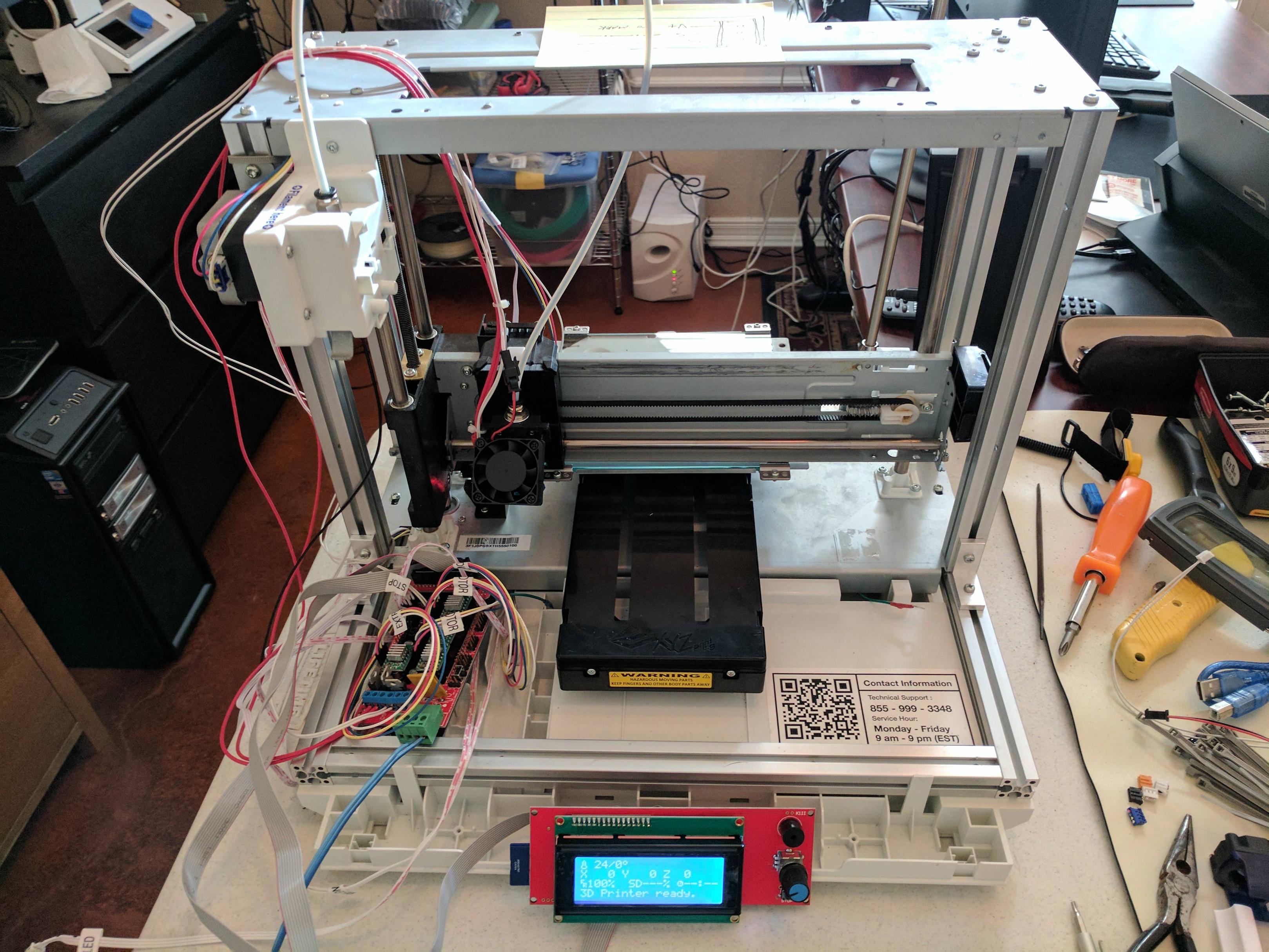
Adding pictures of the end stops:
X axis: 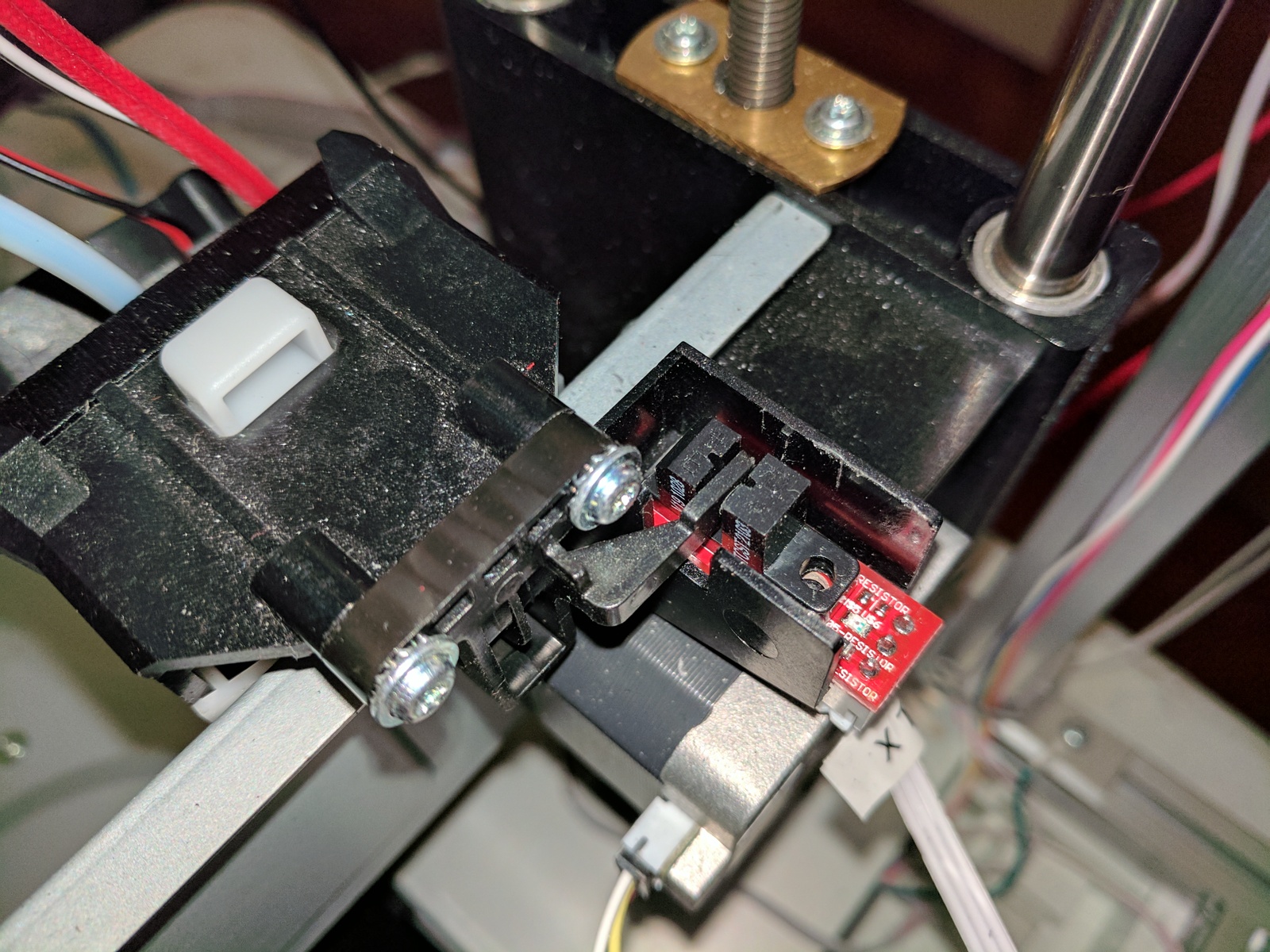
Y axis: 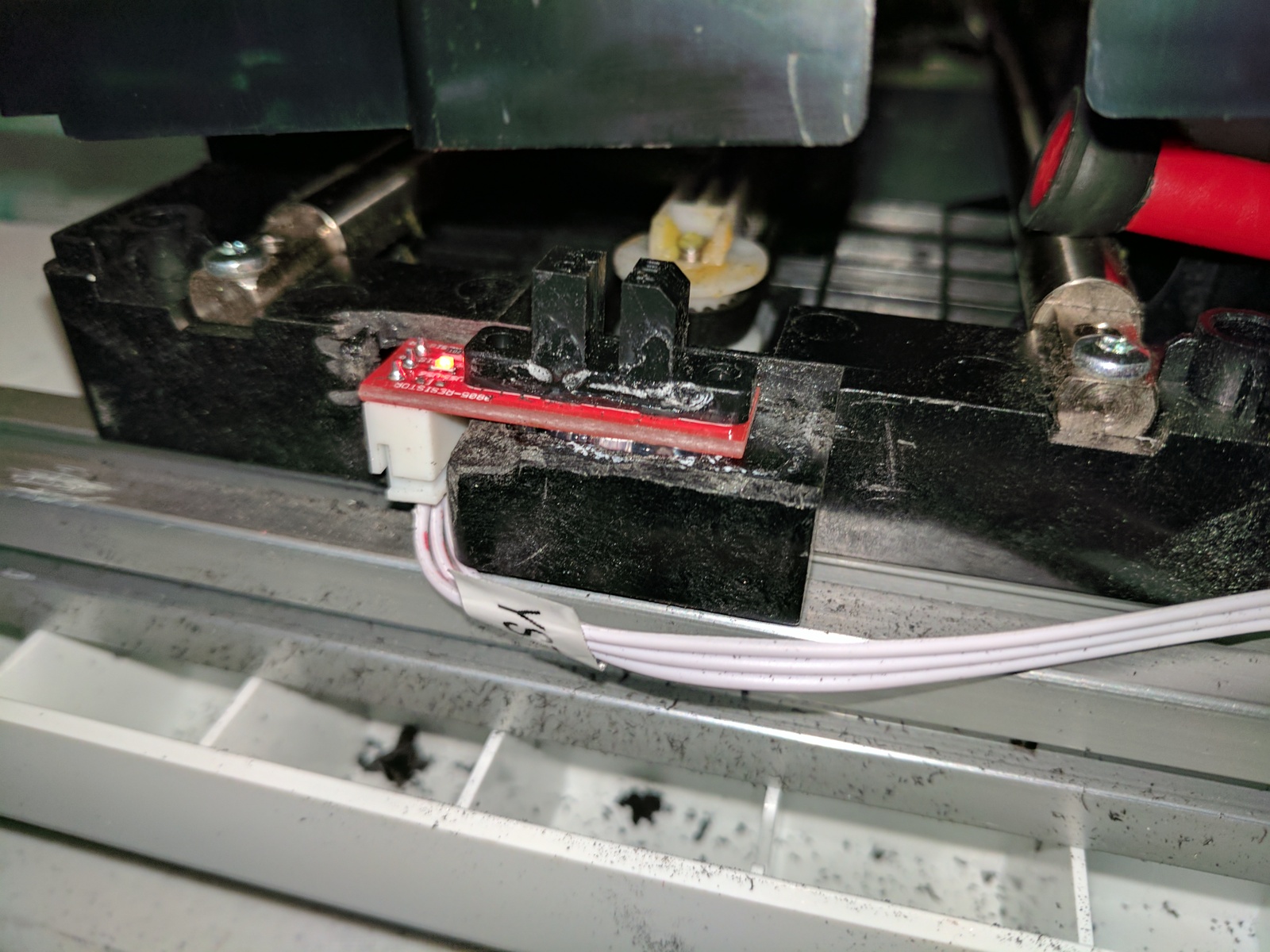
Z axis: 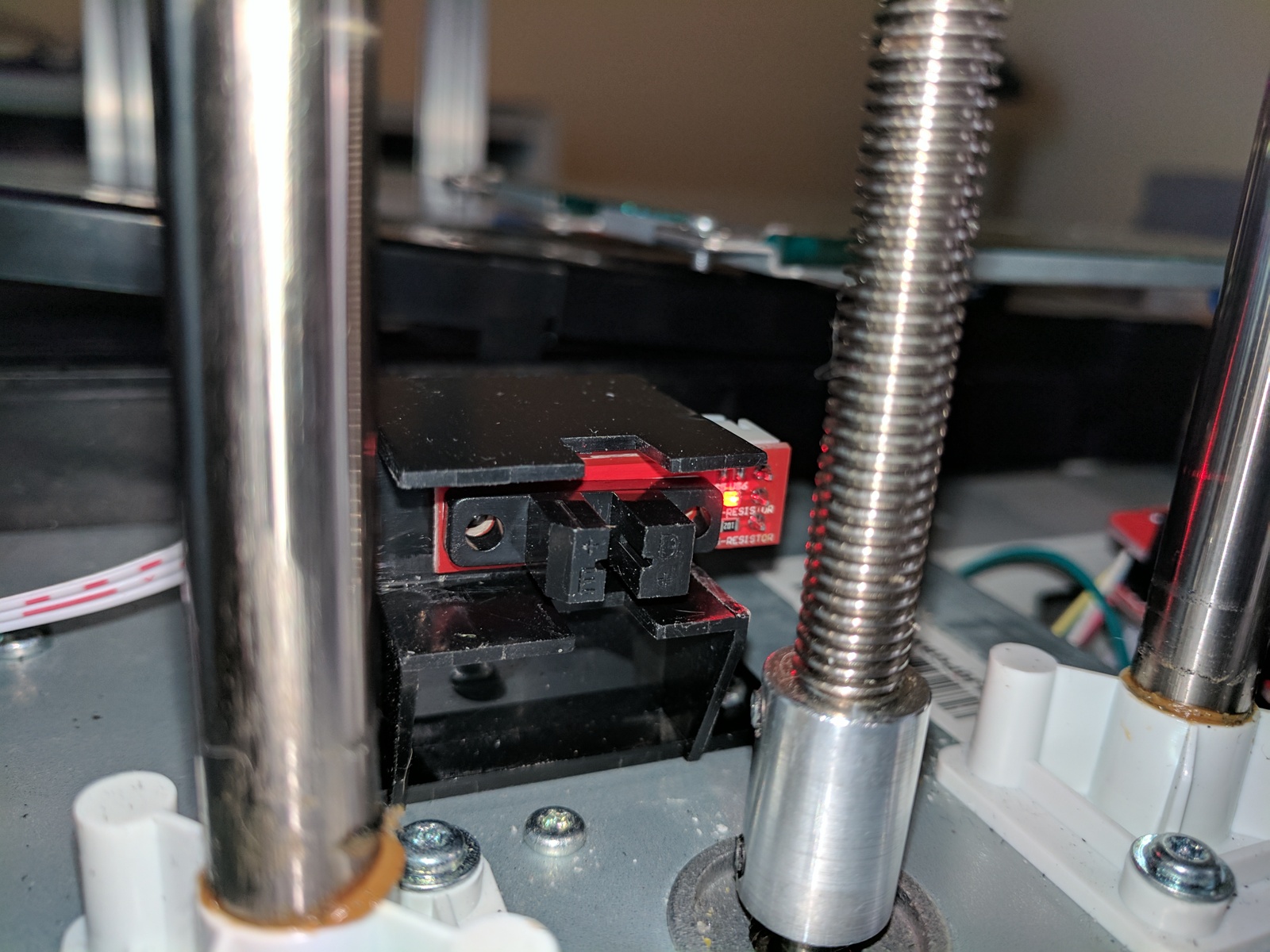
The end stops are held in place with a dab of hot glue on the bottom side of each PCB.
I am trying to get this completed and closed up by this weekend before going back to work. It has been a busy but fun few days working on this project and I learned a lot. This is the first time I used and flashed any type of Arduino board. I may add a Raspberry 0 I have to run Octorpint to control the printer. I use another RPi0 running Octoprint to control my Monoprice Select Mini.