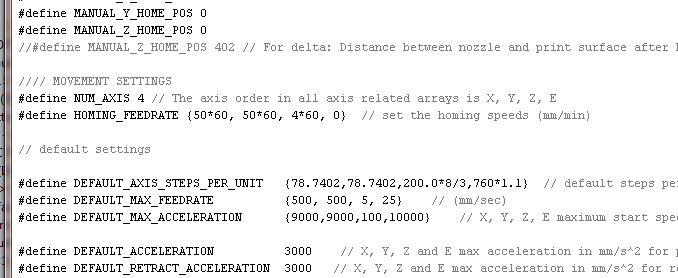Topic: How do i adjust my E Stepper setting? SD2
Good day. I have the Sang board SD2. When i upgraded my Y axis the pulleys got a little larger and i think this is my issue. I use Simplify3D. My circles are not round. Can i make this change-in the program or do i need to make the change on the board settings itself?