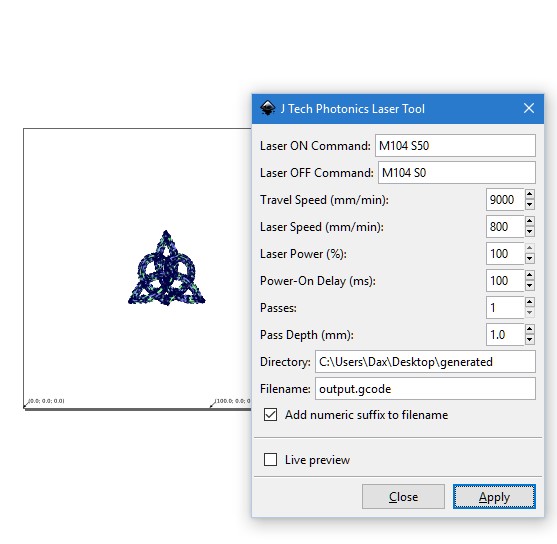Topic: L-Cheapo Laser Attachment (for 3D printer)
This post is about the L-Cheapo Laser Attachment on my Solidoodle. I have been playing with this and have sort of figured some stuff out and some I am still tinkering with.
First I shall start with some Links:
- L-Cheapo Laser Site http://robots-everywhere.com/re_site/purchase/l-cheapo/
- L-Cheapo Laser Wiki http://robots-everywhere.com/re_wiki/in … in.LCheapo
- L-Cheapo Laser Thingaverse parts http://www.thingiverse.com/thing:354453
- L-Cheapo laser peoples e-mail [email protected] - They were very helpful and anaswered a botload of questions
My General Setup:
- Solidoodle 2 w/aluminum bed and E3Dv6
- L-Cheapo laser 3.8 Watt version (Non -PWM version because I messed it up). The laser is a violet laser.
- Custom built laser enclosure (not required but I have cats and I want to protect thier lil eyes)
Hardware:
Hardware. I bought the laser pretty mich assumbled besides attaching a 2 pin connector to the end of the wires (like on the extruder)
- By default It does not have PWM - power managment control...so by default it will be always full on or off. If you contact the people at L-Cheapo they could have it able to do PWM and you would install the PWM laser like you would a custom variable speed fan add on. be sure you know how to Solder well..I messed mine up due to my soldering incompetence...so mine is basically just full on or off
- The laser comes on a mount....but I needed a different one..but the L-Cheapo people sent me the model I needed right away and I printed it out.
- Via thingaverse I printed and installed the kickstand...which basiclally super extends the Z stop to count for the laser..can be moved out of the way for 3D printing
~~~~~~~~~~~~~~~~~~~~~~~~~~~~
Software: MORE ON THIS LATER when I can type it out
LaserEtch - I never got this to work quite well for cutting or engraving..it works...but is fussy..you are better off with free options
Host Softwares:
Repetier Host- My standard
Pronterface - Found useful so seeing some prints beforehand that Repetier Host couldn't quite visualize
Model Slicers:
Slic3r- Great for engraving
Skienforge - The best option for cutting because it can do negative Z values
*on the L-Cheapo Wiki there are links to sample Slic3R and Skienforge but I made my own tweeks which once I am at my desk I can export ..more on this later
~~~~~~~~~~~~~~~~~~~~~~~~~~~~~~
Materials I tried:
I mainly tried acrylic with just a little bit of wood
Here is my current tests of the various acrylic colors: (1/8 inch from Tap plastics because I found nice 4 by 4 inch sample squares for $2 each)
Fastest Color: Reds followed by greens. An opaque red seems to go the fastest
Worst Color: White
Can Cut:
Sign Red
Transparent Dark Red
Transparent Amber
Sign Black
Sign Green
Sign Turquoise
Kelly Green
Transparent Dark Green
Transparent Dark Yellow
Transparent Dark Red
Can Engrave (even if might take extra passes):
Clear (for this one only it engraves from the botton up, neat)
Transparent Smoke (I was suprised that it couldn't cut
Transparent Fluorescent Red
Transparent Dark Blue
Sign Dark Blue
Sky Blue
Got nothing, not even a singe:
Pearl
Sign Lighting White 40%
Still pending my tests:
Transparent Bronze
Sign Light Yellow
Sign Gray
Sign Brown
Peach
Pink
As for wood I didn't seem to have any trouble engraving, didn't try cutting too much yet.
*Just a note, I shall return with how I managed to cut, engrave and etc using Repetier Host , Slic3R and Skienforge and attach with profiles I am using the pitfalls and such...it is just a whole another long message to that LOL
Solidoodle 2
E3Dv6 Hotend, MK5 v6 version, Glass Bed, Anti Z backlash slop nut, SureStepr SD8825 1/32 Extruder Driver, makeshift breakaway plexiglass case; . L-Cheapo 3.8 Watt Laser Attachment w/Custom built enclosure
From Buffalo, NY, USA