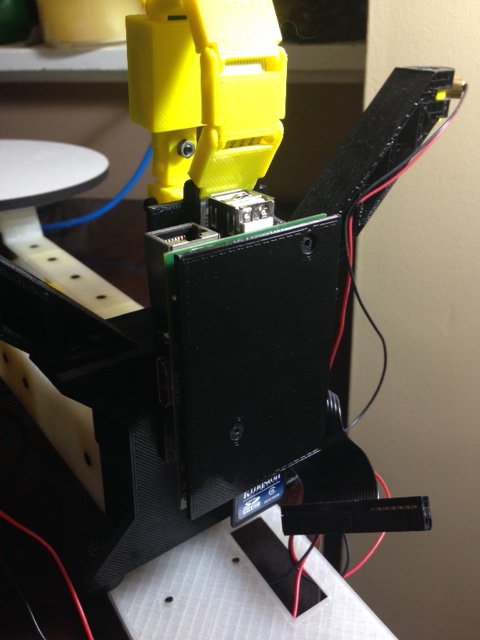ok my motor has 2 stickers both on center side of motor, one is manufacturer model tag, the other is a white label maker sticker with just a string of numbers and letters
also the Right camera tower part? whats it for its like half the tower.
and the hardware did not come sorted into lettered bags and the video dont say anything about whats in the H bag in its picture of bags. I found 8 different types of hardware some only have 4 each and different sizes screws. nuts and washers. no drawing or means to ID which is for what. not even a list of how many of each should be included.
my pi is same as the number 2 (maybe a B+ its just 1st version with less RAM) but has a full sized SD slot instead of micro SD so hole in case will need to be bigger. on board it says Rapberry Pi (c) 2011.12 has some other ports and the only 2 standard USB are stacked in center on one end not at side like in video.
the video skips the part on attaching the 1st part of frame into the Camera tower then next scene shows it already being installed and sliding the frame over it
one of the instruction PDF (maybe for acrylic case) shows using a long nylon screw to attach camera not included so not sure why its shown.
Solidoodle 2 with Deluxe kit cover & glass bed with heater. and 2nd board SD2 used not 3rd and alum platform not installed yet still wood. also need cooling fan installed to board. use Repetier Host couple vers. Slic3r also have all free ware STL programs