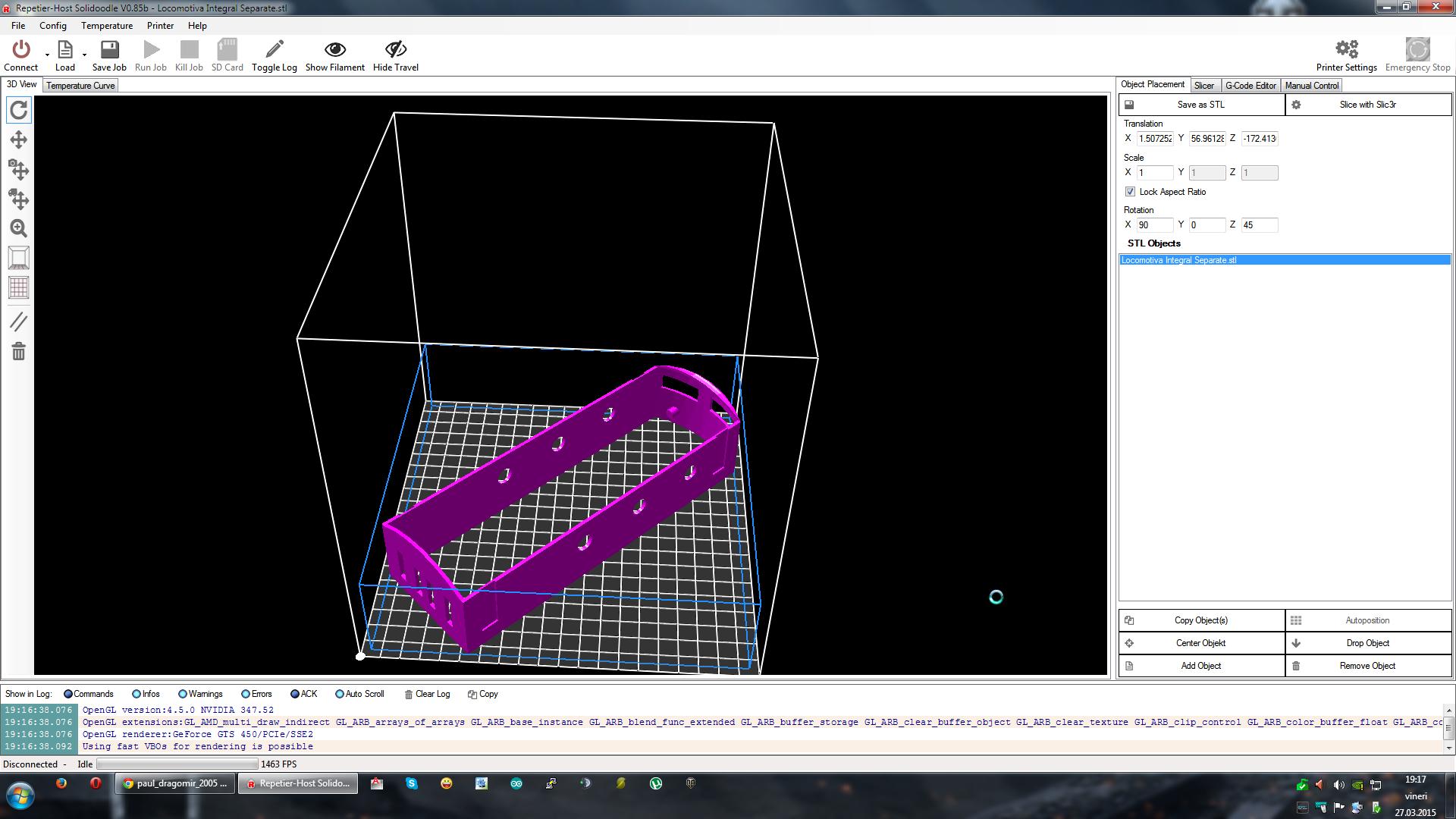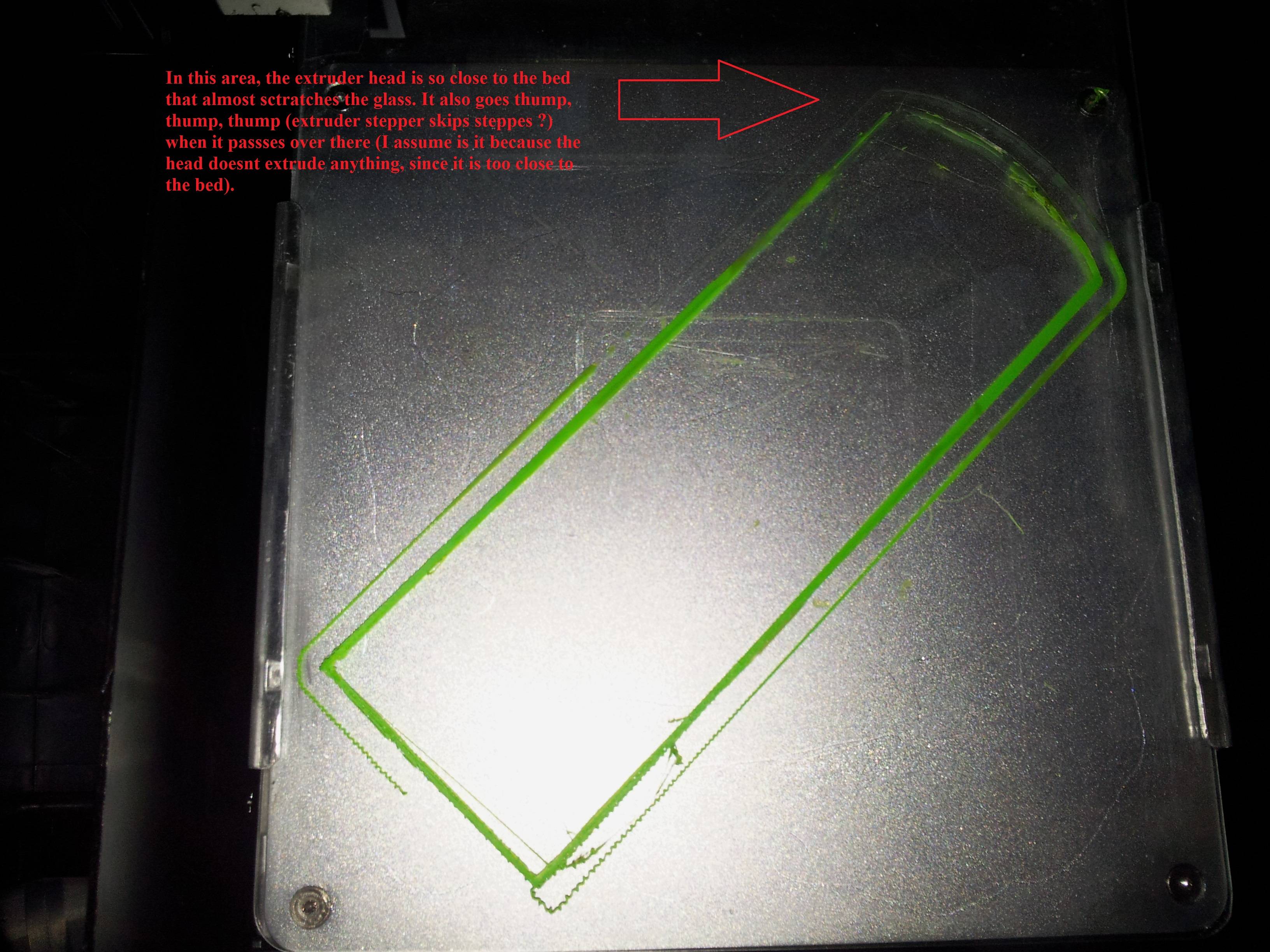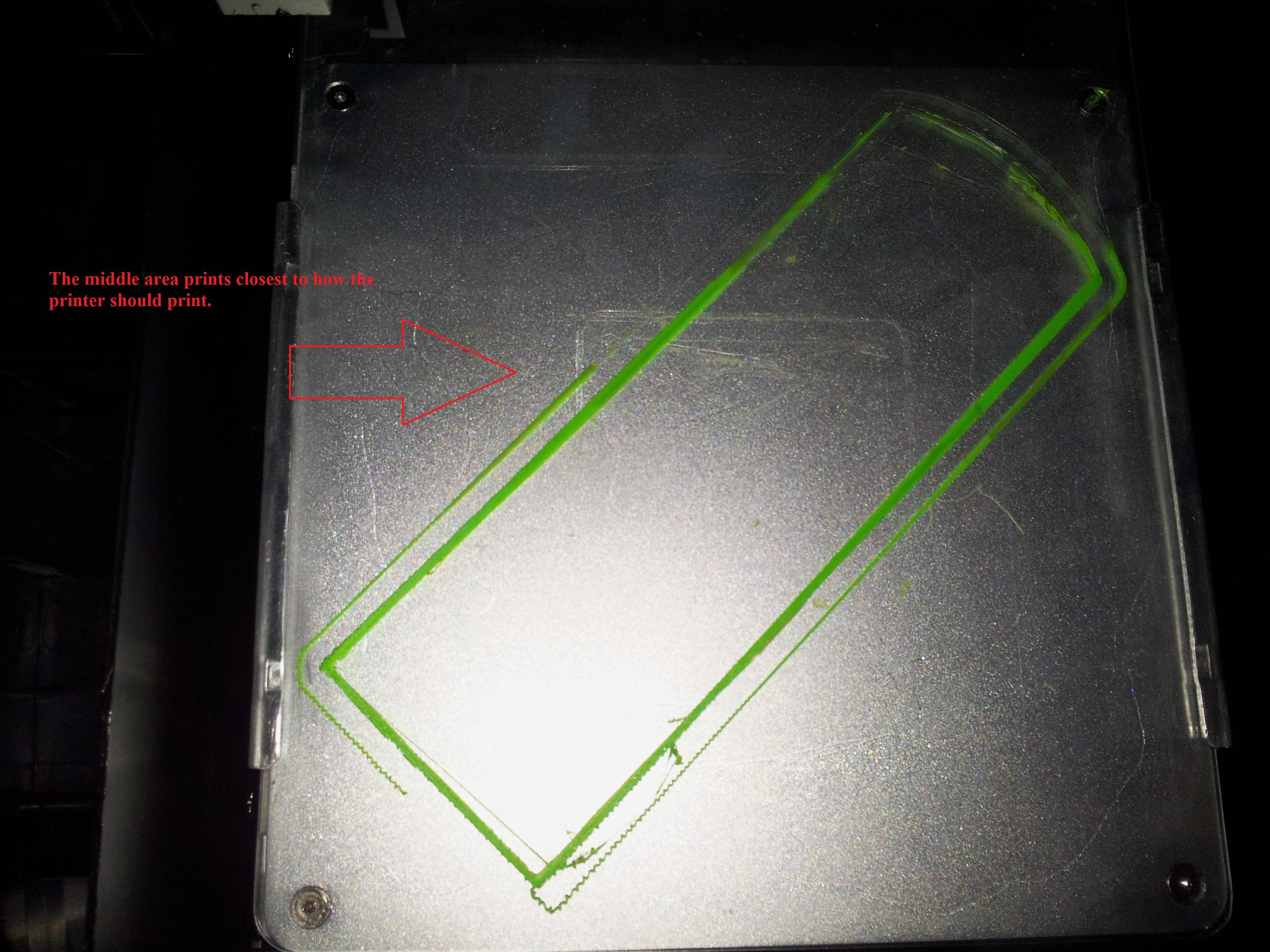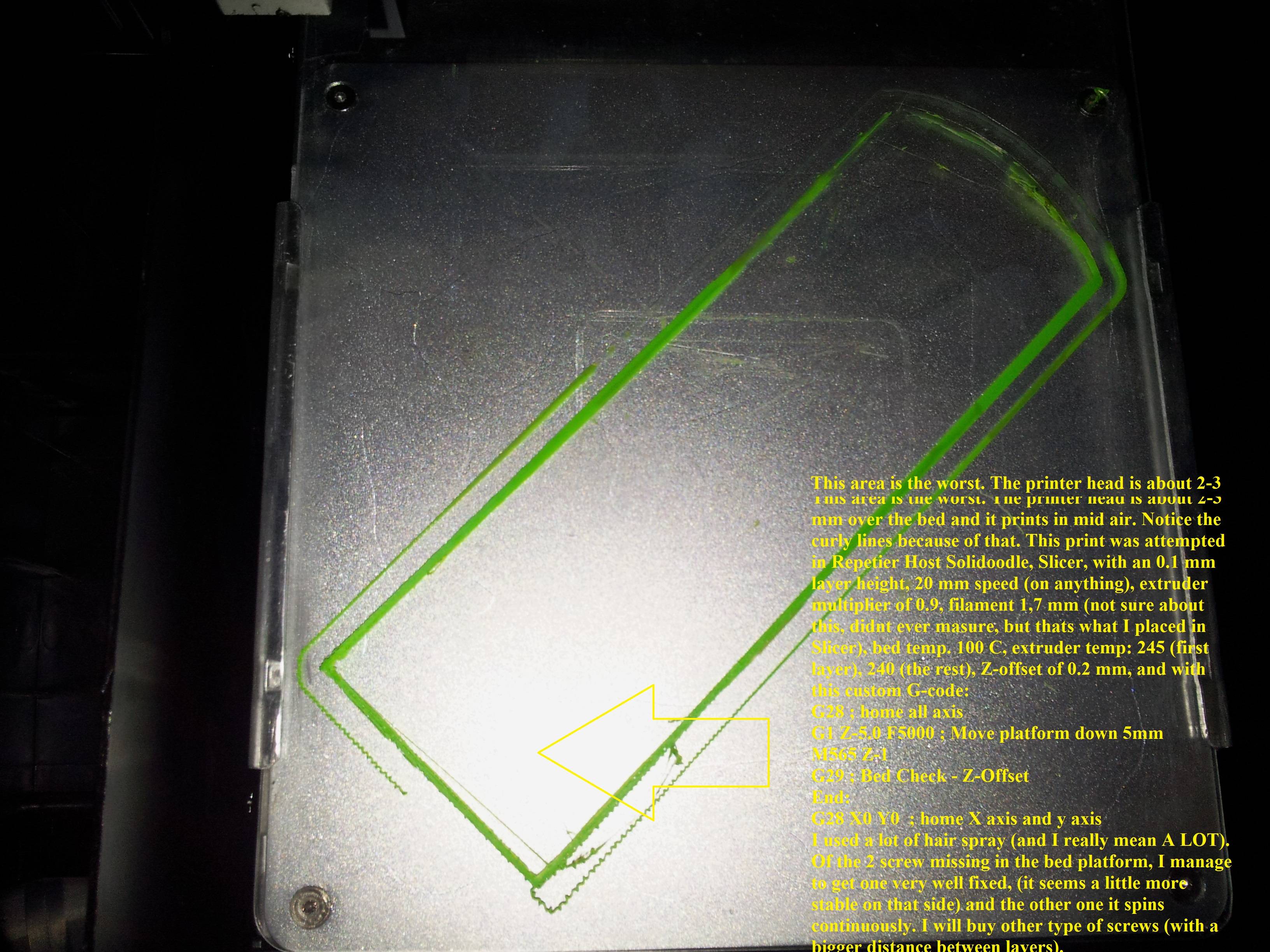Topic: Holes in top of some models
I tried printing the Cute Octo model with a few different settings. I can't seem to eliminate holes in the top entirely. It was very bad. Increasing the top layer reduced the holes, but they are still noticeable.

I am using Repetier Host with the Cura engine. Settings are generally the defaults and the custom ones for the Press provided on this forum by Soliryan, with 0.3mm layer thickness.
What settings make the most difference to deal with this issue?