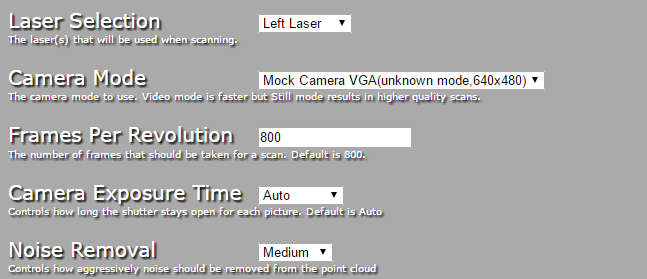Topic: Troubleshooting (Help/Repair/Maintenance)
Related Links:
-[KickStarter]: kickstarter.com/projects/1545315380/atl … e/comments
-[Google+]: plus.google.com/u/0/communities/109021999271512339390
-[FreeLSS]: freelss.org/
-[Github]: github.com/hairu/freelss
-[Raspicam (0.1.3)]: http://sourceforge.net/projects/raspicam/files/
-[SLT files]: KS Backer Only. Please do not release the files without the creator permission:https://www.kickstarter.com/projects/15 … ts/1161834
-[ATLAS PCB]: http://vladcazan.com/AtlasPCB.zip (Thank you, Vlad Cazan)
-[ATLAS Hybrid]: https://plus.google.com/u/0/11046281516 … YjrGKdApXN (Thank you, John DeMita)
-[ATLAS 3D video assembly instructions]: http://www.soliforum.com/topic/10841/at … tructions/
-[Soliforum/Help/Repair/Maintenance]: http://www.soliforum.com/forum/6/helprepairmaintenance/
-[Soliforum/3D Modelling/Scanning/Design]: http://www.soliforum.com/forum/5/3d-mod … ingdesign/
ATLAS Online Stores/Sites: [Kits are Now Available for Sell!]
---
Questions or topics relating to:
ATLAS 3D video assembly instructions: http://www.soliforum.com/topic/10841/at … tructions/
ATLAS Hybrid: https://lh4.googleusercontent.com/-DXuq … BAssem.jpg
FreeLSS service stops randomly: http://www.soliforum.com/topic/12288/fr … -randomly/
Convert Makerbot Digitizer to ATLAS 3D: http://www.soliforum.com/topic/11470/co … -atlas-3d/
Export viewable color scans: http://www.soliforum.com/topic/12249/ex … lor-scans/
FreeLSS 1.7 Auto-Calibration problems: http://www.soliforum.com/topic/11467/fr … -problems/
FreelSS Calibration: http://www.soliforum.com/topic/11155/fr … libration/
FreeLSS Install/Upgrade: http://www.soliforum.com/topic/11039/lo … s-install/
FreeLSS Troubleshoot: http://www.soliforum.com/topic/11082/fr … -starting/
Kickstart Parts/Kit: http://www.soliforum.com/topic/11095/time-to-play/
Laser calibration issue: http://www.soliforum.com/topic/12285/la … ion-issue/
Locations correspond to in FreeLSS: https://lh3.googleusercontent.com/-AQEz … ations.png
Noise removal, and cleanup: http://www.soliforum.com/topic/11953/no … d-cleanup/
Problem with the scale: http://www.soliforum.com/topic/11651/th … the-scale/
Print & Assembled scanner: http://www.soliforum.com/topic/10469/printed-atlas-3d/
Part splitting/change scale: http://www.soliforum.com/topic/10943/wo … -printers/
Software Hangs: http://www.soliforum.com/topic/10492/fr … -resolved/
Video Assembly Instructions: https://www.youtube.com/watch?v=awtLSCL … e=youtu.be
WiFi not working: http://www.soliforum.com/topic/12209/wifi-not-working/
---
ATLAS 3D Tutorial:
From Scan to Printable Mesh Tutorial:http://www.soliforum.com/topic/12264/fr … -tutorial/
---
Software Updates:
[https://github.com/hairu/freelss]
10/03/15: FreeLSS 1.10, --http://www.soliforum.com/post/106898/#p106898
07/20/15: FreeLSS 1.9, --http://www.soliforum.com/post/101601/#p101601
06/13/15: FreeLSS 1.8, --http://www.soliforum.com/post/98842/#p98842
06/12/15: FreeLSS 1.7, --Added the laser auto-calibration feature
06/03/15: FreeLSS 1.6, http://www.soliforum.com/post/97869/#p97869
05/17/15: FreeLSS 1.5, http://www.soliforum.com/post/96082/#p96082
04/27/15: FreeLSS 1.4, https://plus.google.com/u/0/11173876555 … NiEKywcxKf
03/24/15: http://www.soliforum.com/topic/10531/ne … to-github/