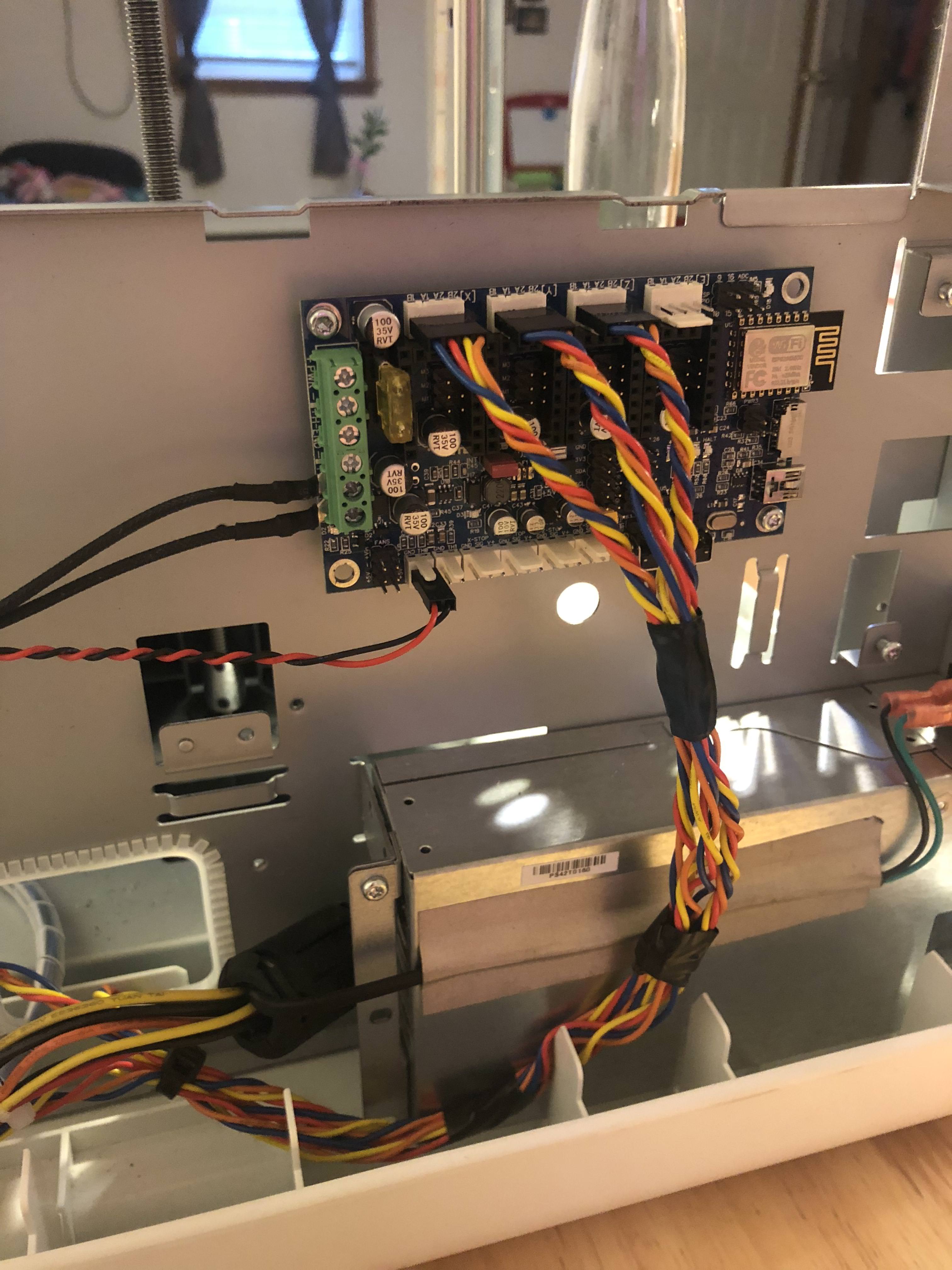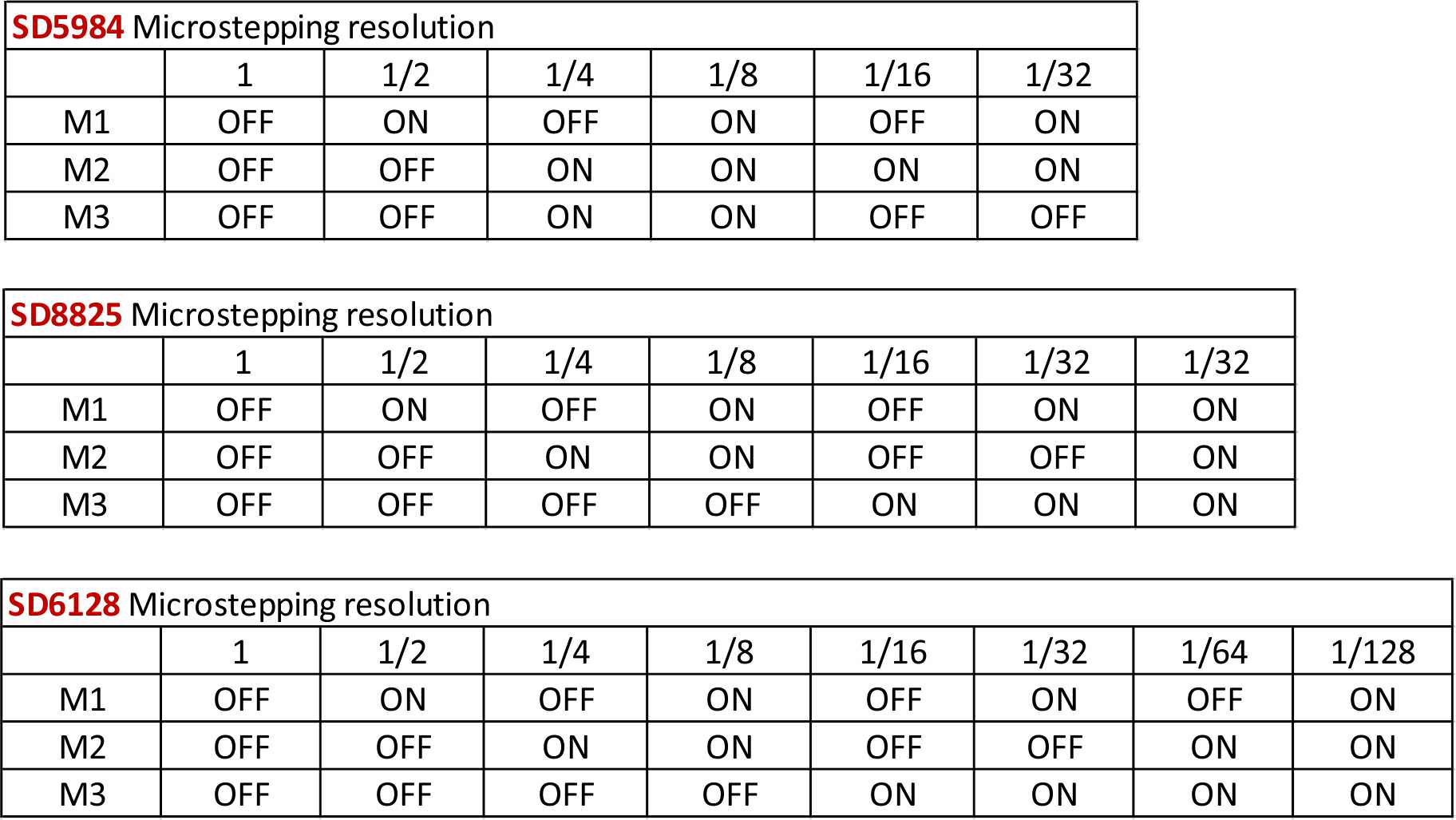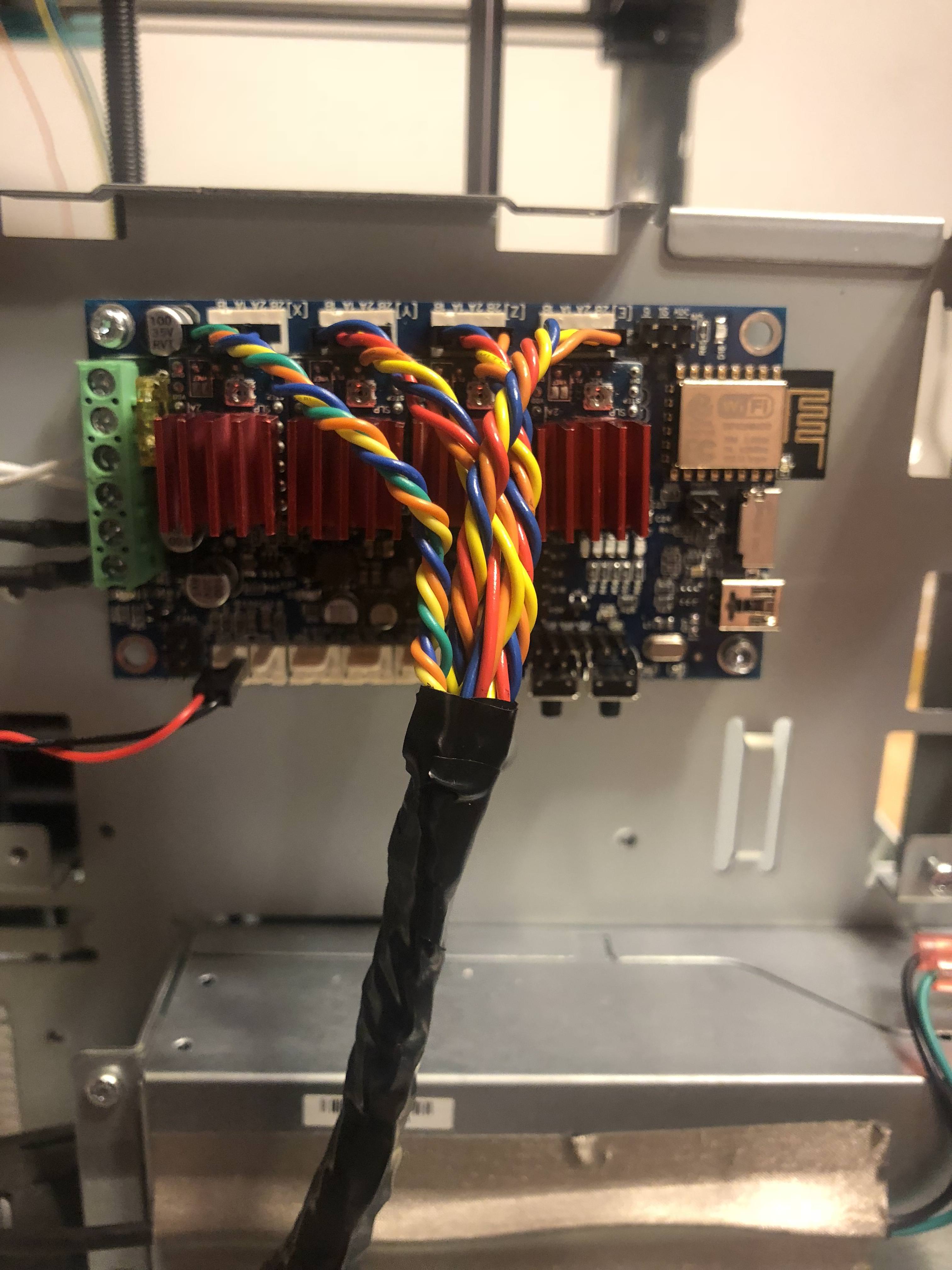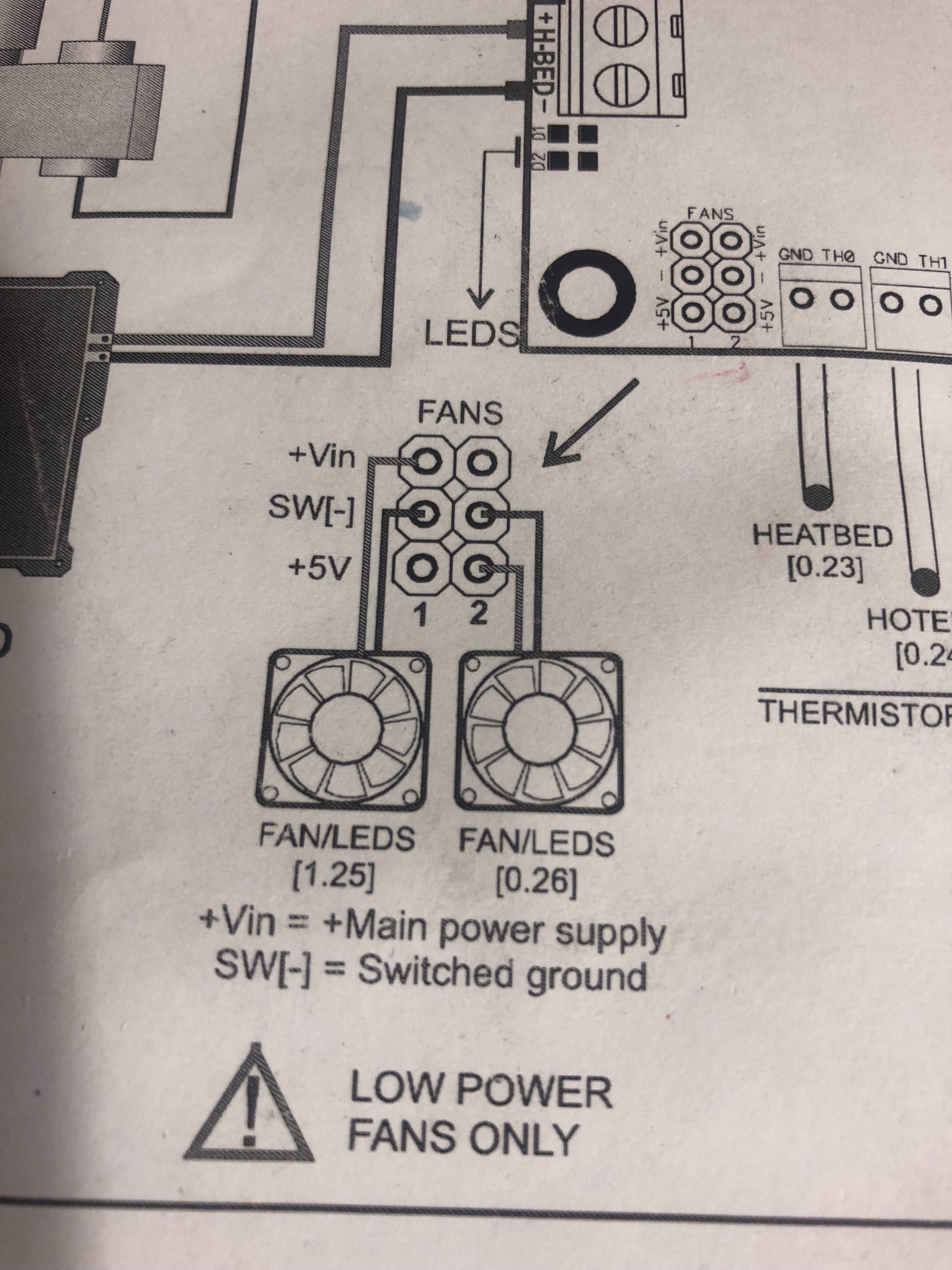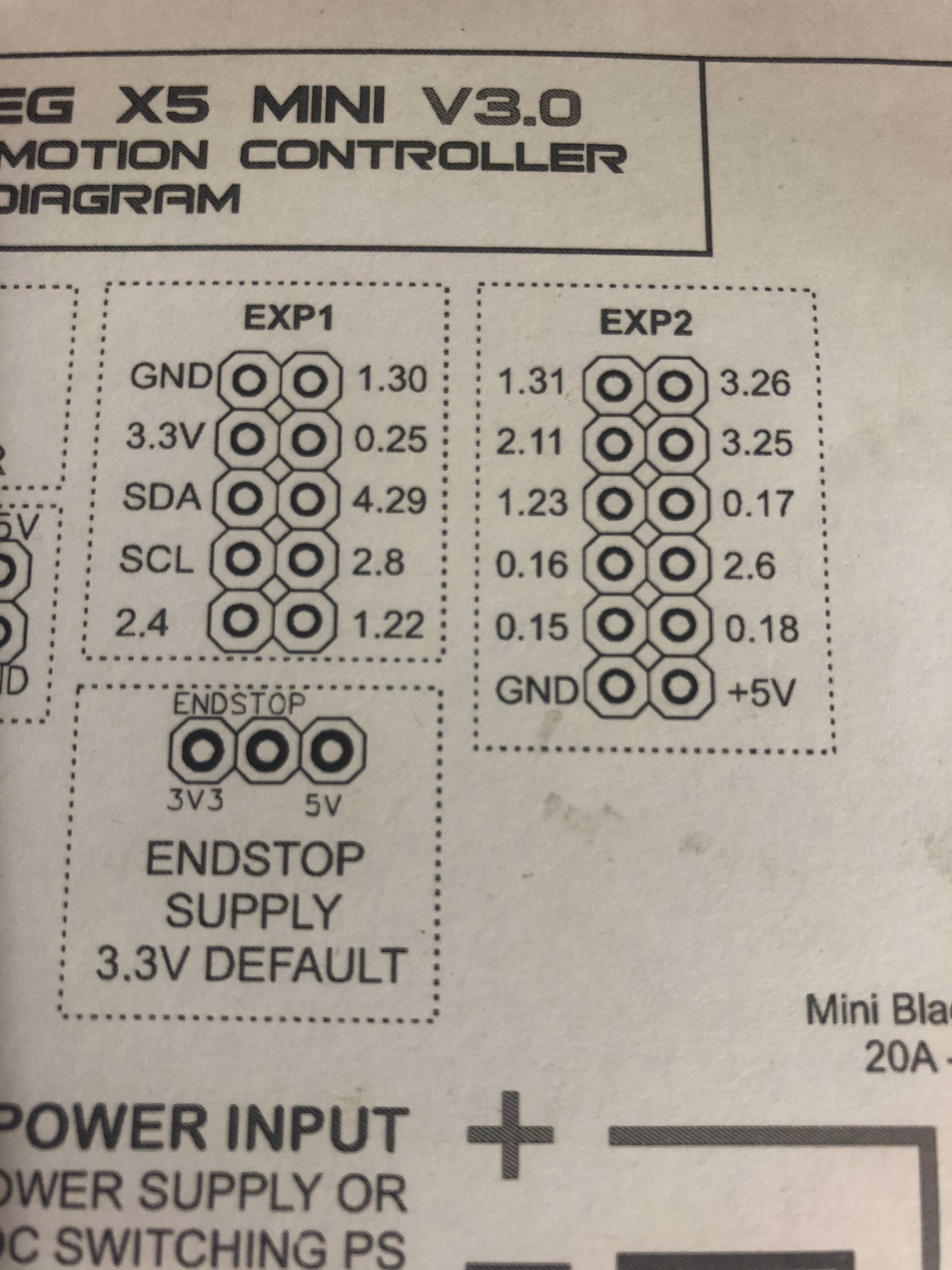Topic: Da Vinci 1.0 Azteeg x5 WiFi Build
Hey guys! So recently I fried my stock board and decided to go with a differnt board.. had a few people helping me diag and suggest different things for the new project and I would like to thank you all for the help and support! So far I have stripped the printer down, removed all the original end stops, gutted everything I did not need or want from the original equipment. I installed a e3d v6 special edition gold hot end. I had a friend that I met on thingiverse username IronJoe13 print some of his files that he created or revised for the hot end install. He also sent me some other useful parts for the printer that he suggested like a z axis stabilizer, bearing stabilizers on the Y axis and a few other parts that were very nice/useful. I took the files from the FrankenVinci thread which was a ramps conversion and and Joe print me the .stl files of the mechanical end stop mounts used in that conversion/build. I added in LED strip lights to the printer housing along with BuildTak for the printer bed. I am getting ready to install and start setting up the board this week and wanted to get some info from you all on what you recommend for software on my laptop for g code generation and possibly some help on getting the board up and running once installed! Also I bought 8825 steppers with the Board. Thanks guys