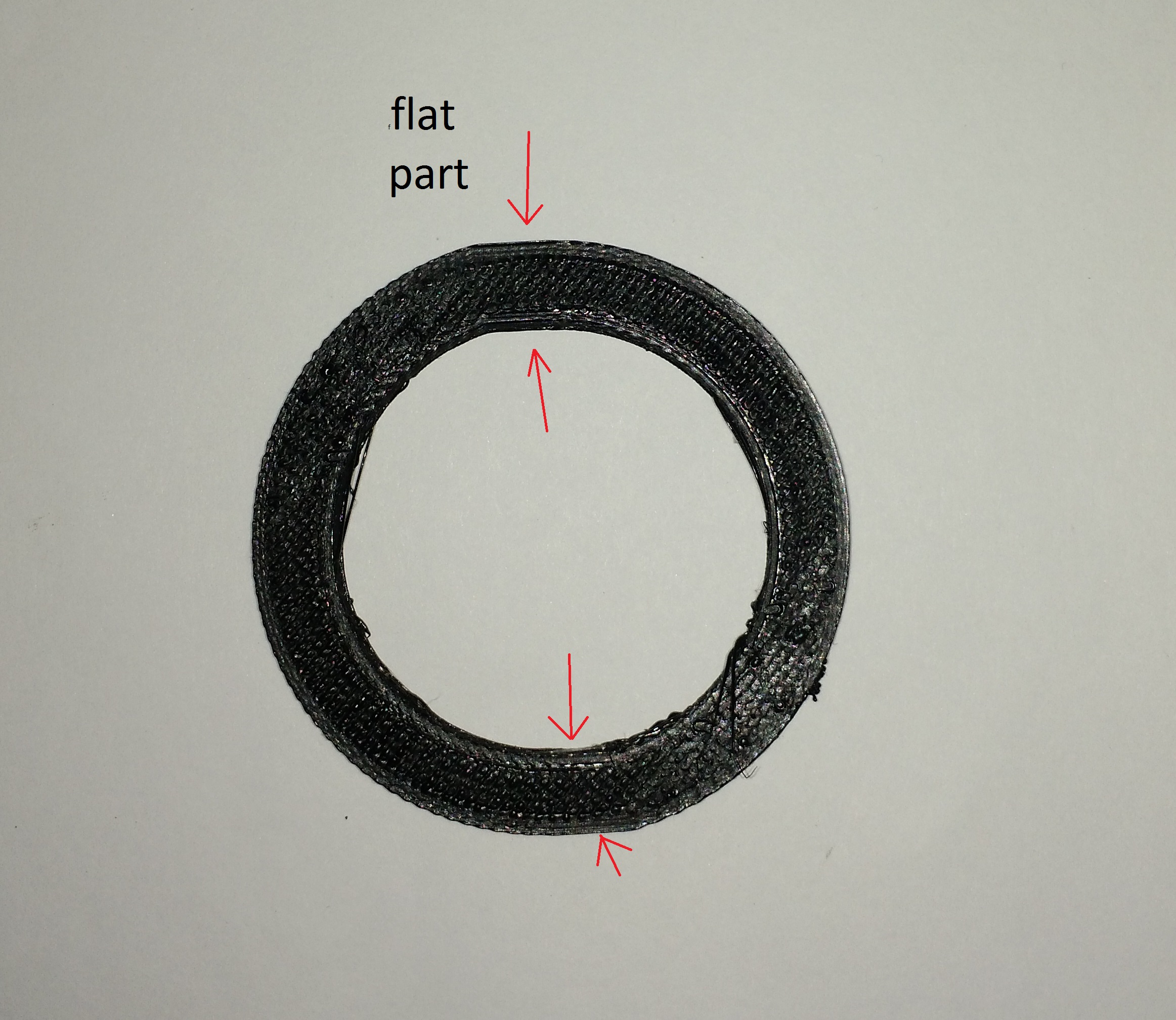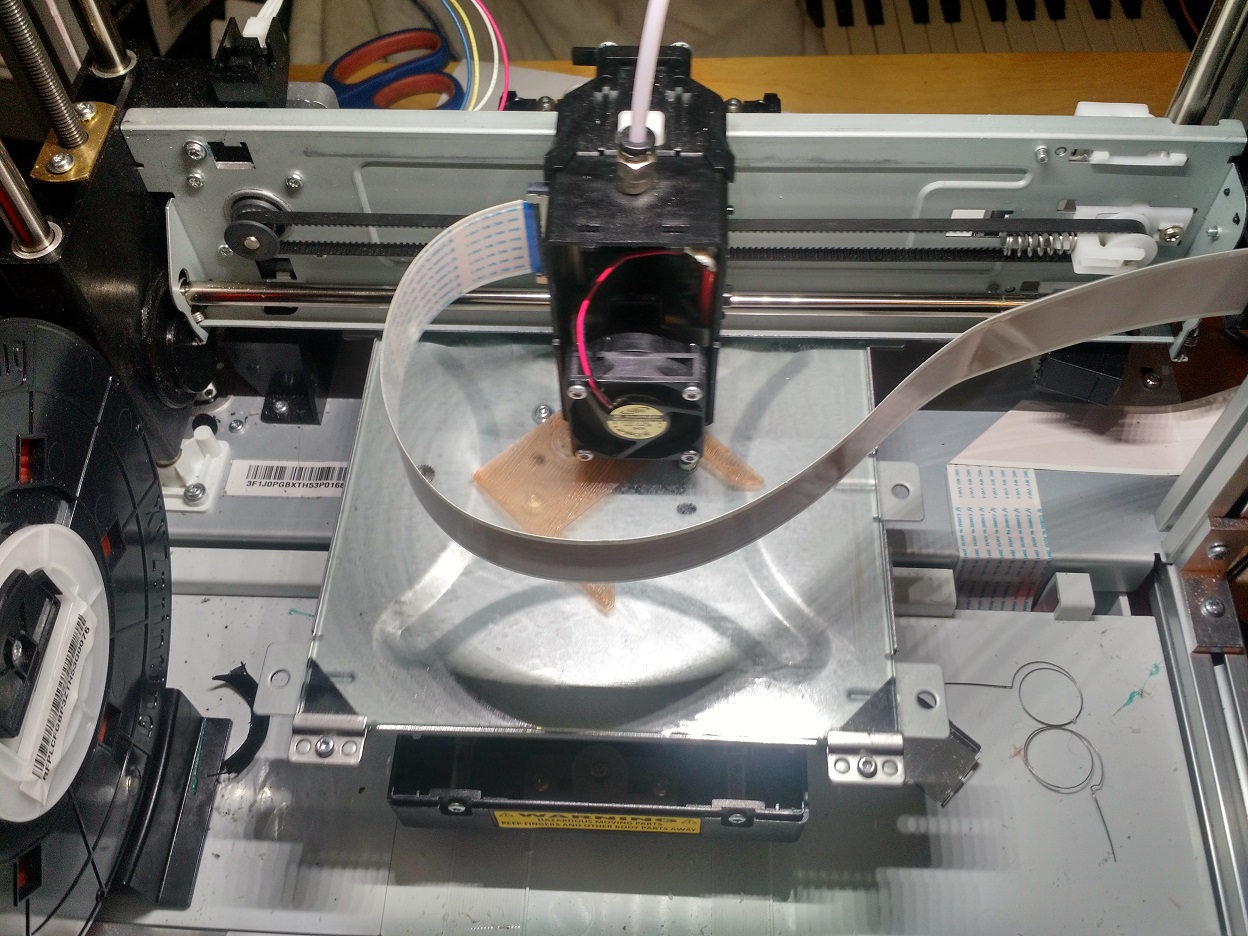Re: DaVinci Circles not round
carl_m1968 wrote:I would also advise you to get rid of XYZ white filament. It is garbage and prints poorly compared to other colors. Get their natural color and you find that alone gives you a big improvement. To me some of what is pictured is just the filament laying down poorly which is what white does.
Is this true for the Da Vinci Jr white PLA as well? I noticed my white filament for my Jr prints like crap. There are small nubs sticking out of the print in random places and sometimes longer/stringy pieces as well. The first layer has a "fuzziness" to it like it's not laying down right, despite my z offset being good. I also cleaned the nozzle and it still doesn't print very well. Will definitely try a different color, as my Nature PLA seems to print much better.
It is probably the same formula, just put on a different roll. They do use a custom formula that melts at lower temps for all their printers compared to third party brands.
Anycubic 4MAX best $225 ever invested.
Voxelabs Proxima SLA. 6 inch 2k Mono LCD.
Anycubic Predator, massive Delta machine. 450 x 370 print envelope.