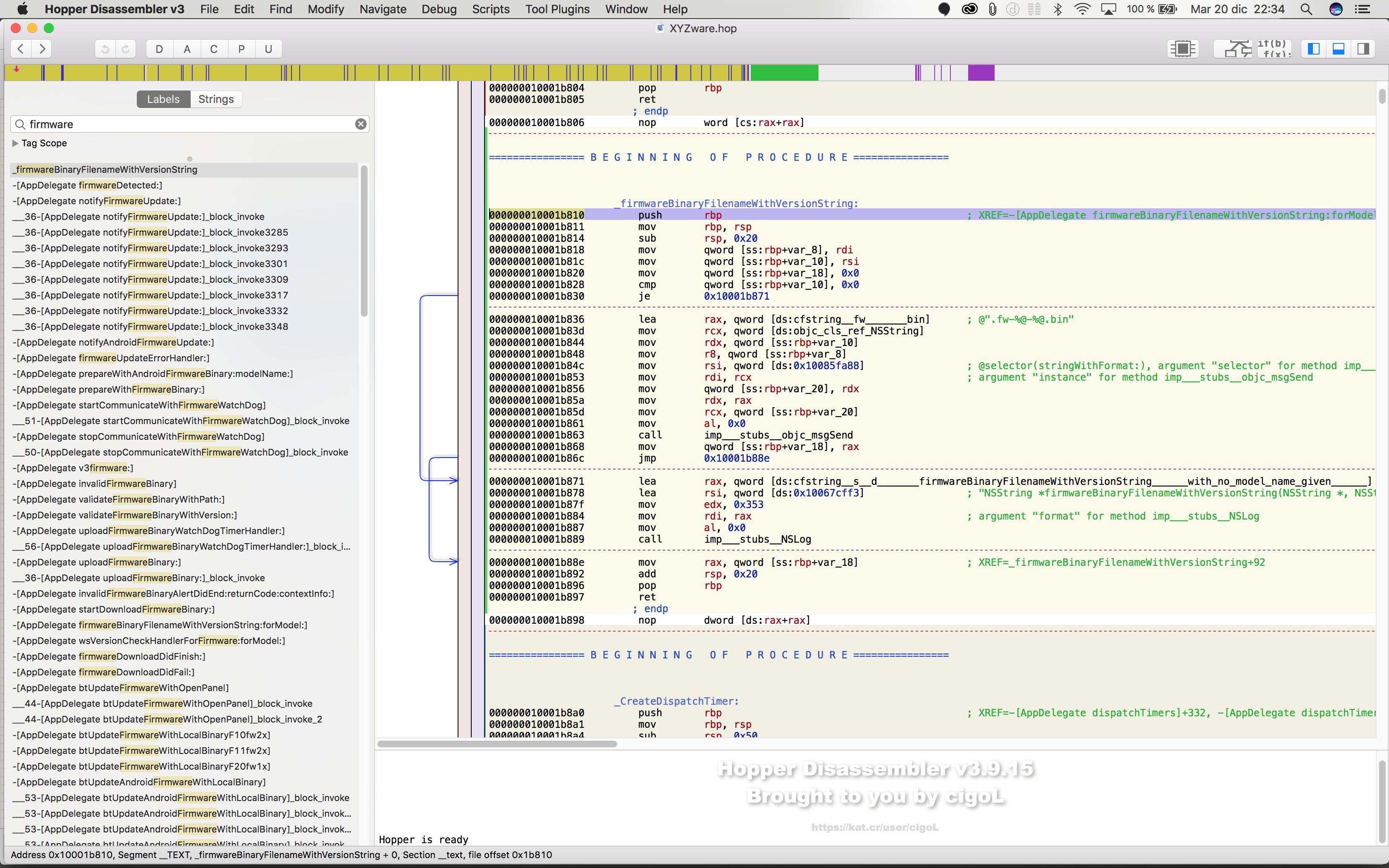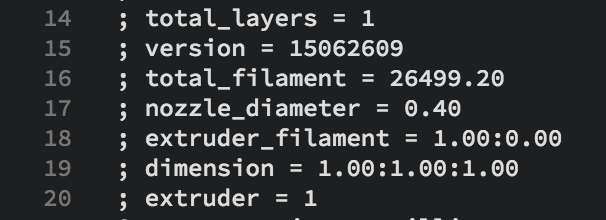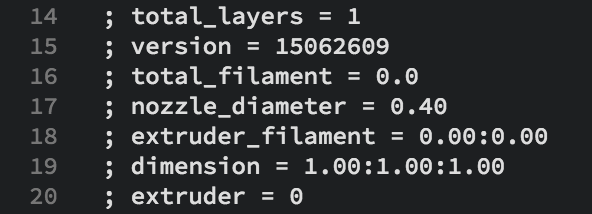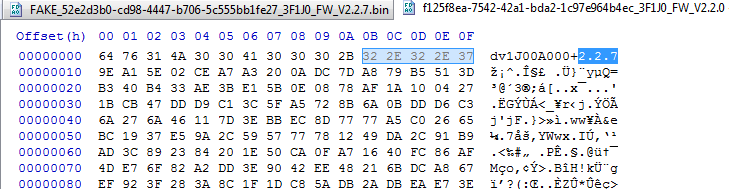Re: da Vinci Jr - Manual upgrade/downgrade
I have very succesful decompiling XYZWare app with Hopper Disasembler v3, but i'm very new on decompiled code, my knowns of programming are web related programming (but very advanced), some very basic C & Arduino IDE learned from proyects i maded with arduino, and some basic knowledge in ios and android related languages, soooo when i look at that decompiled code is like watching at chinese, but recognize some overall things like loops, conditionals, statemets, returns from procedures...
If anyone is interested in Hopper v3 with crack i can send the torrent file, it's working in my MacOs Sierra 10.12.1.
Also i've found the best way in MacOs to keep track all the files opened, writed, created, deleted... from any process, that's the way i found what files are called from XYZWare along the upgrade firmware process. If anyone is interested i can explain it or make a quick video, just tell me
.
Other thing i have in mind is to make this proyect Instructables Arduinolyzer, to try to extract NTAG passwords by my own, but i think that the capturing speed of the arduino is not going to be enougth for the duty, can anyone confirm me this please?
King regards,
CoolArts.
It's actually a .net app on windows so you can decompile it to source (justdecompile does a good job), rather than assembly. Much easier to see what's going on.