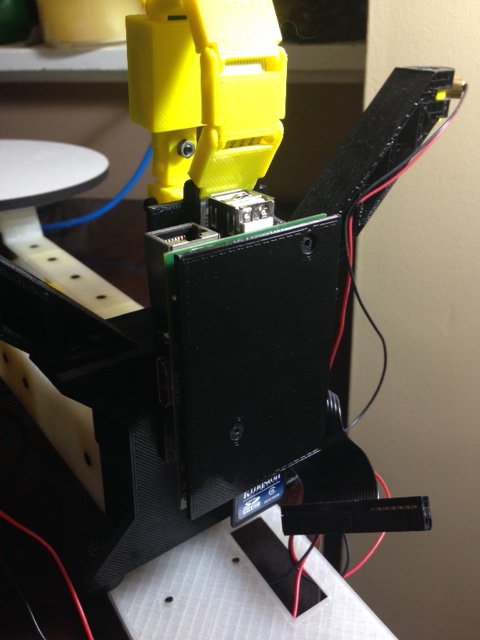n2ri wrote:also instruction video shows laser towers having all 3 mounting holes used, and the laser mounts secured with screws passing through a closed end on arms. the laser arms have an open screw hole/slot for this open at turntable side/front of scanner like a C. is this normal or has something been modified? when viewing STL in netfab it says theres errors and it shows the 3 mount holes and closed laser mount hole end also closed back on arm. but gcode dont show these. its open back like a bridge beam kinda.
You know, I've been following this just out of curiosity, but I have to say, that I've never seen anyone have some many problems, that just about no one else has.
At this stage I doubt you will ever be able to actually build one of these scanners much less use it, as long as you insist the problem is elsewhere other than with you and your computer. Many of us, including myself have tried to help, but you seem to have one problem after another, and you're always complaining that the files are defective. I don't think there's a single person here that hasn't been able to at least print these parts.
If you're having this many problems printing the frame, I'm afraid to think of what will happen once you start putting the rest of it together.
Once more, there are no problems with the parts, there are no errors with the parts, there are no closed holes that should be open, nor are there any open areas that should be closed. If you're seeing this, the problem is at your end, nowhere else. Perhaps you should consider buying the frame rather than trying to print your own.
Here are a couple of snap shots of NetFabb showing that the issues you encountered (closed screw holes, open back where it should be closed, etc) are really NOT THERE.


Post's attachmentsAtlas_Laser_arm_001.jpg
Atlas_Laser_arm_001.jpg 136.21 kb, file has never been downloaded.
Atlas_Laser_arm_002.jpg
Atlas_Laser_arm_002.jpg 154.64 kb, file has never been downloaded.
You don't have the permssions to download the attachments of this post.
To print or, 3D print, that is the question...
SD3 printer w/too many mods, Printrbot Simple Maker Ed., FormLabs Form 1+
AnyCubic Photon, Shining 3D EinScan-S & Atlas 3D scanners...
...and too much time on my hands.