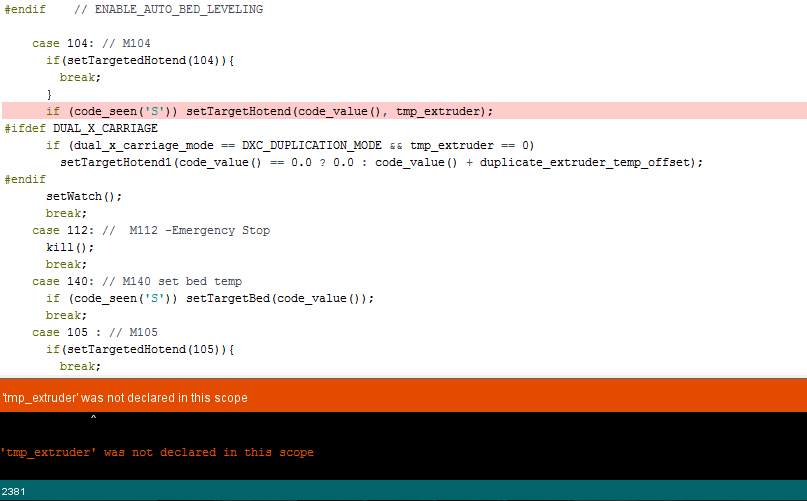Ok, I'm not explaining myself well.
Those instructions are for a SD3/SD4. I have used them several times myself. I'm sure the procedure is identical for the Workbench, since it is also a Printrboard.
Here is my question:
Where did you get that configuration.h file?
Here is why I ask:
-The configuration.h file for my SD4 does not contain lines like you posted.
-The configuration.h file on github that post #16 of that thread links to, does not contain lines like you posted.
-Those lines look like python, not configuration.h data.
In that configuration.h file from github, the first mention of ENABLE_AUTO_BED_LEVELING occurs at line 403. There are additional instances at lines 405, 489, and 496; none of them are followed by information like the posted lines.
Is it possible some other lines were accidentally inserted in a cut-and-past mishap?
Given the circumstances, the compiler error is correct. "tmp_extruder" is not declared in configuration.h. It is not mentioned anywhere else in that file.
You may consider backing up your work so far, making a new pull from github, and starting over.
-Kevin