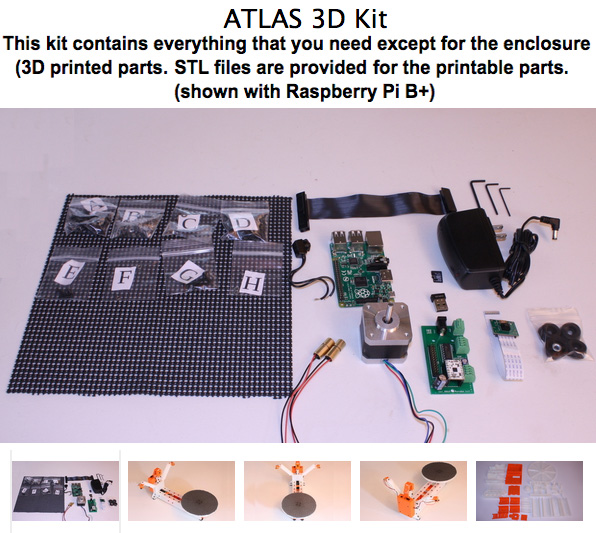Topic: Totaly out of my depth setting up the Atlas 3D
I am having trouble setting up my scanner
I assembled my Atlas 3D but now realize that the electronic side of this is way above my pay grade.
I have plugged it in and turned it on but I am seeing no indication that it is active. there is also 4 usb plugs on the back of the unit and the little OURLiNK thingy that I,m not sure what to do with.
I contacted Uriah and he pointed me at the SD card which I took a look at but see nothing I recognize! I did reach out to him for more help but it's been a while with no reply.
I realize that the electronic side of this is above my pay grade. I have plugged it in and turned it on but I am seeing no indication that it is active. there is also 4 usb plugs on the back of the unit and the little OURLiNK thingy that I,m not sure what to do with.
If you can get me started I would greatly appreciate it, Just think you are explaining it to someone who has no idea what he is doing you wont go far wrong
If you can get me started I would greatly appreciate it, Just think you are explaining it to someone who has no idea what he is doing you wont go far wrong.
I live about 30 miles north of Chicago and if there is anybody in this area that could help me out I would greattly appreciate it.
Thanks, John