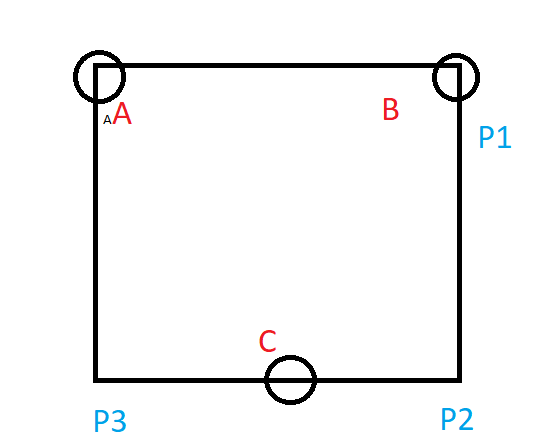Re: Bed Leveling for Beginners
Ok, I'm with you now. I wasn't clear on what you meant by "gaps and holes".
Carl's right, bed levelling won't cause that but a poorly levelled bed will cause warping especially with larger prints and square or rectangular shapes.
It's my fault, translating words from Spanish to English isn't easy sometimes, you have an Spanish word in mind and four or five possible translations, and maybe only one is the correct one in the specific context or site. Thanks, scobo.