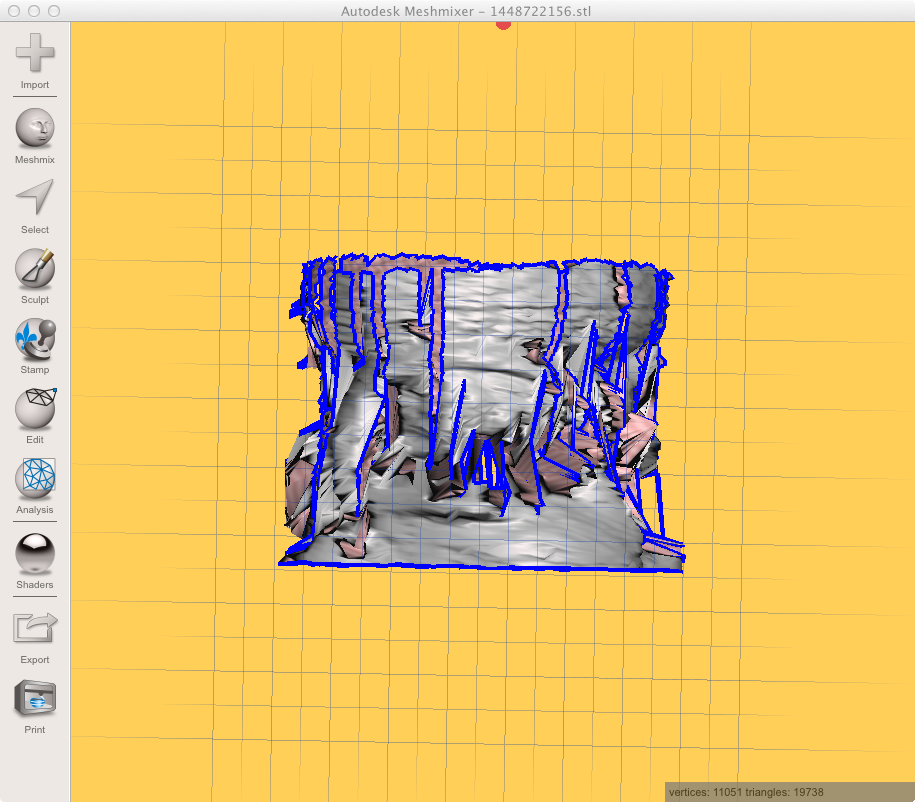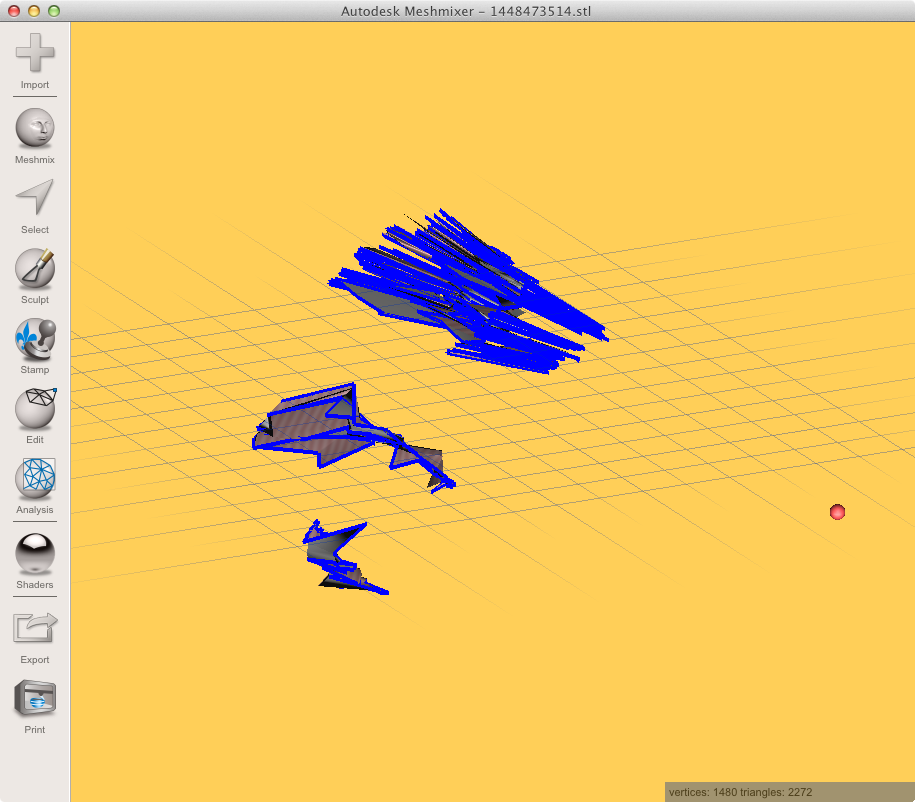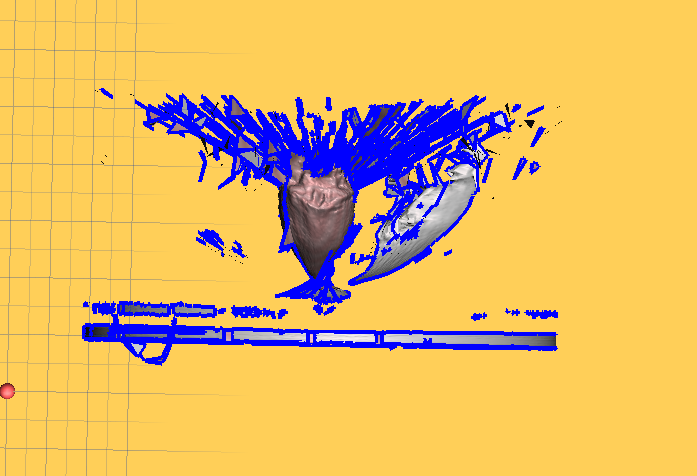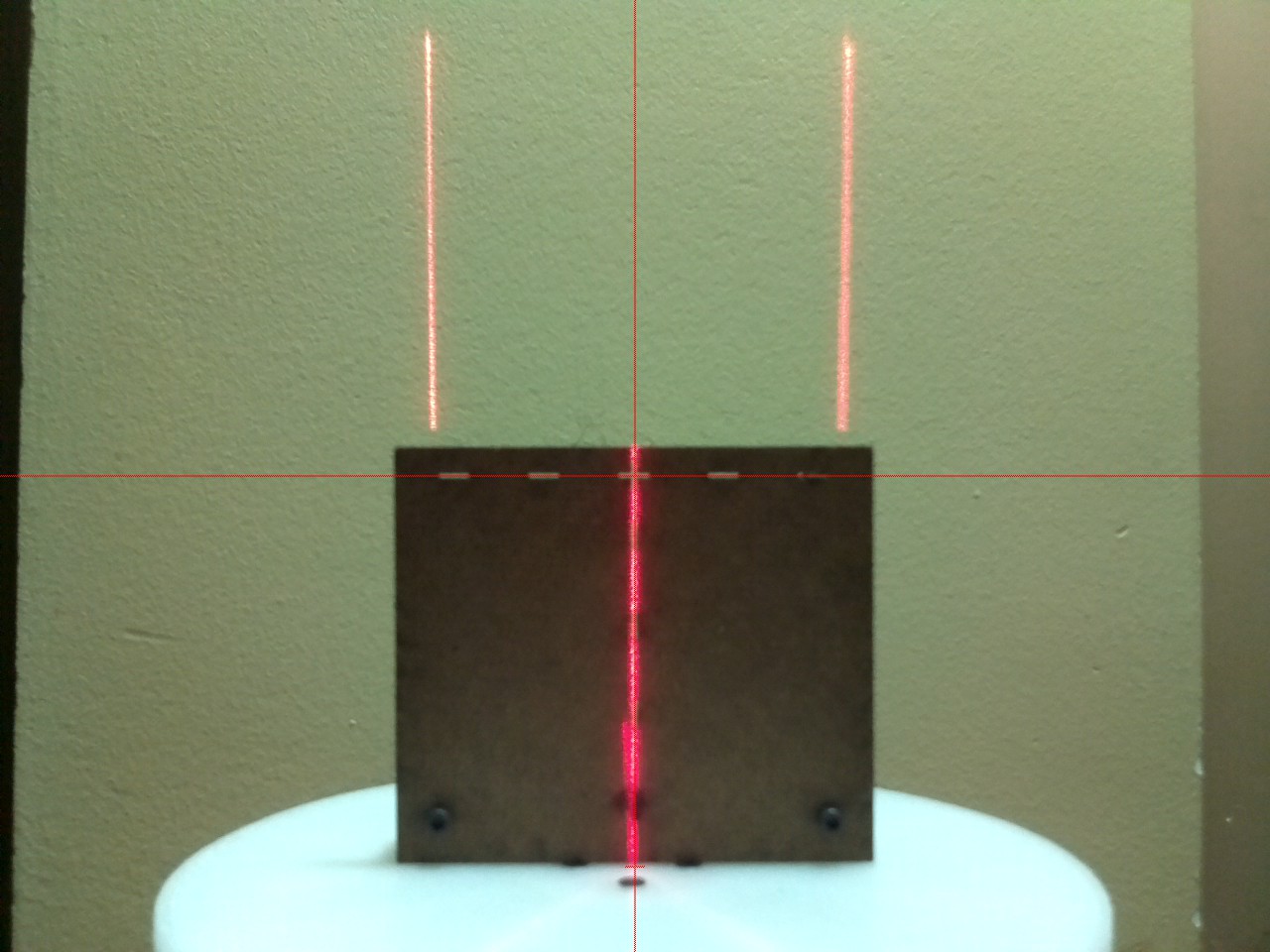From the output above, the WiFi adapter is being detected (0bda:0179) and the proper driver is loaded (8188eu). The config file you are editing above is /etc/wlan_supplicant/wlan_supplicant.conf but it should be /etc/wpa_supplicant/wpa_supplicant.conf. The network section is also missing the group line. it should look something like the following.
network={
ssid="MY_SSID"
psk="MY_PASSWORD"
proto=RSN
key_mgmt=WPA-PSK
pairwise=TKIP
group=TKIP WEP104 WEP40
auth_alg=OPEN
}
If that doesn't work, check that a tool didn't mess up your /etc/network/interfaces file. It should look like the following.
auto lo
iface lo inet loopback
auto eth0
allow-hotplug eth0
iface eth0 inet dhcp
auto wlan0
allow-hotplug wlan0
iface wlan0 inet manual
netmask 255.255.255.0
wpa-roam /etc/wpa_supplicant/wpa_supplicant.conf
iface default inet dhcp
If you are receiving a Permission Denied error when copying to the USB then it is either mounted read-only or you need to be root to copy to it. Try prefixing sudo to the copy command.
sudo cp someFile.txt /media/usb/teeny
- Uriah