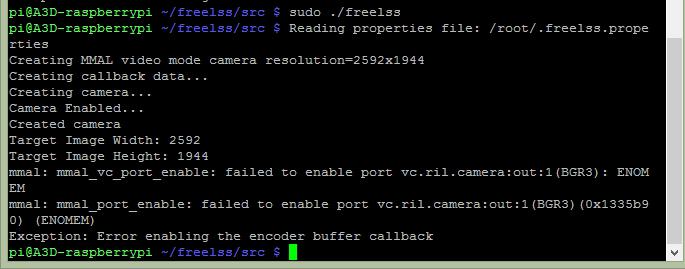I also have this issue. Using a more or less stock raspbian OS, I did an rpi-update today for the RPi 2 I was installing with my newly received kit, and it gives me:
pi@rpit2 ~ $ sudo /etc/init.d/freelss start
Reading properties file: /root/.freelss.properties
pi@rpit2 ~ $ Creating MMAL video mode camera resolution=2592x1944
Creating callback data...
Creating camera...
Camera Enabled...
Created camera
Target Image Width: 2592
Target Image Height: 1944
mmal: mmal_vc_port_enable: failed to enable port vc.ril.camera:out:1(BGR3): ENOMEM
mmal: mmal_port_enable: failed to enable port vc.ril.camera:out:1(BGR3)(0x234820) (ENOMEM)
Exception: Error enabling the encoder buffer callback
With that error, the freelss refuses to start (the daemon exits).
I was just following the instructions on the freelss GitHub to install/build, and came across this thread too late. Here's what uname -a reports on my RPi 2:
Linux rpit2 4.0.9-v7+ #807 SMP PREEMPT Fri Jul 24 15:21:02 BST 2015 armv7l GNU/Linux
Manually editting the /root/.freelss.properties file and setting .active for the Default (which I saved, wisely in hindsight), allows me to start the freelss and webserver. but it only works for 1280x960 vid resolution, it seems.
sudo /etc/init.d/freelss start
Reading properties file: /root/.freelss.properties
pi@rpit2 ~ $ Creating MMAL video mode camera resolution=1280x960
Creating callback data...
Creating camera...
Camera Enabled...
Created camera
Target Image Width: 1280
Target Image Height: 960
Initialized camera
Reinitialized.
Running on port 80...