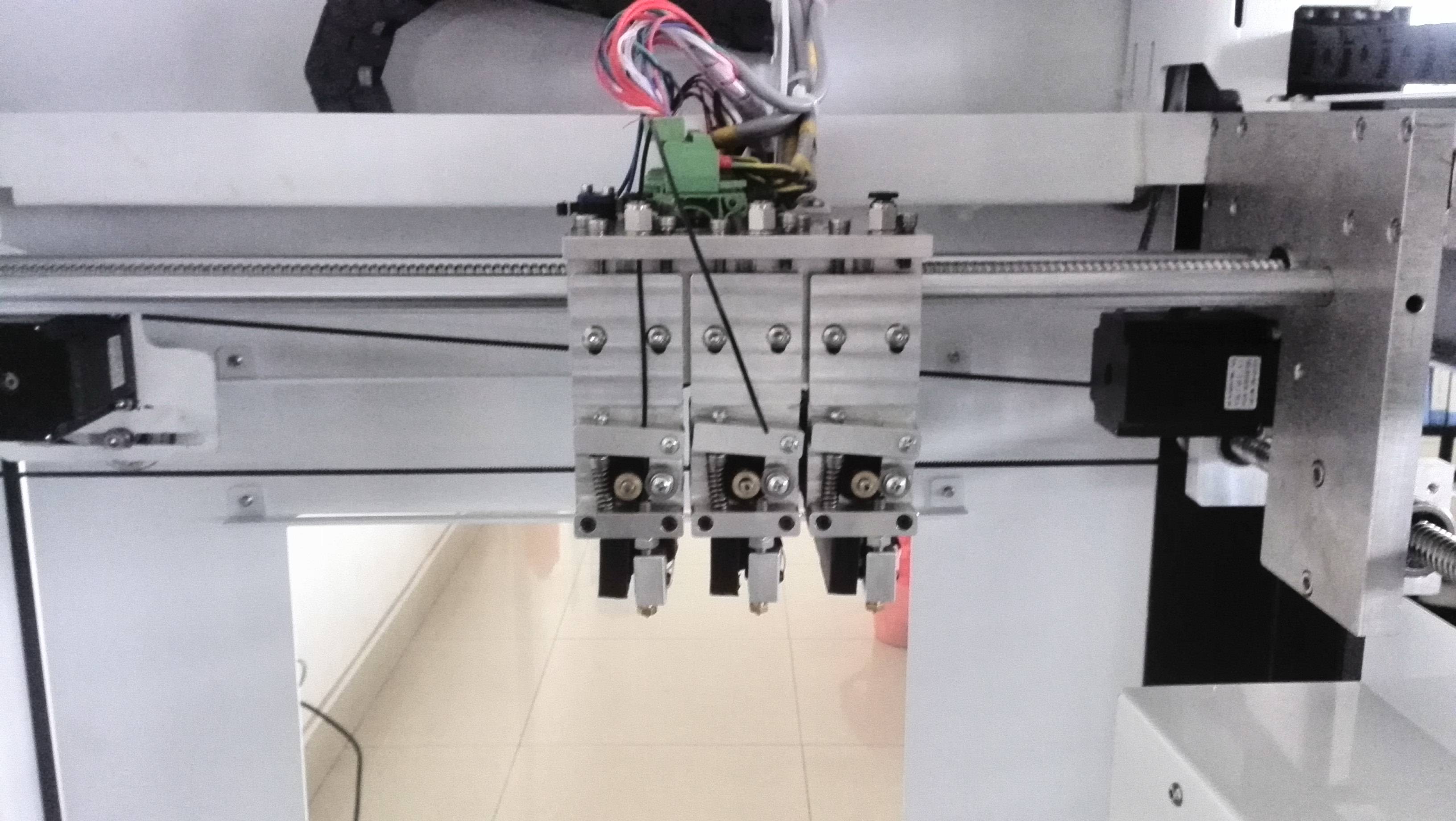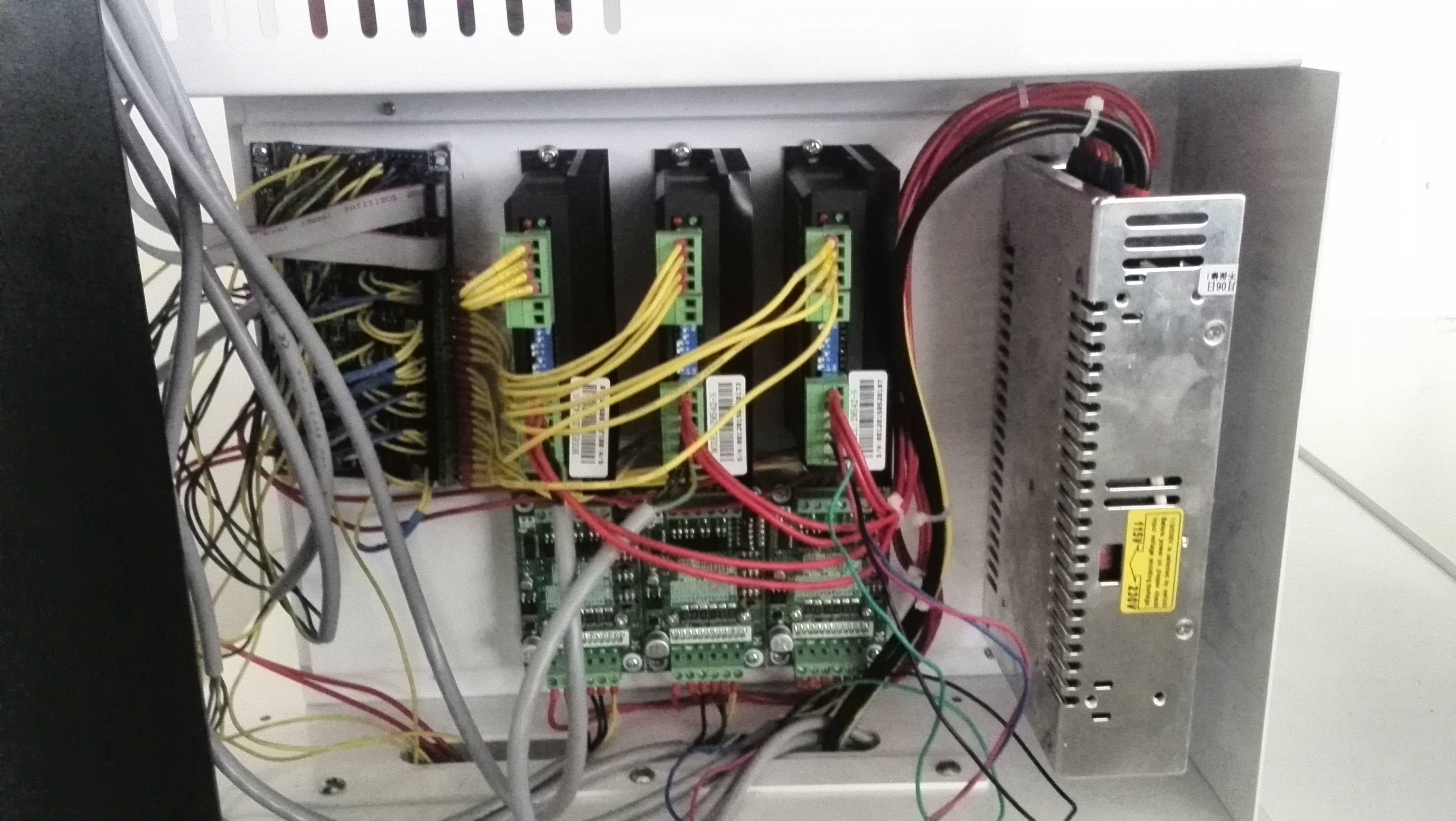In Marlin configuration.h:
// Offset of the extruders (uncomment if using more than one and relying on firmware to position when changing).
// The offset has to be X=0, Y=0 for the extruder 0 hotend (default extruder).
// For the other hotends it is their distance from the extruder 0 hotend.
// #define EXTRUDER_OFFSET_X {0.0, 20.00} // (in mm) for each extruder, offset of the hotend on the X axis
// #define EXTRUDER_OFFSET_Y {0.0, 5.00} // (in mm) for each extruder, offset of the hotend on the Y axis
Uncomment the last 2 lines and then enter the proper offset values in the brackets, where the first integer represents your first extruder E0 (no offset); then each of the other entries represent the offset values from that...so assuming your extruders are 20mm apart in the X axis, yours should look something like:
E0 E1 E2
#define EXTRUDER_OFFSET_X {0.0, 20.00, 20.00} // (in mm) for each extruder, offset of the hotend on the X axis
#define EXTRUDER_OFFSET_Y {0.0, 0.00, 0.00} // (in mm) for each extruder, offset of the hotend on the Y axis
Be advised I have not done this for more than 2 extruders, but give it a try...
SD2 - Stock - Enclosure - Heated Bed - Glass Plate - Auto Fire Extinguisher
Ord Bot Hadron - RAMPS 1.4 - Bulldog XL - E3D v6 - 10" x 10" PCB Heated Build w/SSR - Glass Plate
Thanks for All of Your Help!